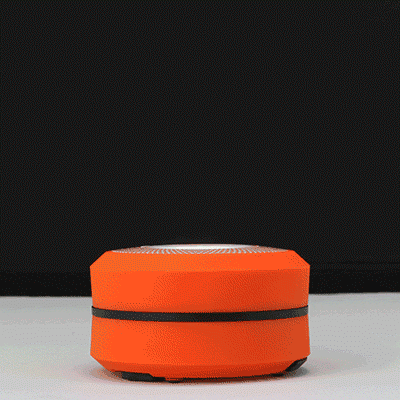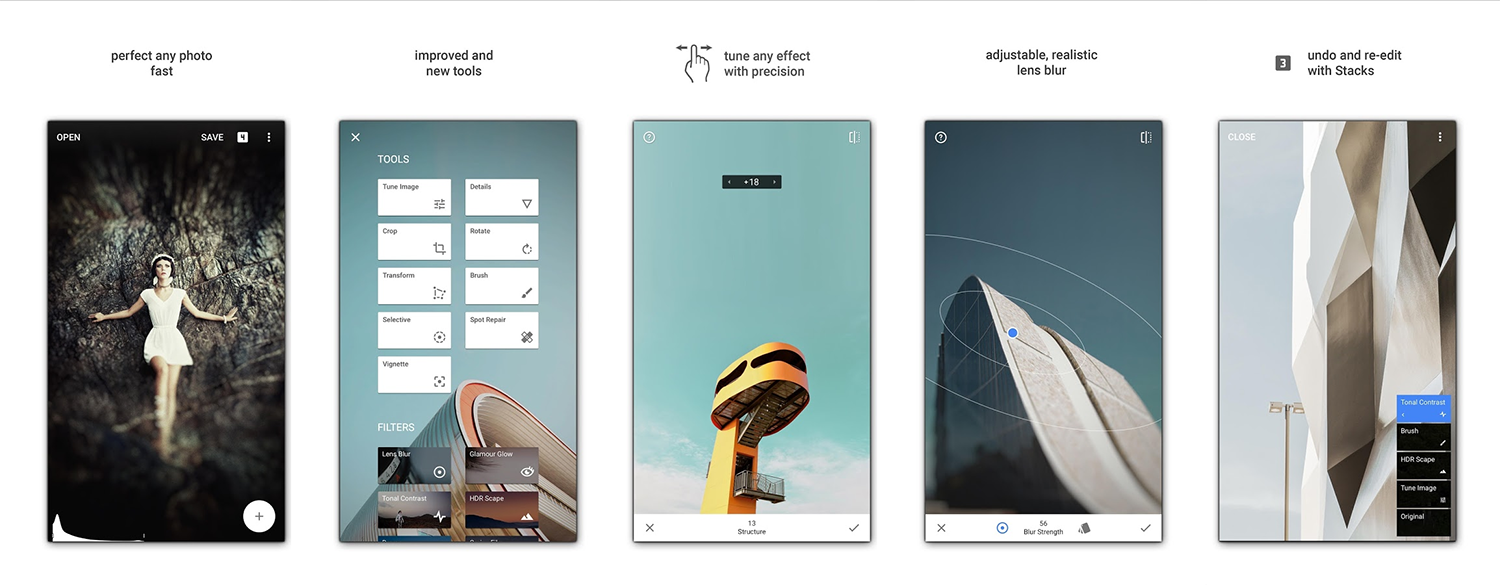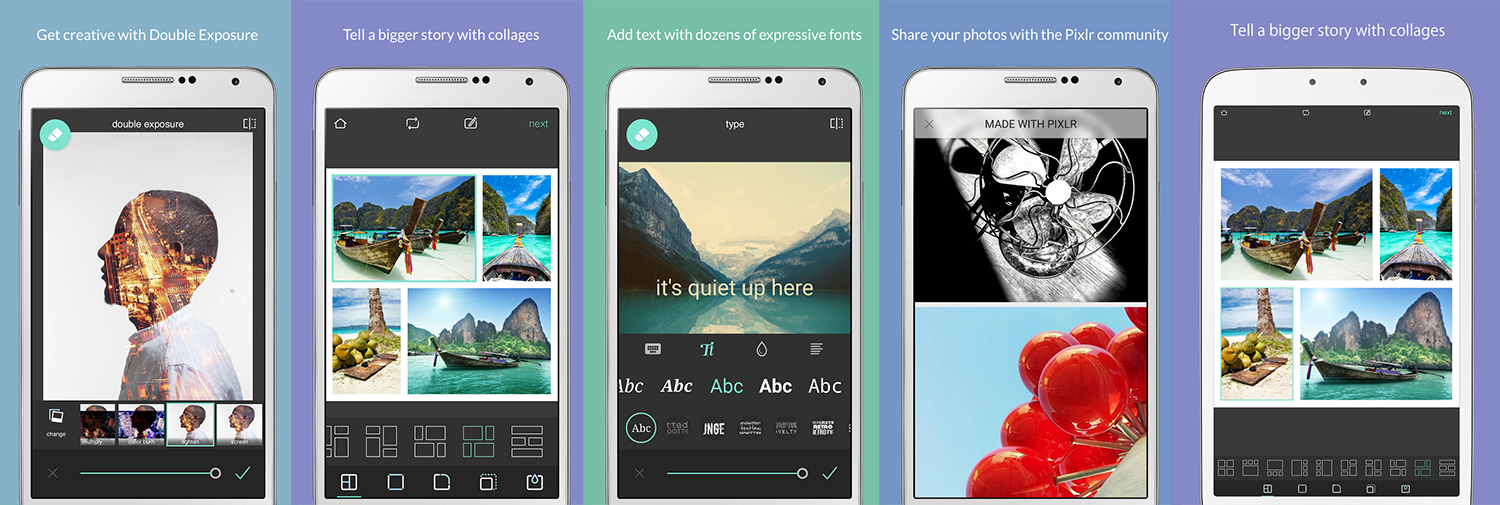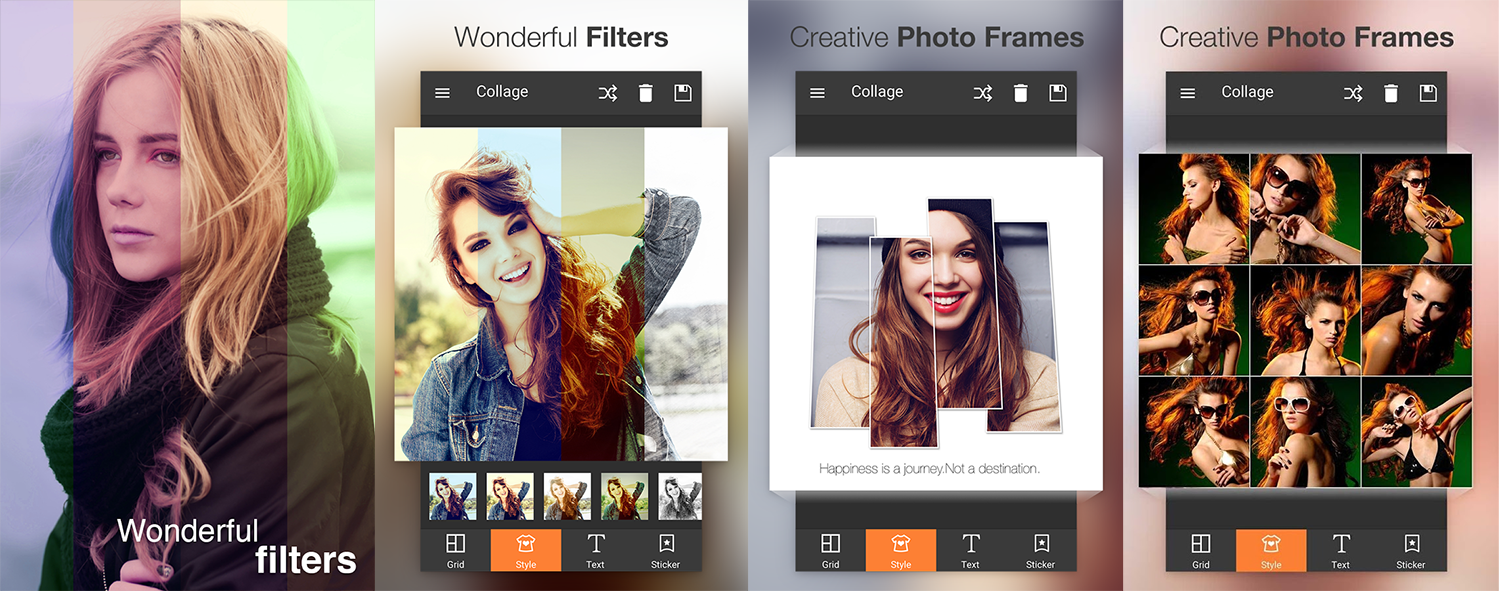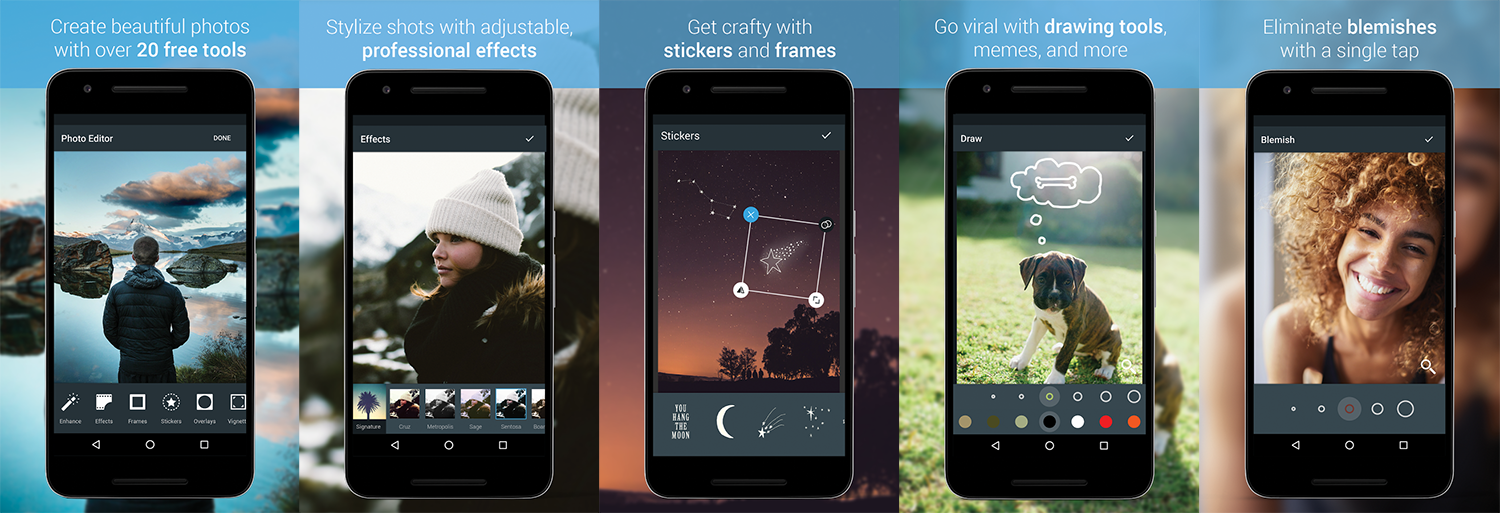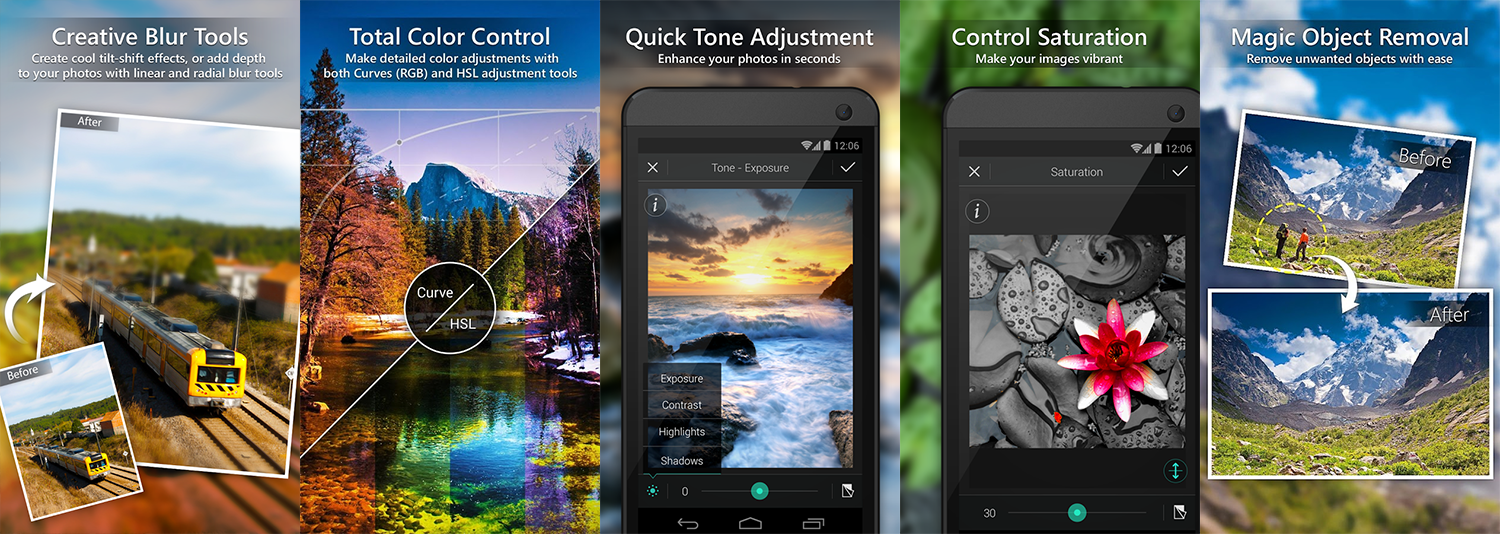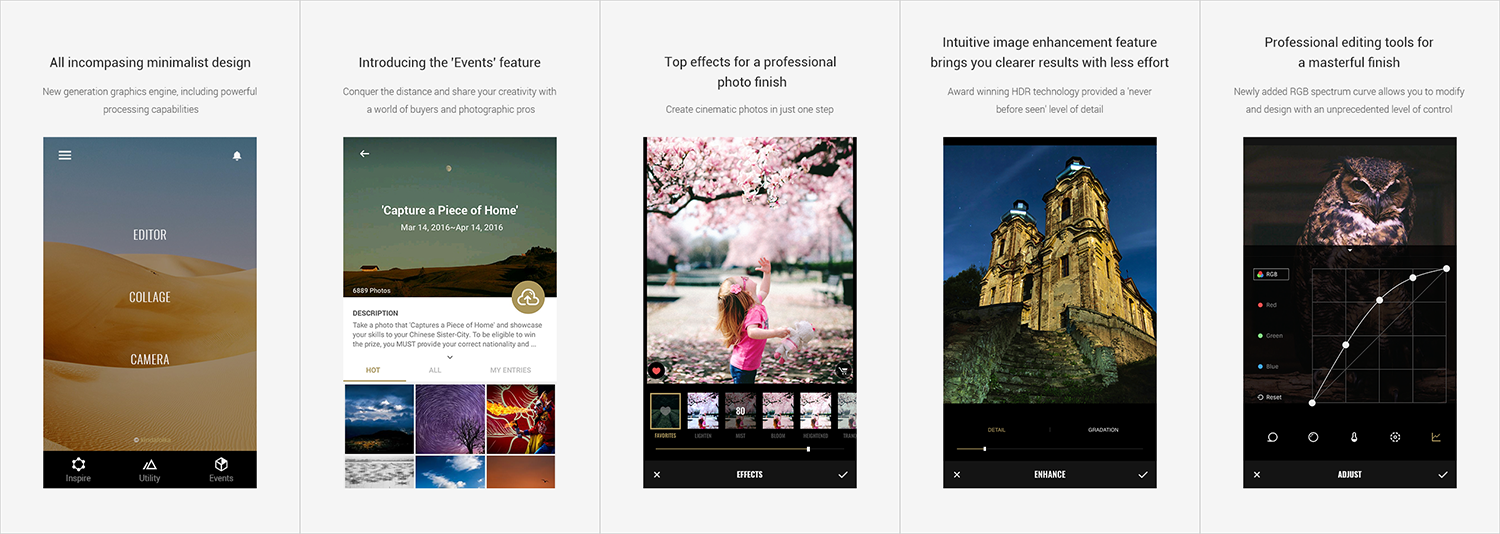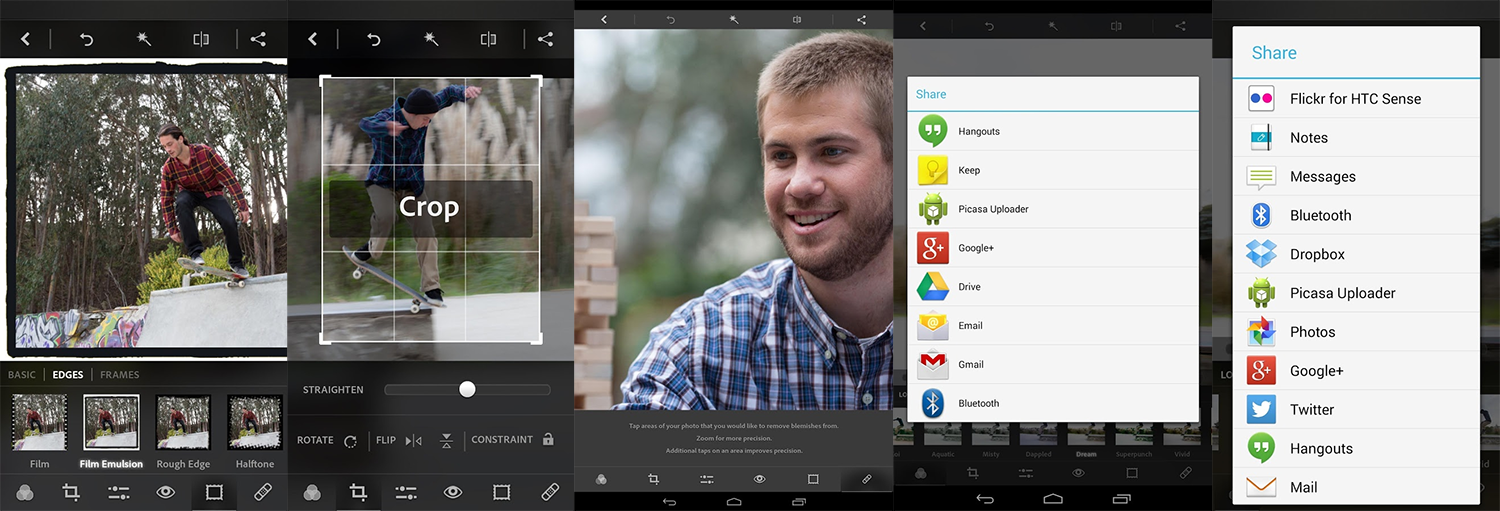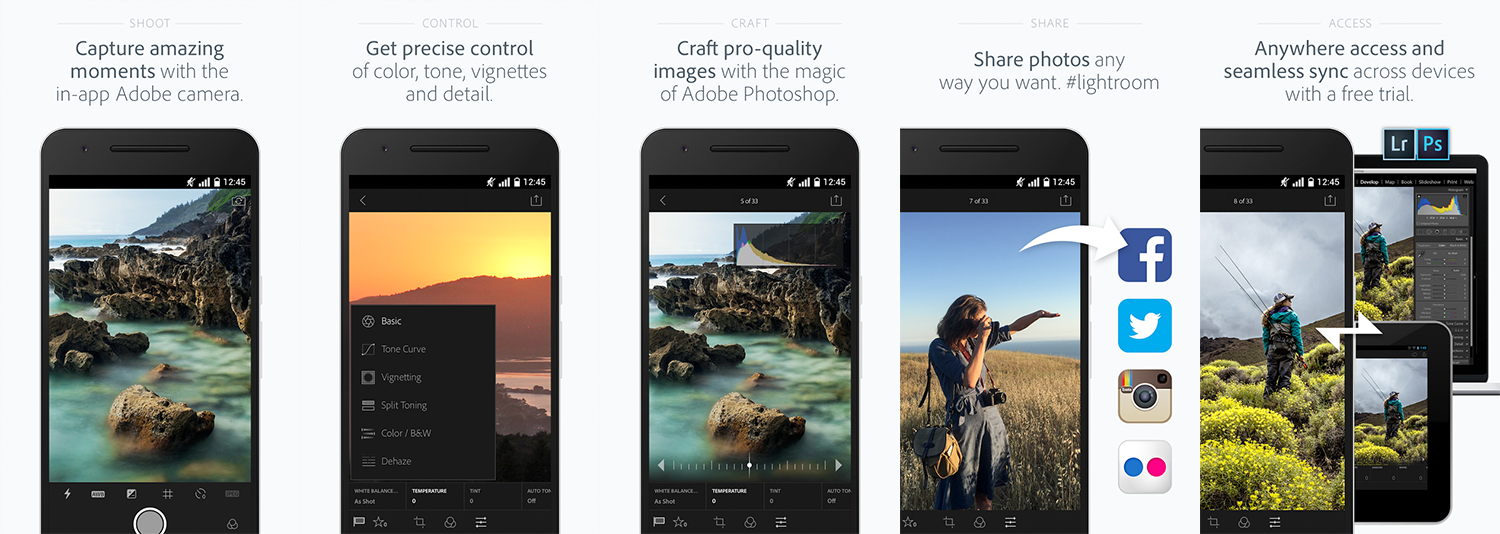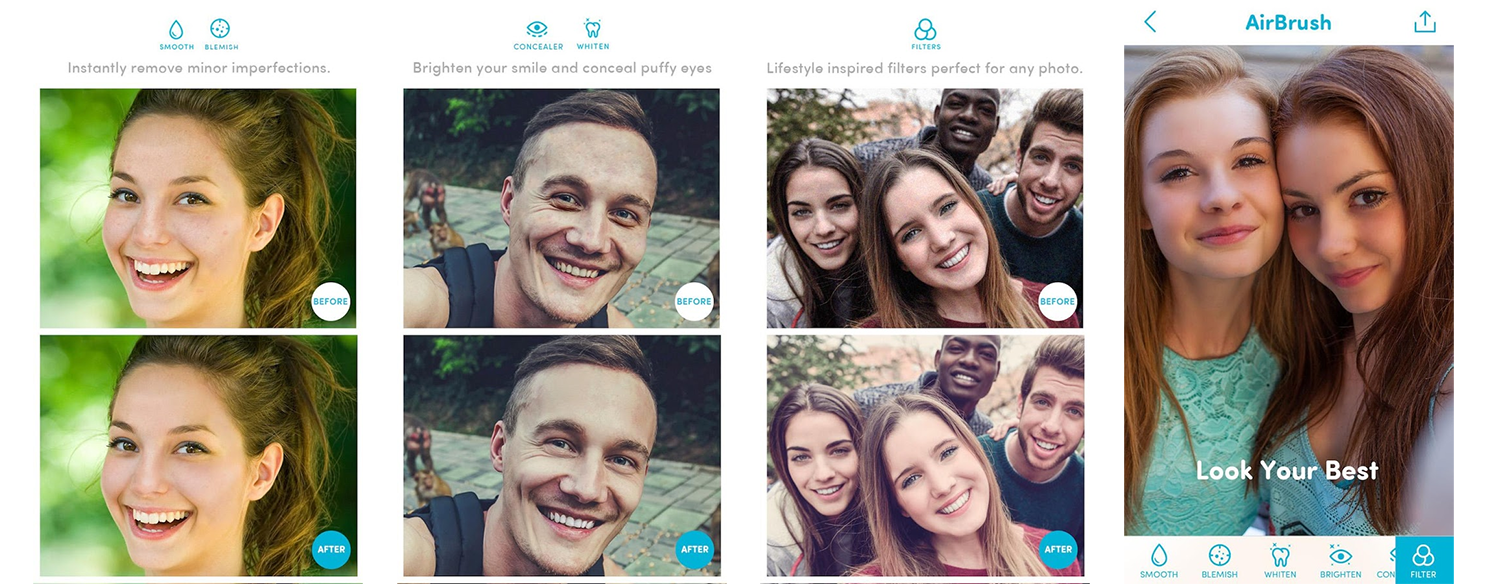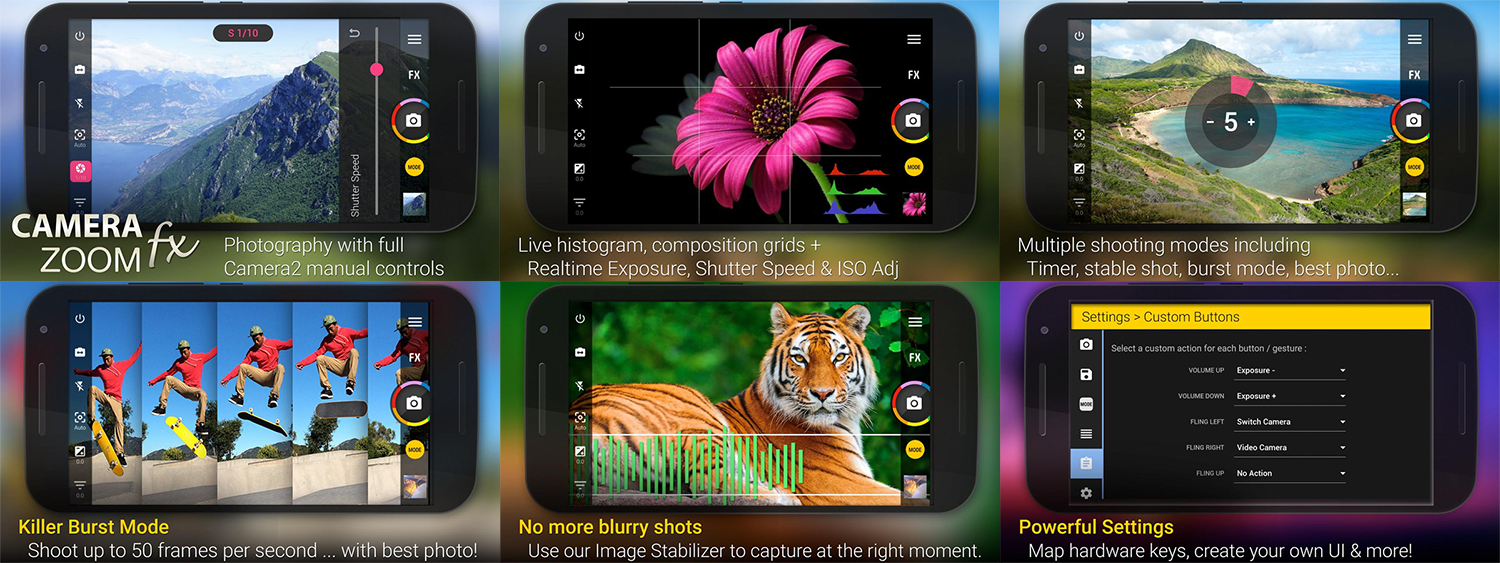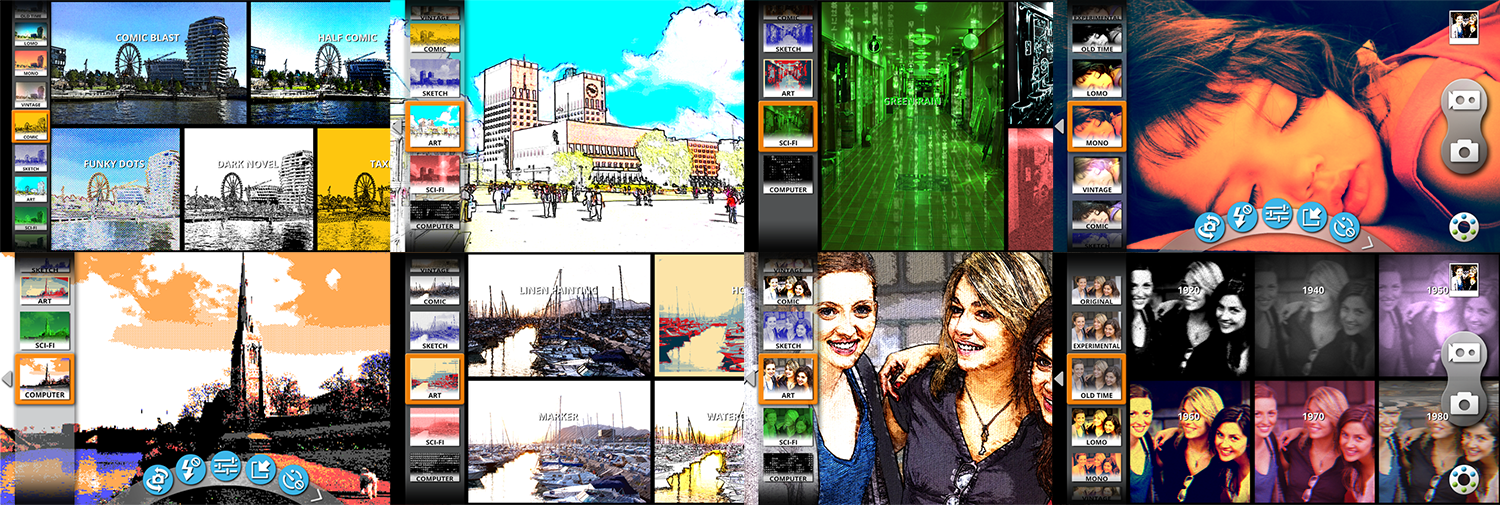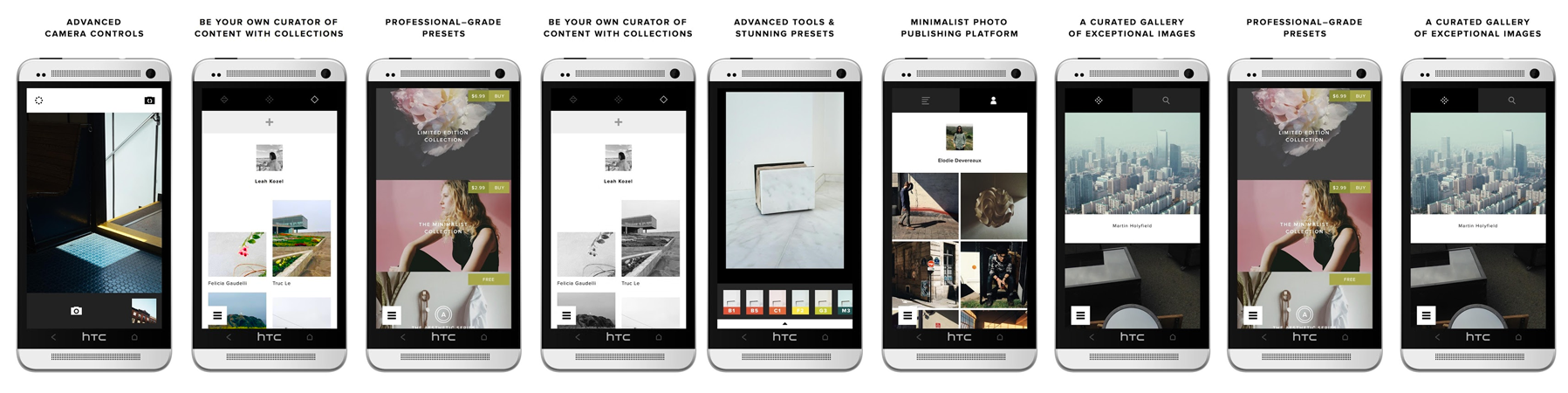Receive and transmit music with this tiny, affordable gadget to and from non-Bluetooth and Bluetooth devices from Hi-Fi systems, TVs, speakers and more.
Turn non-Bluetooth headphones, speakers and more into Bluetooth devices to stream music from your smartphone or transmit audio to Bluetooth headphones.
Have you got a favourite pair of headphones, Hi-Fi system at home or perhaps the stereo in your car but can’t wirelessly stream music from your smartphone or tablet?
Well, there’s a simple way to turn non-Bluetooth devices into Bluetooth enabled devices to connect to all your favourite music and audio on your smartphone, tablet or even wireless MP3 player.
Fusion Pro 2-in-1 Bluetooth audio transmitter/receiver
This tiny little square easily fits into the palm of a hand, in fact it’s not much bigger than a 10p coin! But it can turn those fav earphones into Bluetooth earphones or home sound system into Bluetooth streaming for example. It’s incredibly easy to do and can offer CD-like audio quality thanks to the onboard technology.

- Make sure you have charged the Fusion unit (via the included USB charge cable and USB charging port, which on the side of the unit under a rubberised tab).
- Make sure it’s in RX (receiver mode) and press down on the top of the unit – it has the 7 logo on it – and a (a blue light will flash).
- Keeping pressing it for around 6 seconds to Bluetooth pair with your smartphone. Make sure your smartphone is in Bluetooth mode and the Fusion unit should show up on your pairing list – so you can connect.
- There’s a handy clip on the underneath of the unit, so you could clip it to clothing for example while enjoying a Bluetooth wireless connection to your smartphone in a pocket or bag. The Fusion’s Bluetooth range is up to 10 metres (30ft).
Listen to your favourite TV programme without disturbing anyone else
 If you want to transmit audio to a Bluetooth device for example from a TV to a pair of Bluetooth headphones, it’s also easy with the Fusion Pro.
If you want to transmit audio to a Bluetooth device for example from a TV to a pair of Bluetooth headphones, it’s also easy with the Fusion Pro.
- Connect the Fusion Pro unit to your TV via the 3.5mm socket and the included 3.5mm to 3.5mm cable.
- Switch the mode to TX on the unit and make sure you have paired the Fusion unit to your Bluetooth headphones – and enjoy wireless audio!
- When suitable, there’s also an RCA audio cable and a 3.5mm to 3.5mm audio cable to connect devices included in the box.
- You could also use it with a suitable car stereo, for example, with a sticky pad for easy placement included in the box.
CD-like audio quality
It’s plug and play technology when it comes to the Fusion Pro, which also has aptX technology.
This means it offers CD like quality wireless audio, while low latency (30ms) avoids that annoying lag that can happen when you watch video or are gaming.
More photos – what’s in the box
Customer reviews and where to buy
Here’s just a selection of the reviews from customers that have bought this product
“Very handy device and works really well too.” 5 out 5 stars
“I bought this to use with my TV so I can Bluetooth the audio to my Bluetooth speakers. Works perfectly 5 out 5 stars
“I use this to connect my iPhone by Bluetooth to my non-Bluetooth hi fi system. It’s dead simple to set up and use and ever smaller than I expected.” 5 out of 5 stars.
You can buy the Fusion Pro kit at 7dayshop.com right now – with options 1 and 2 available – click on the one you would like to choose.
- £19.99 with delivery included – 3 to 5 days delivery time.
- £17.99 (delivery extra) with 1 to 2 days delivery time.
MORE TOP LINKS – CLICK BELOW
Ultra wide-angle photography tips – 10 close-up pictures we love
This LED light turns into camping lantern AND can charge your phone in an emergency