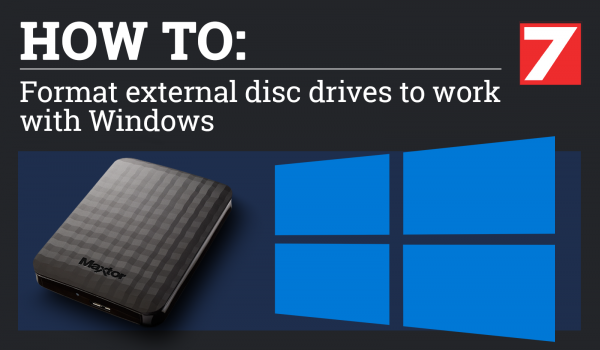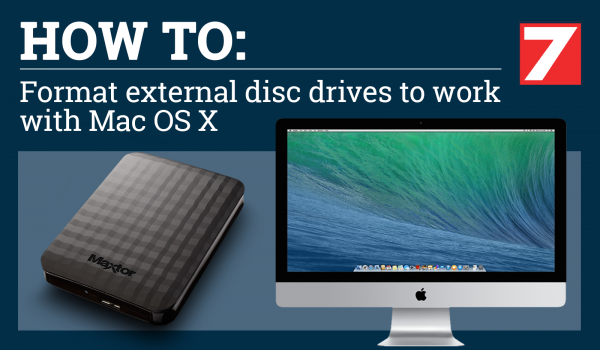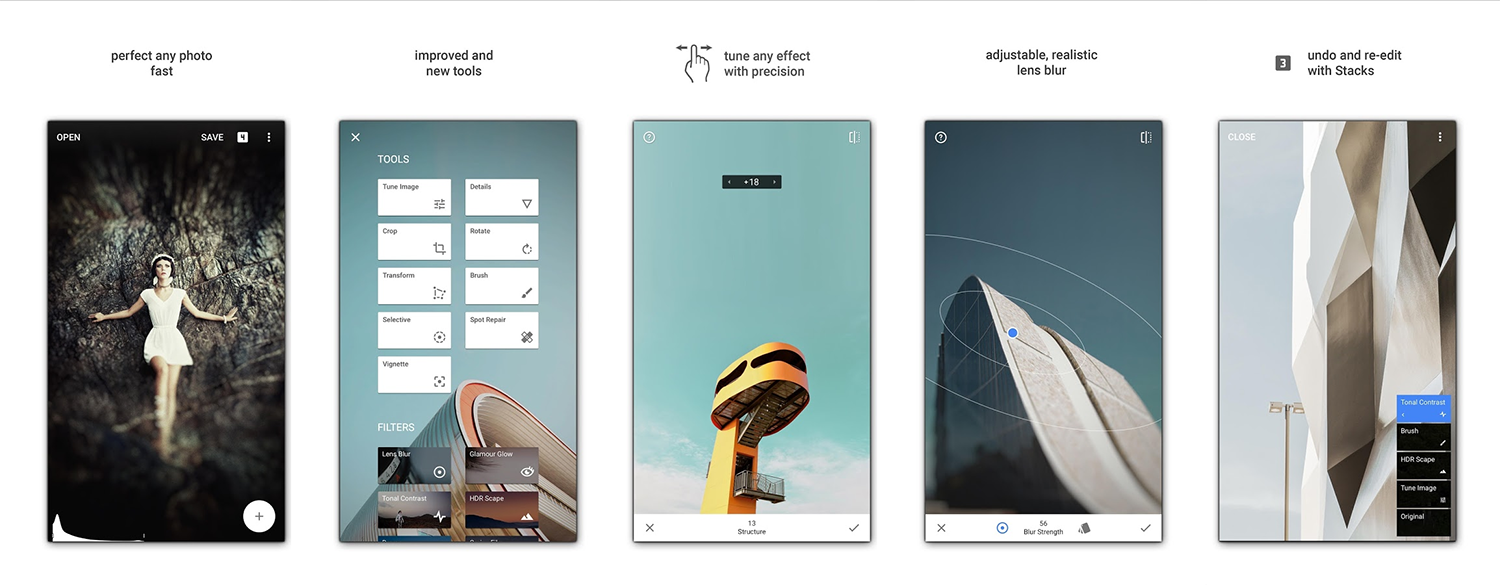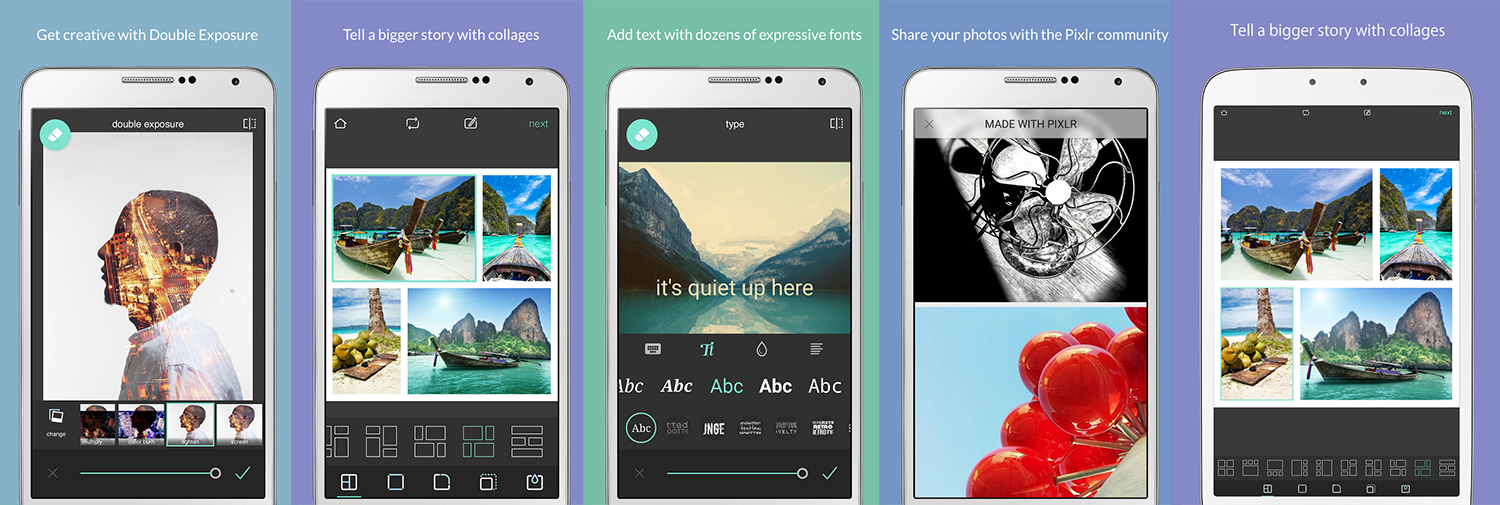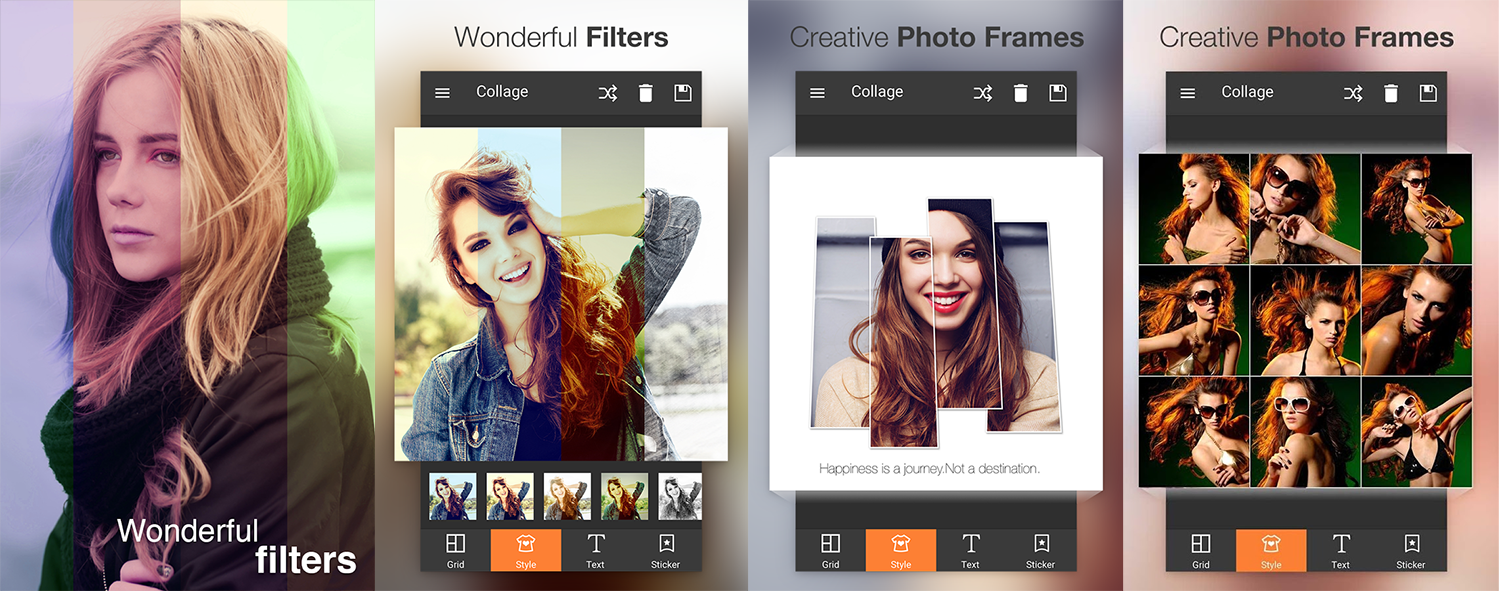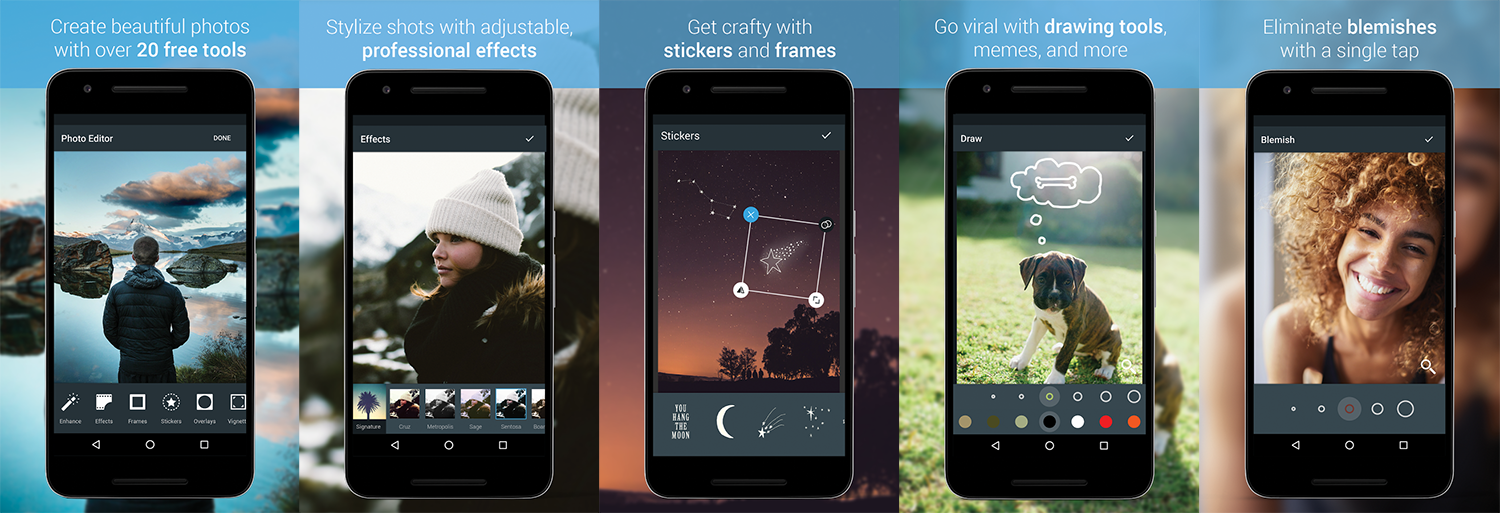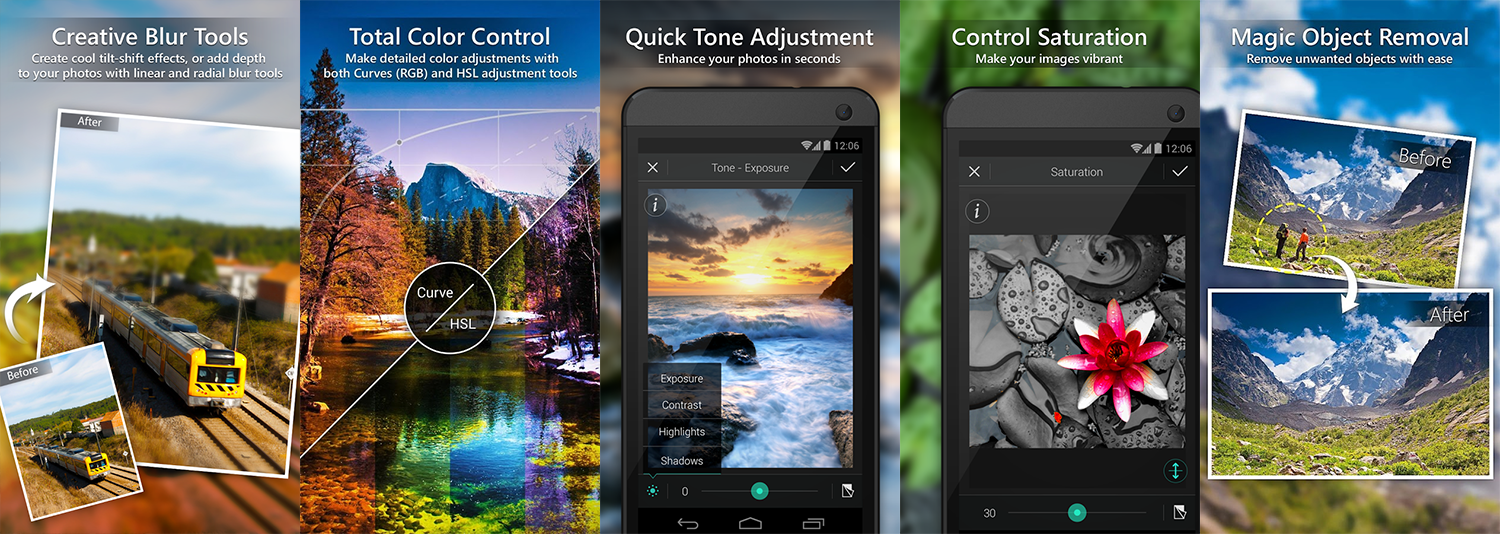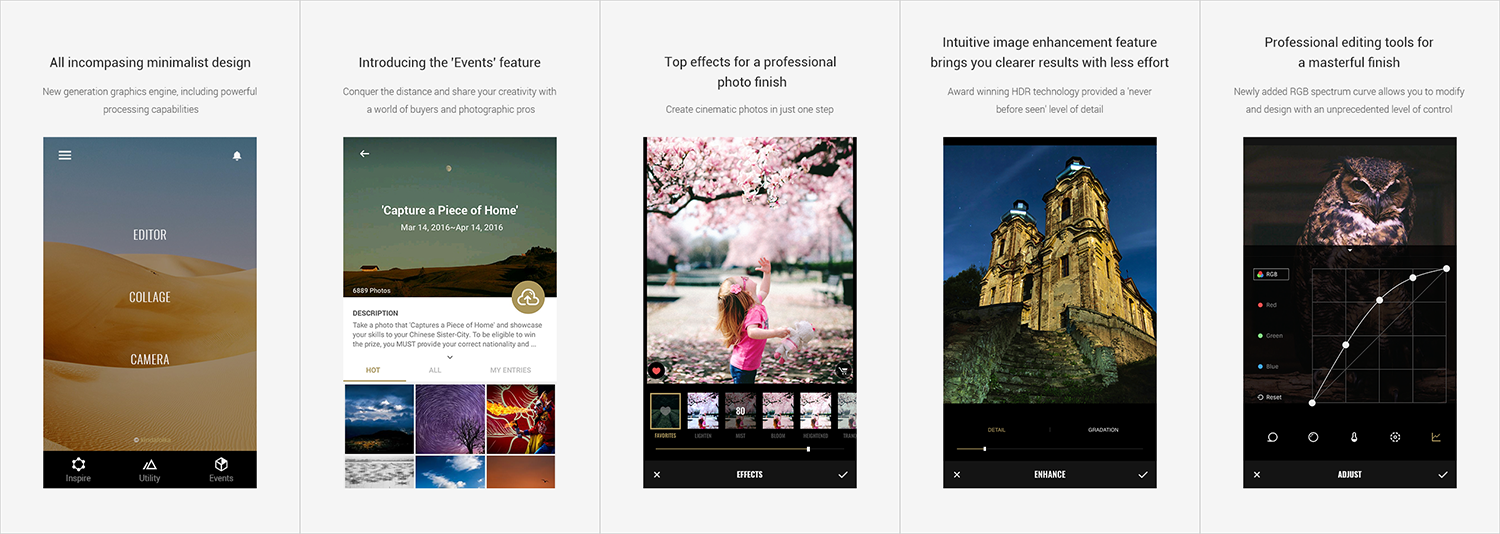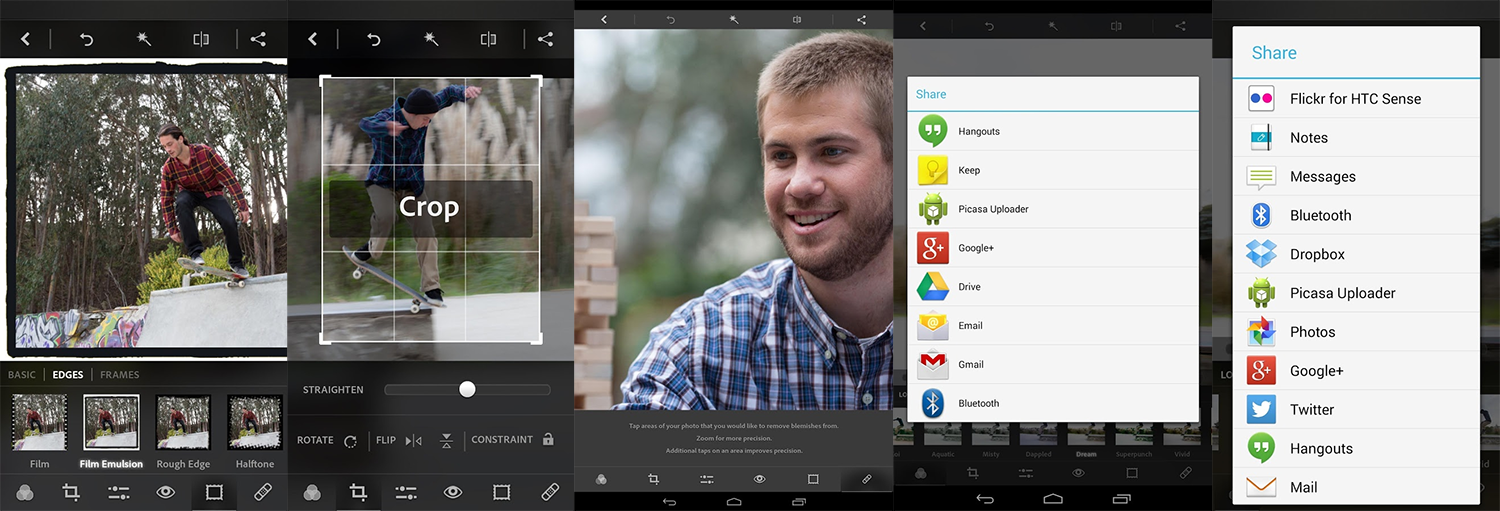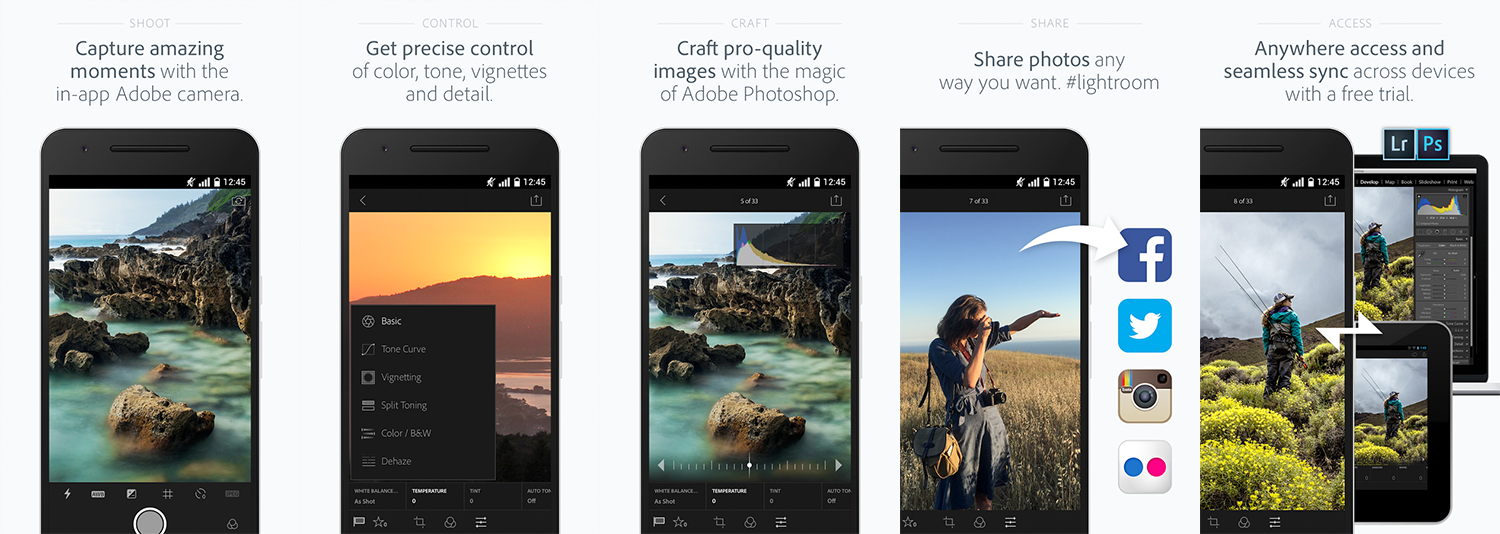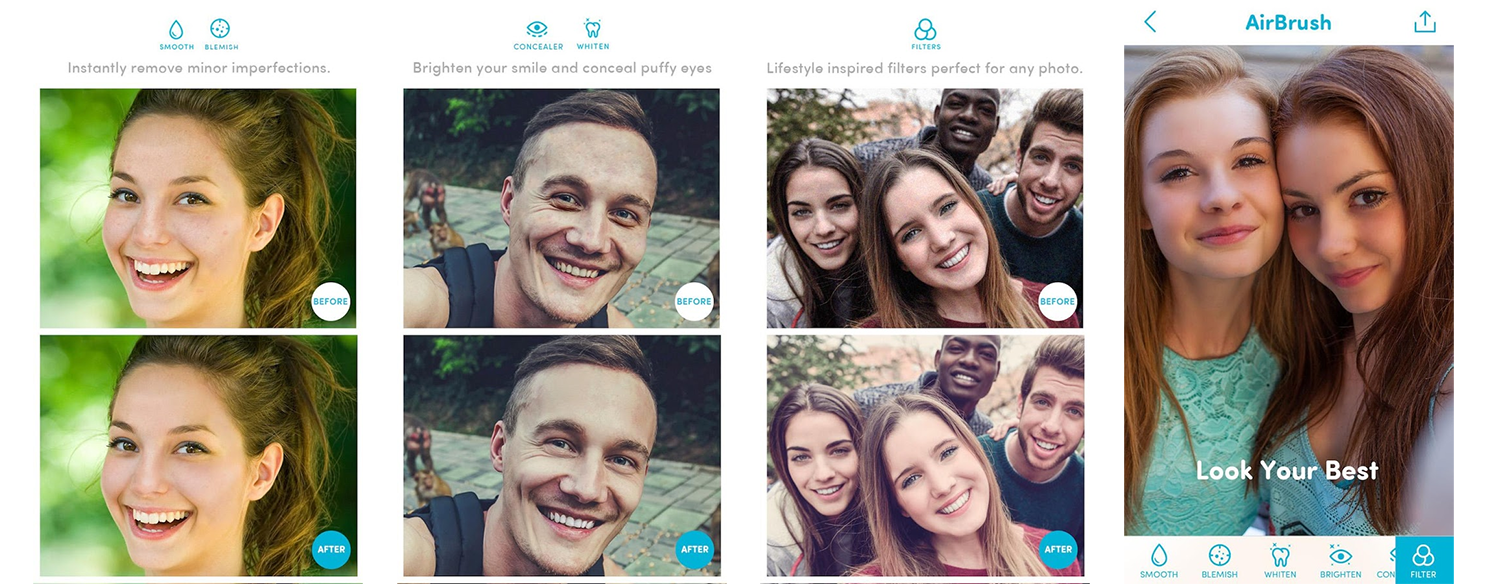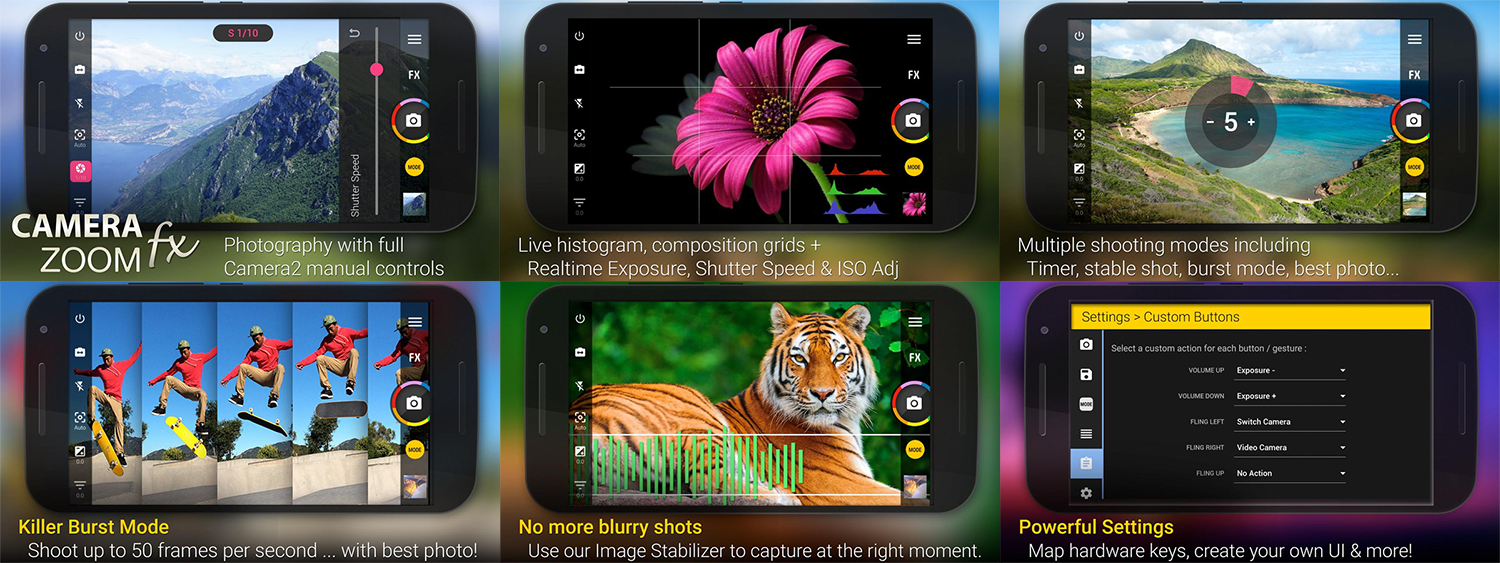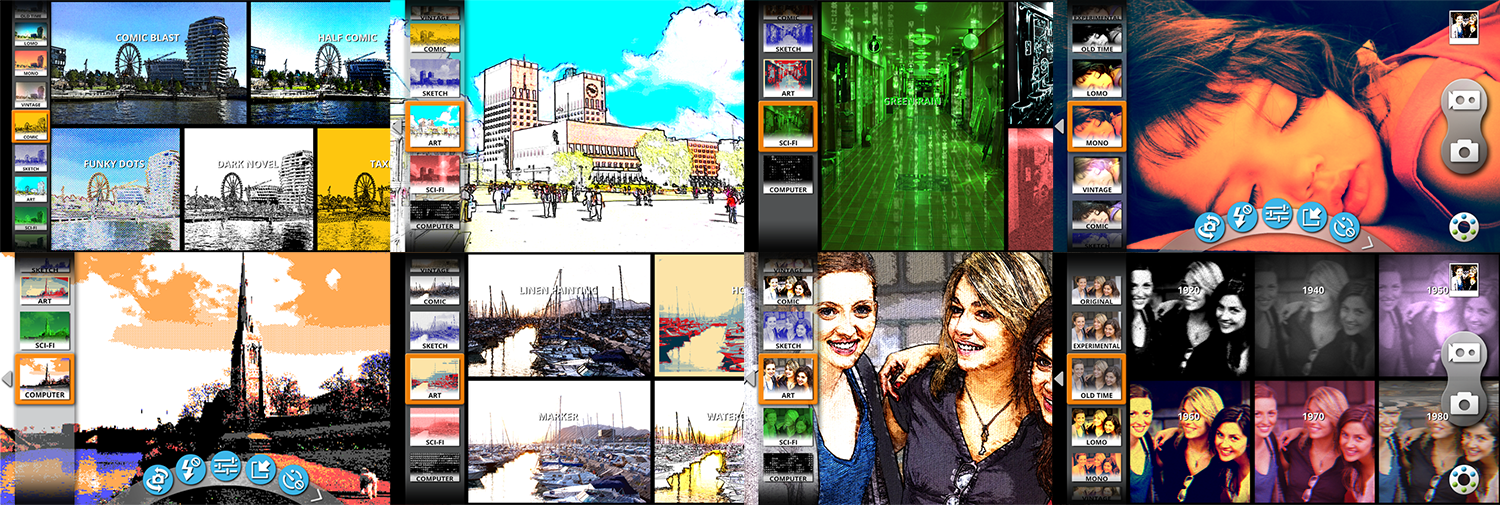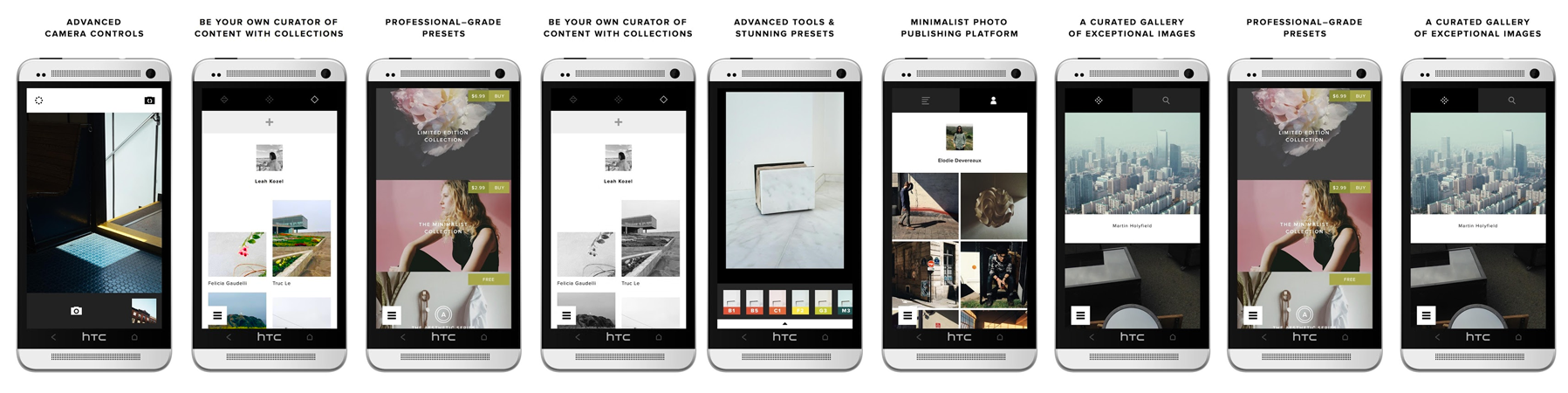Operating Systems and File Systems Cross-Compatibility: Windows, Apple, Linux, Playstation, xBox, Android
Operating Systems and File Systems Compatibility Why would you need to know? There are many operating systems (like Windows, Mac OS X and Linux) that use different ‘file systems’ that organise programs and the storage of data. Each operating system has limits to what it can read and write to, in terms of compatibility. Here is a simple chart showing the cross-compatibility of Operating Systems and File Systems as they come ‘Out Of The Box’. There are several software packages…