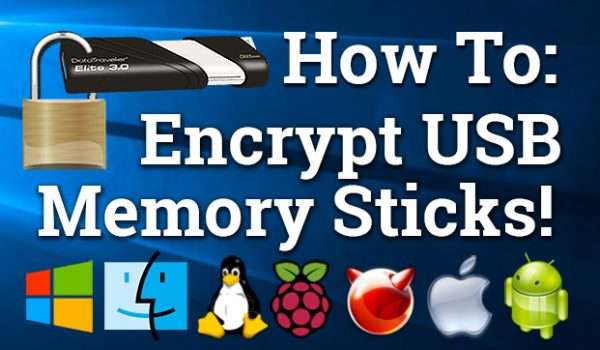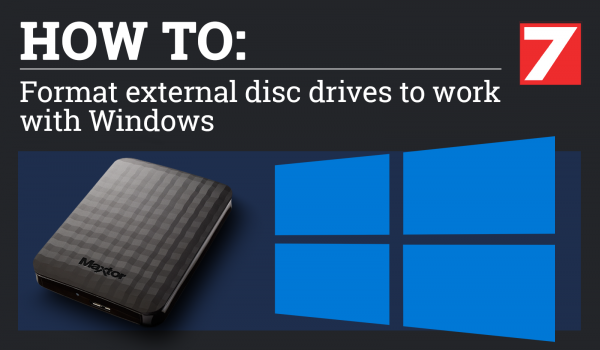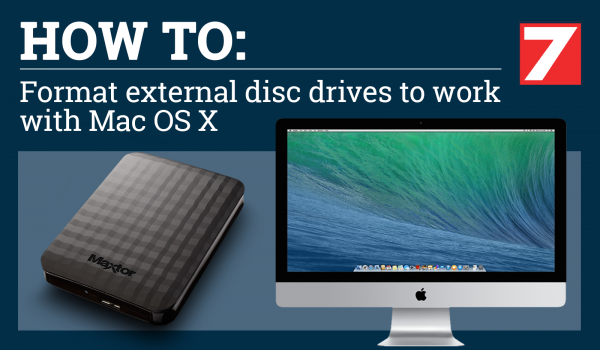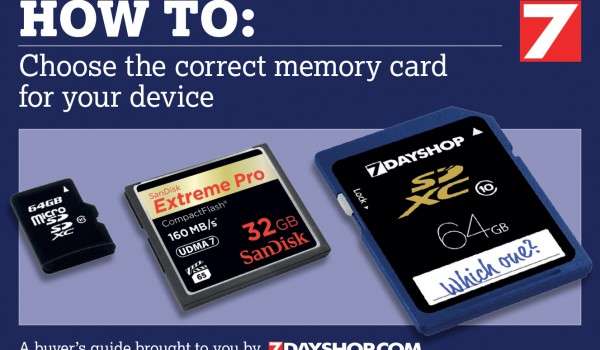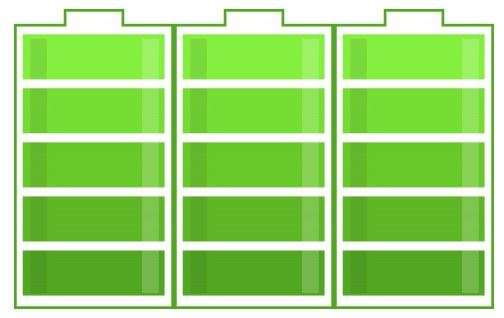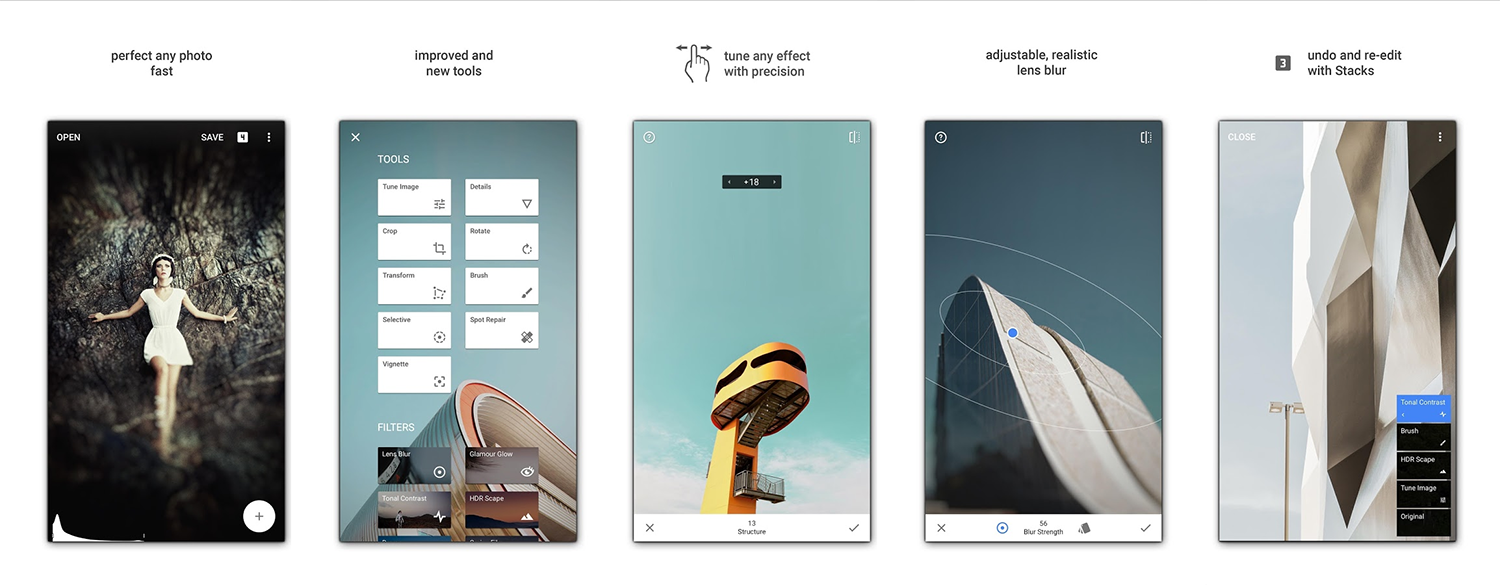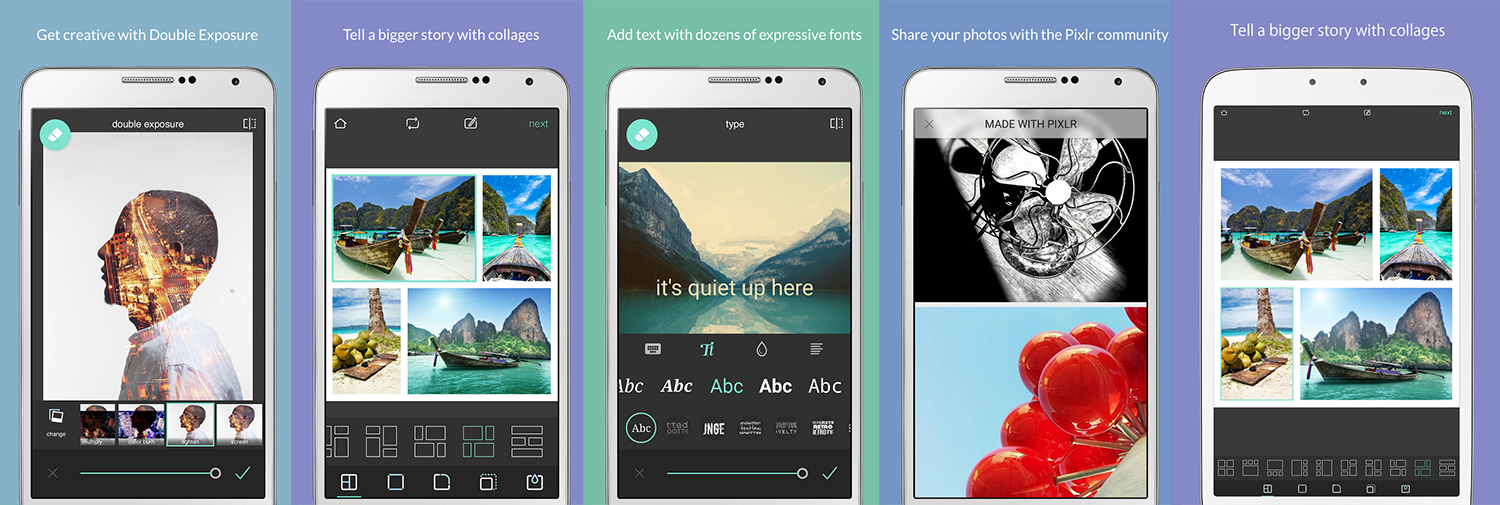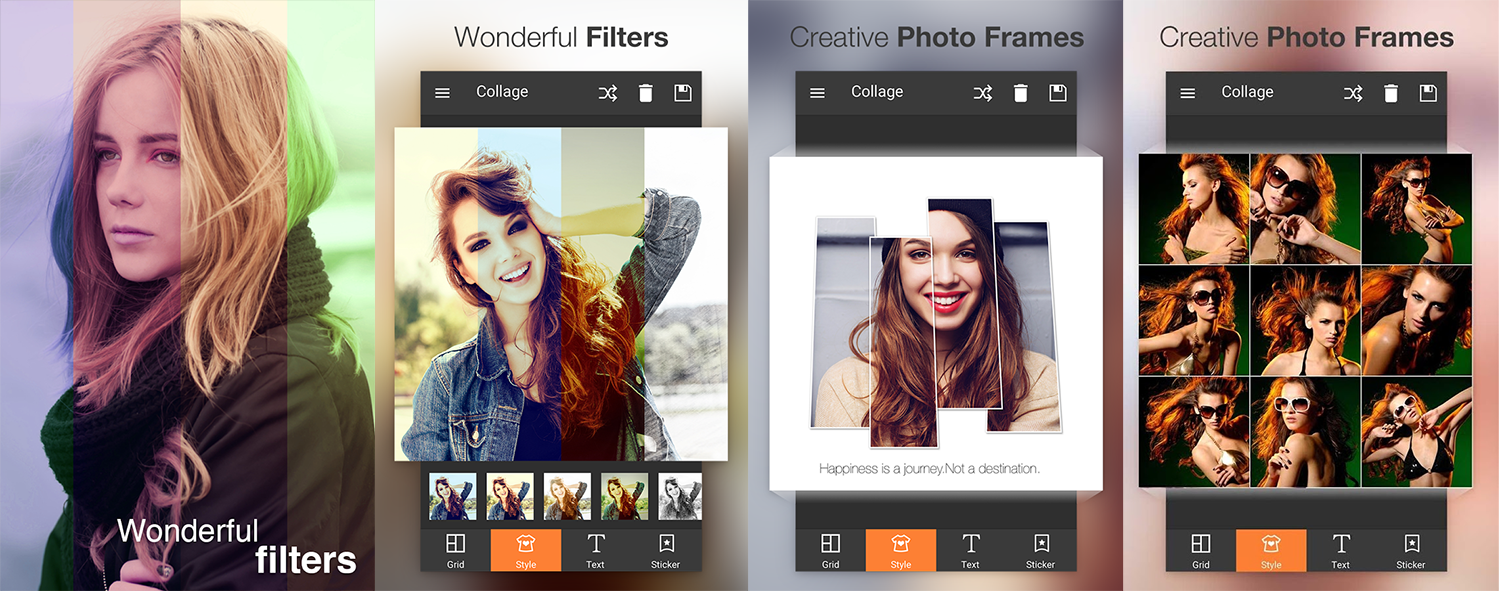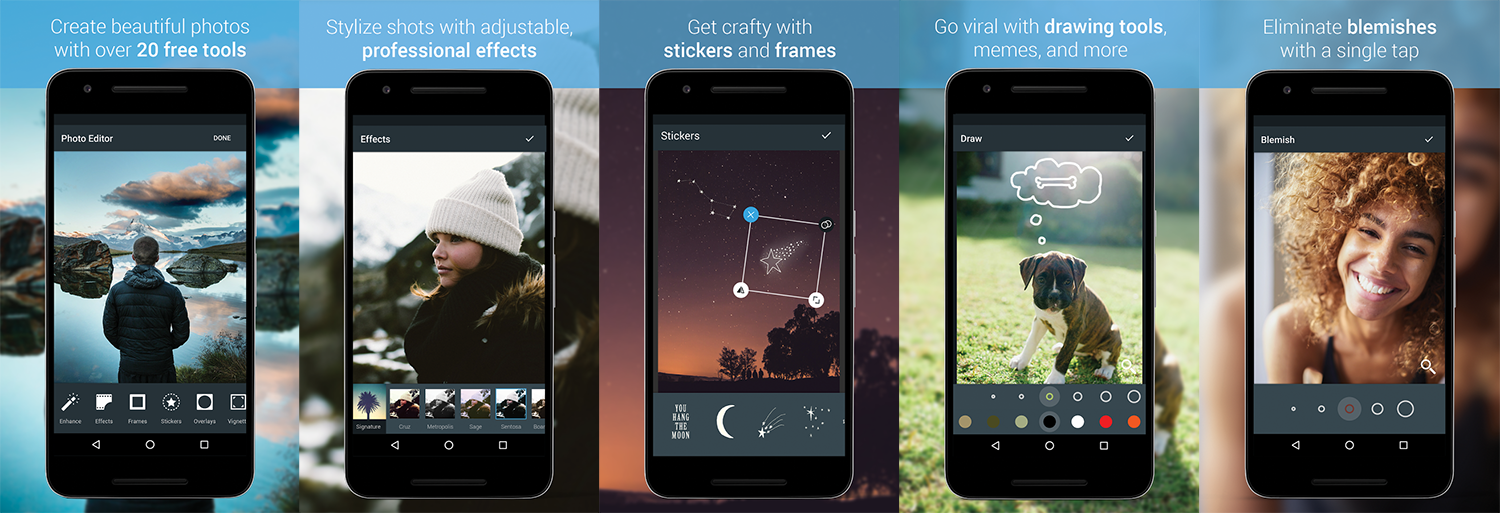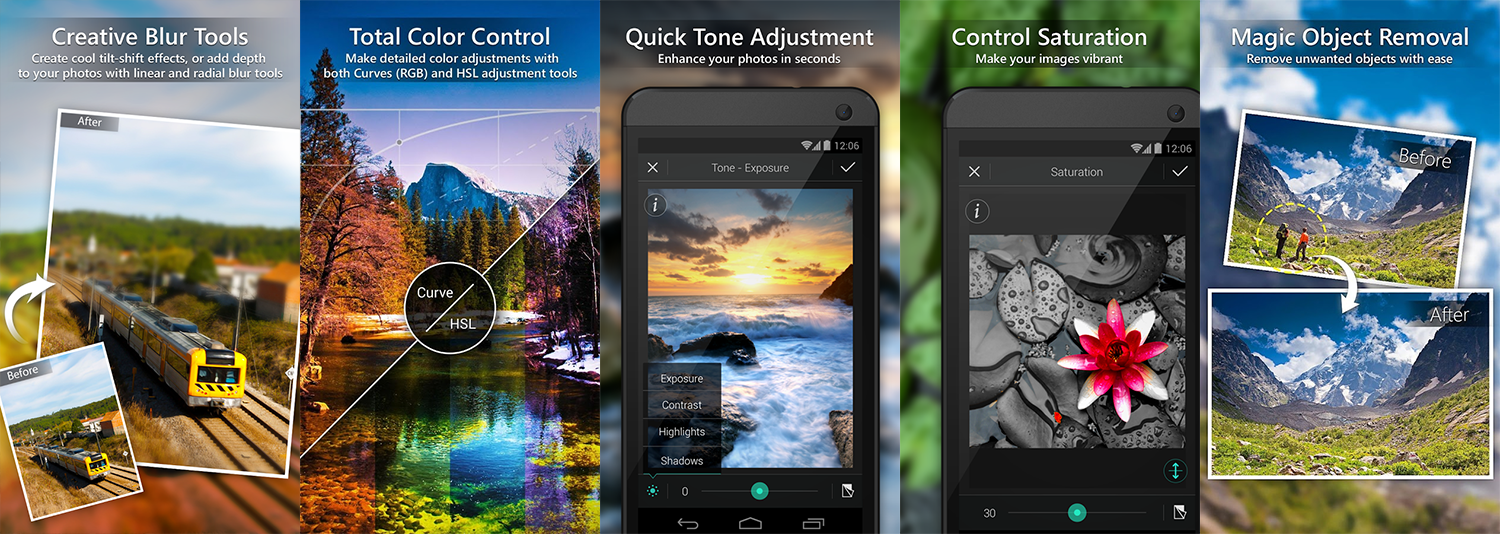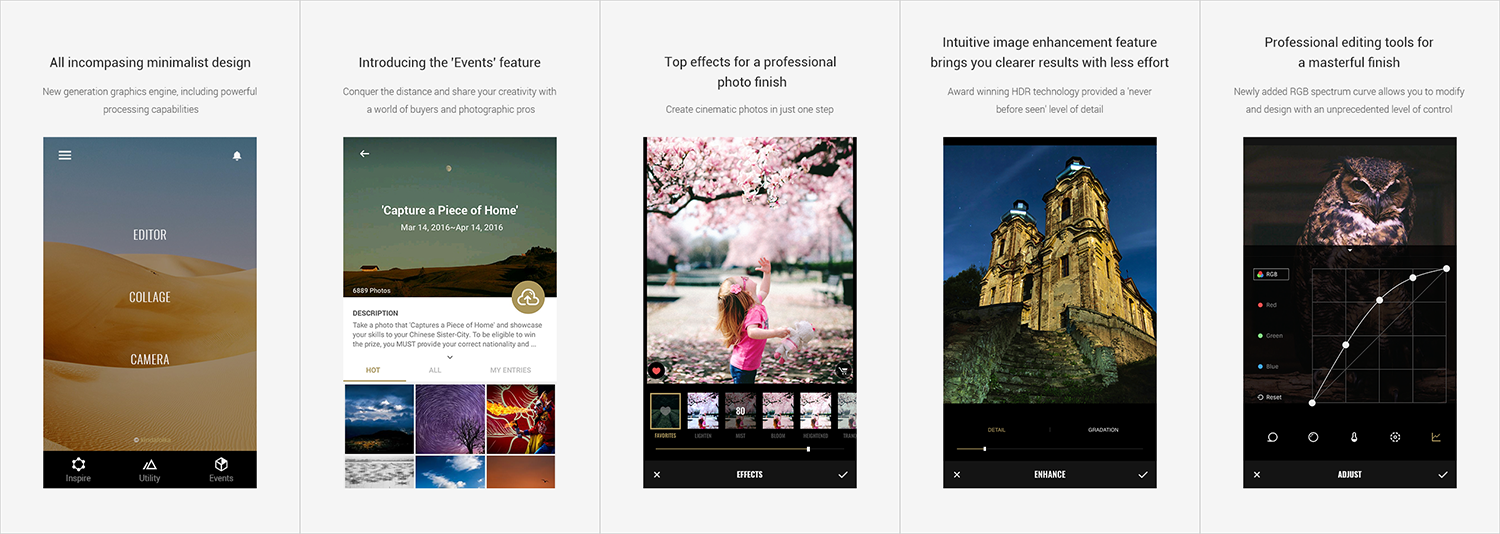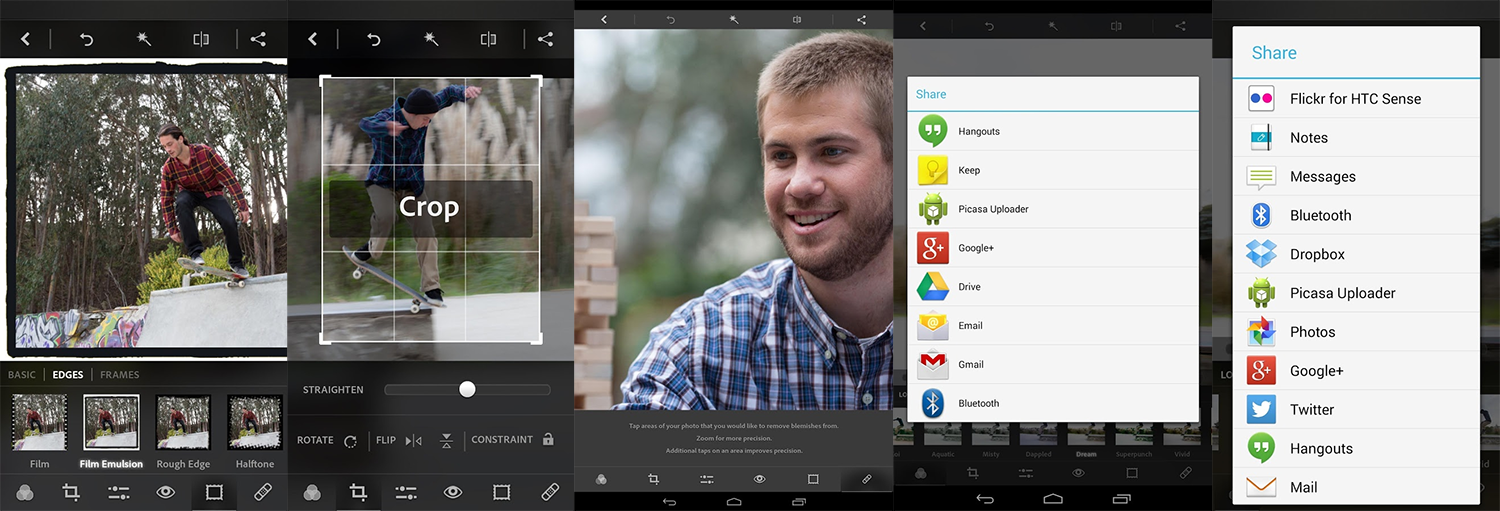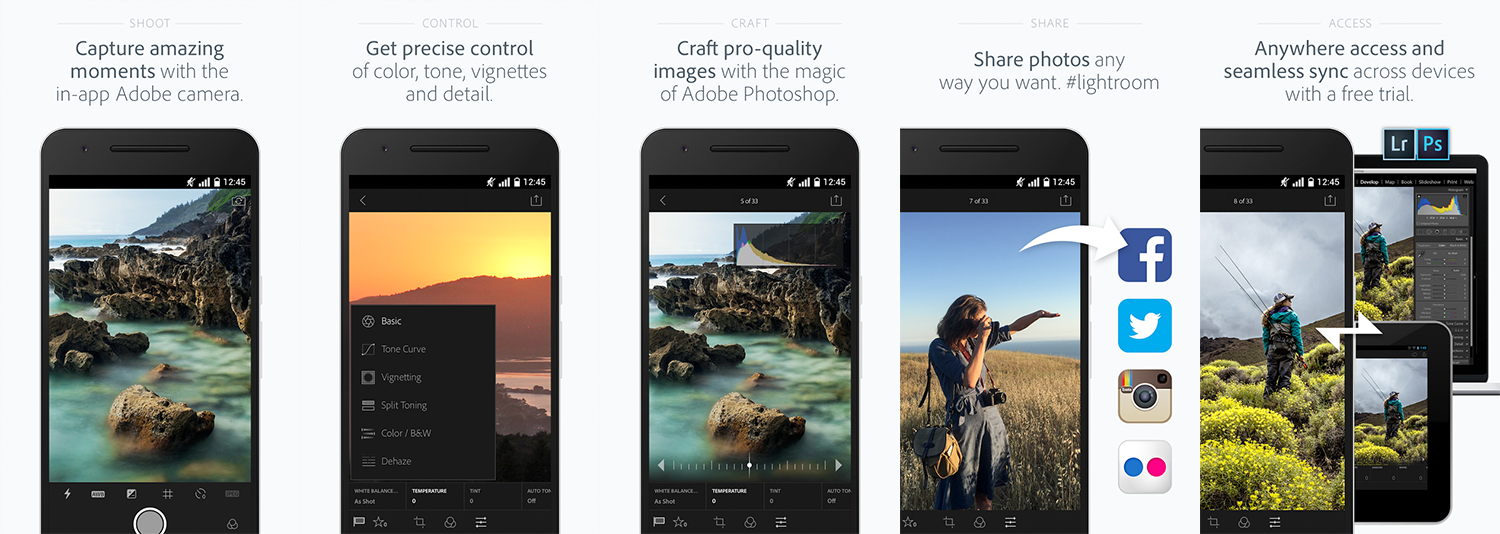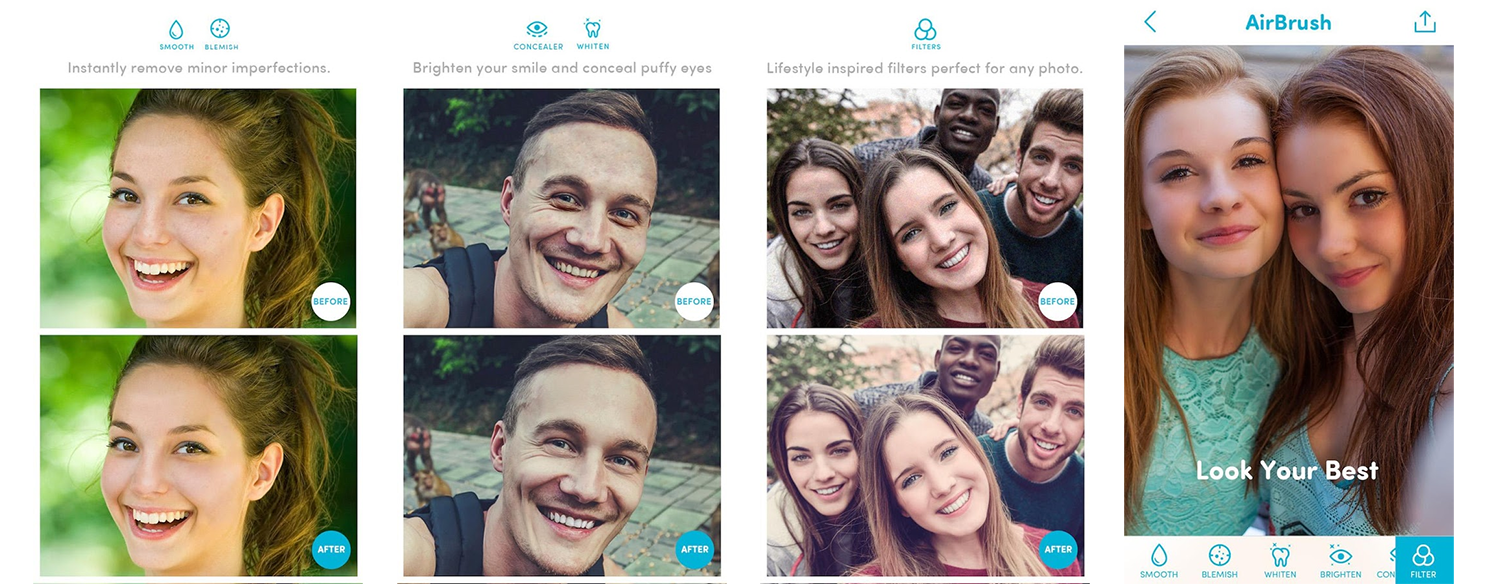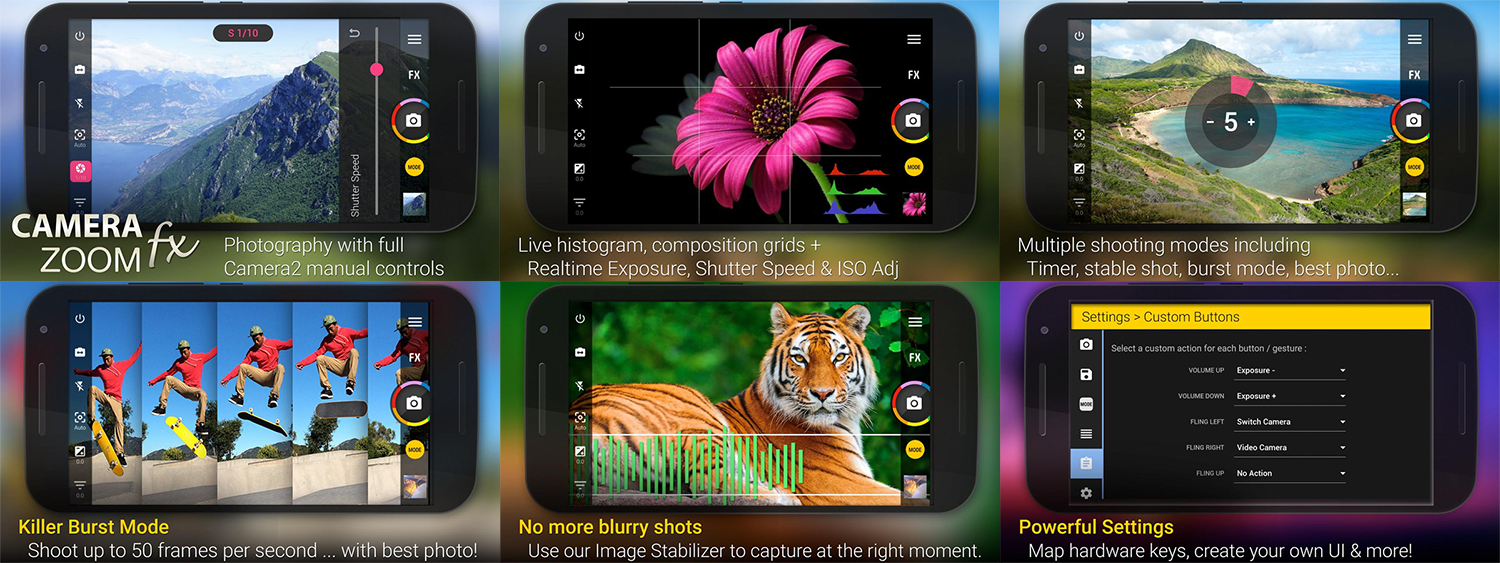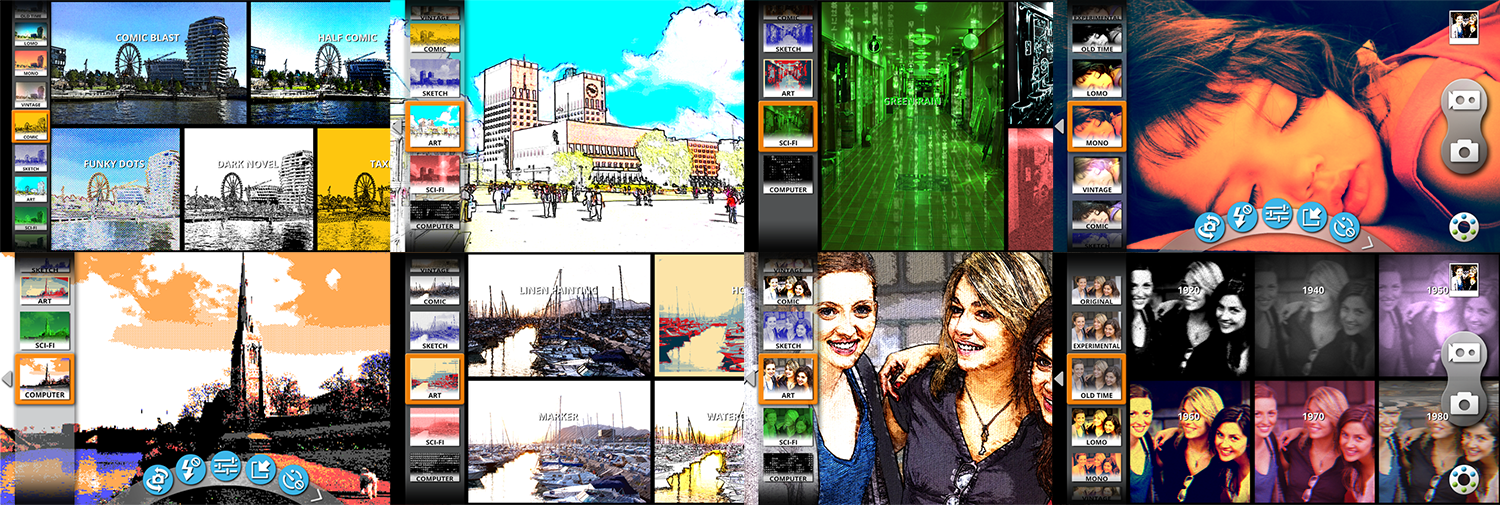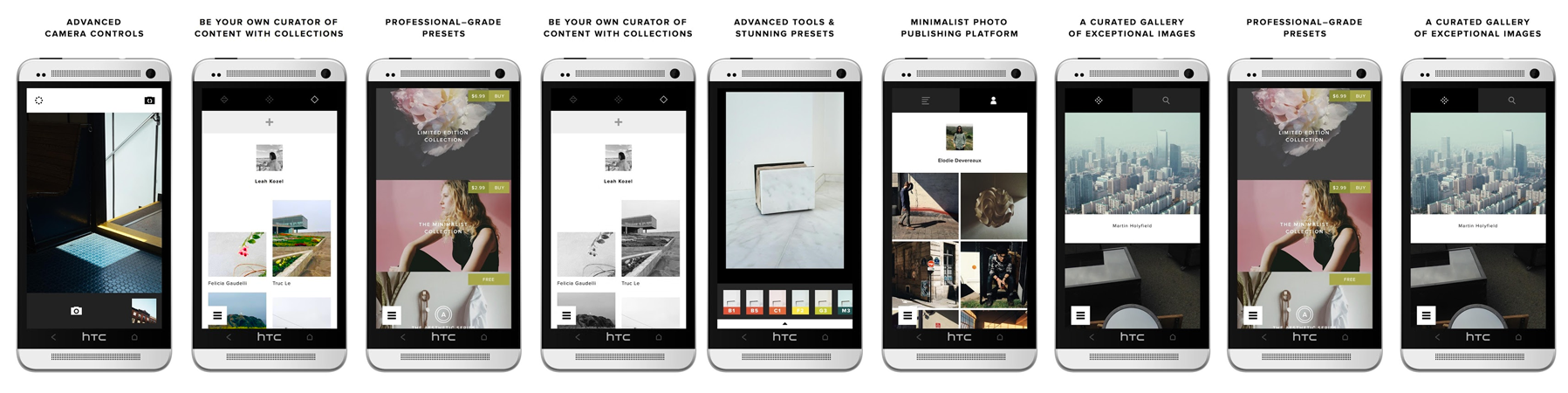How to Encrypt Your USB Memory Stick / Flash Drive (Windows, MacOSX, Linux, FreeBSD, Raspbian, Android & iOS)
Encrypting a Portable USB Drive. Protecting your personal data on USB memory sticks is incredibly important, even if it’s only photo’s or videos! If the USB stick is lost or stolen, the data is protected and cannot be accessed by anyone else. For more important documents such as office work or sensitive information, encrypting the USB drive, with secure software and a password, is purely common sense. One of the most popular encryption software available is called Veracrypt. The software…