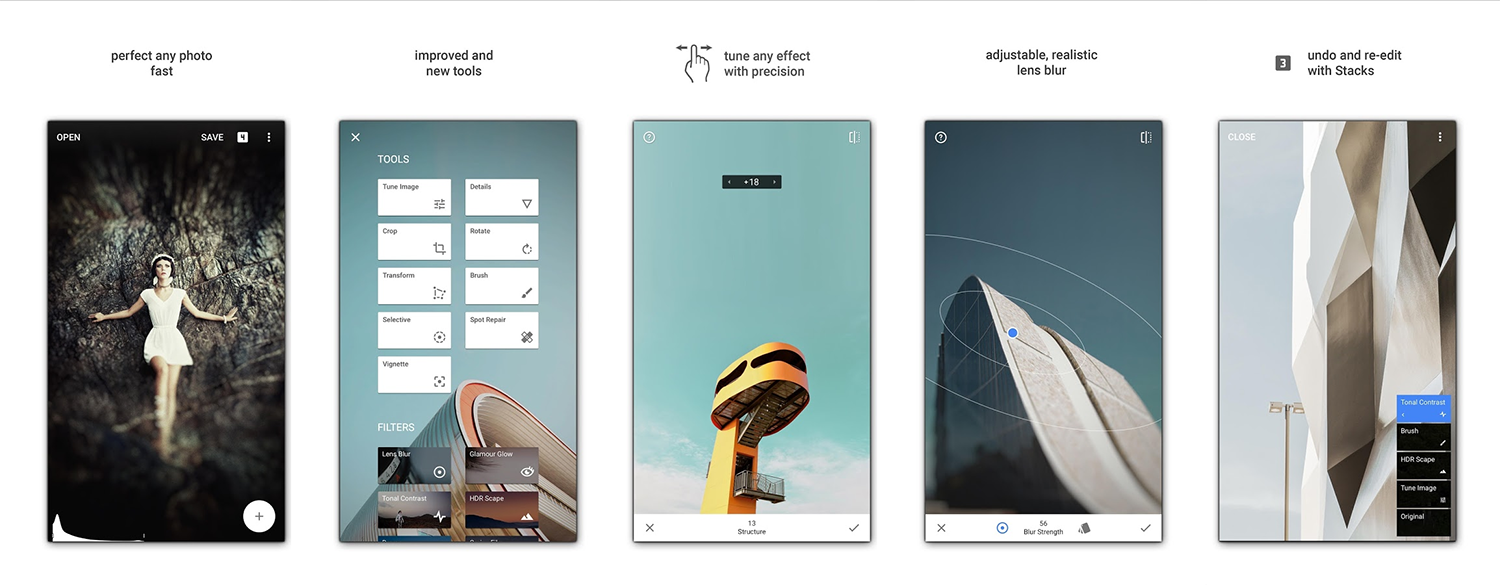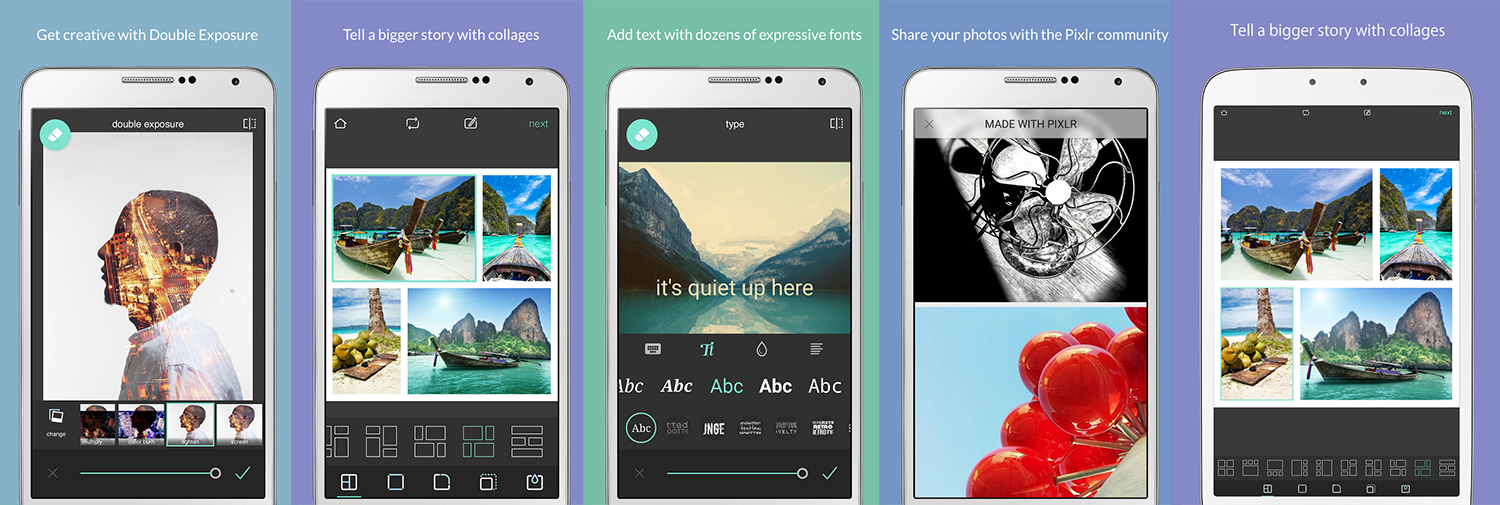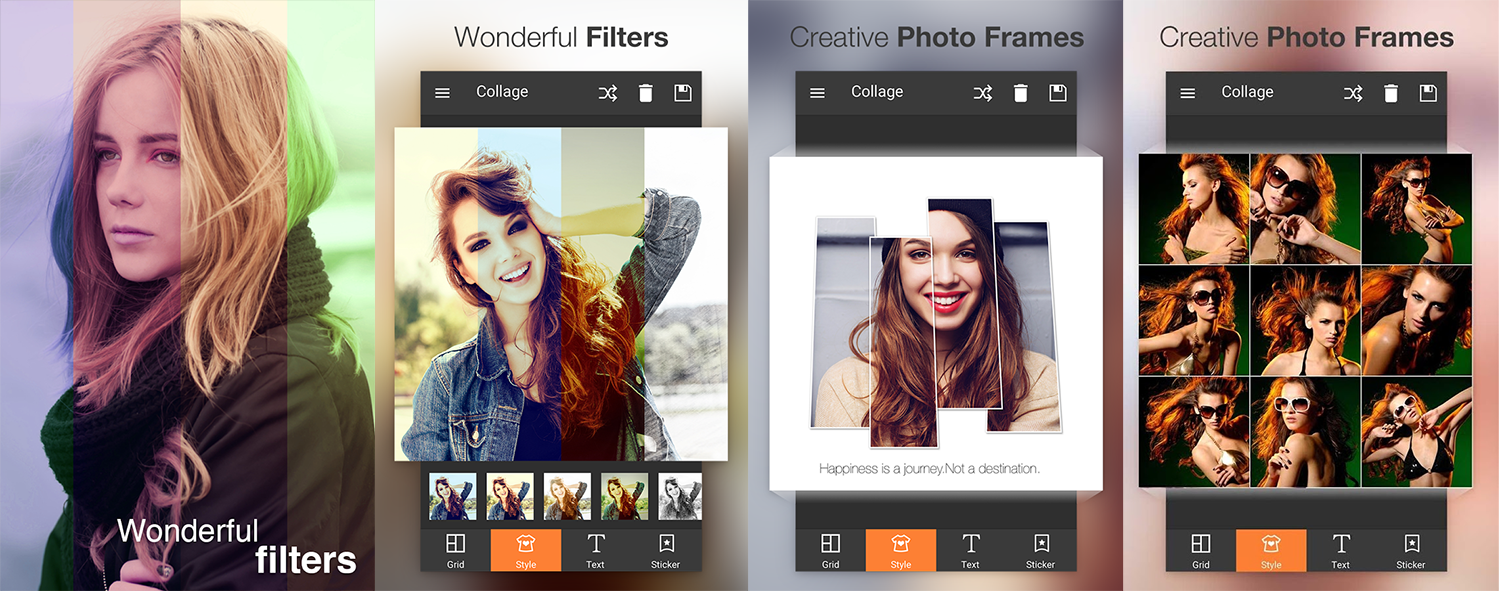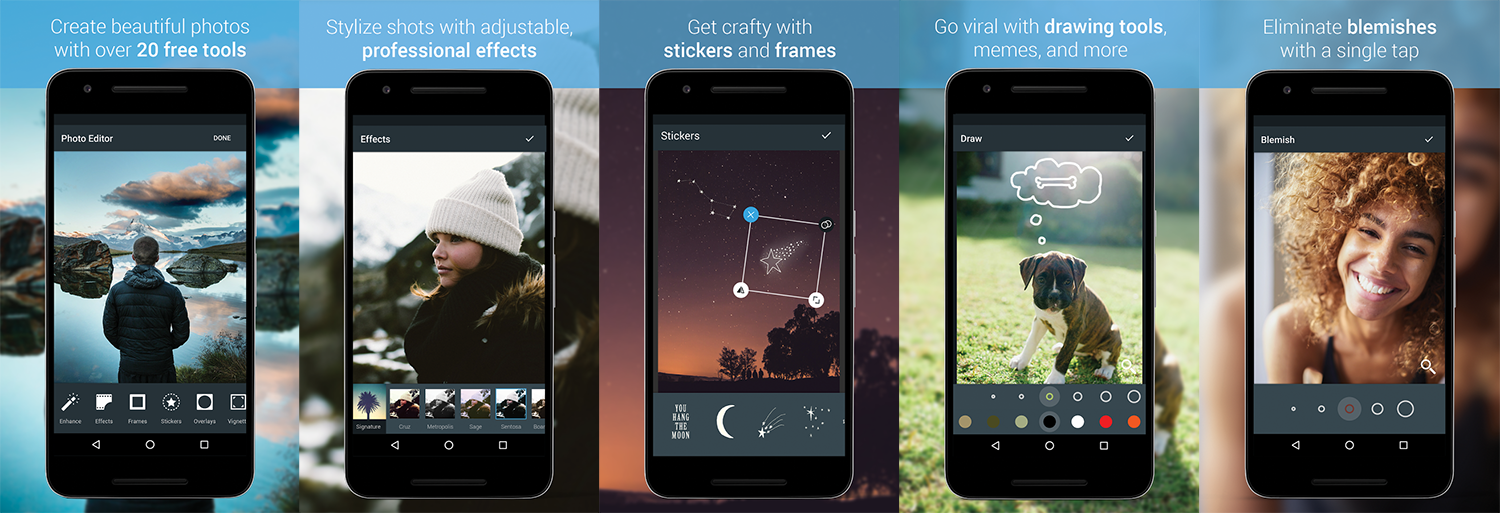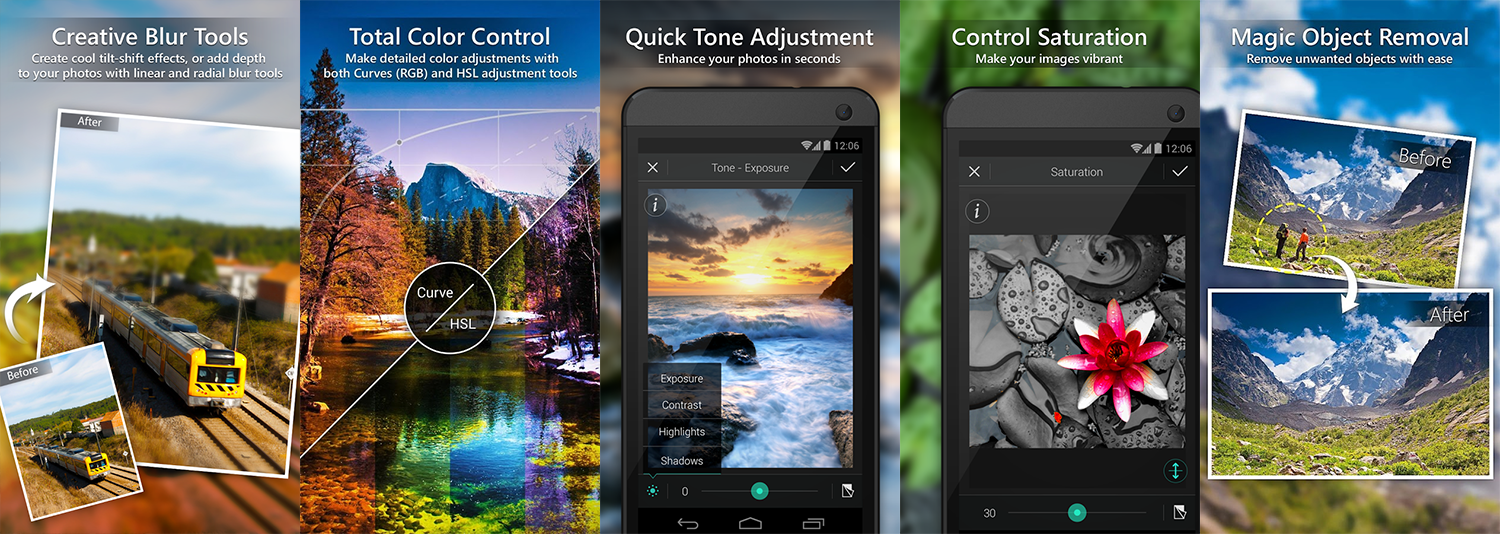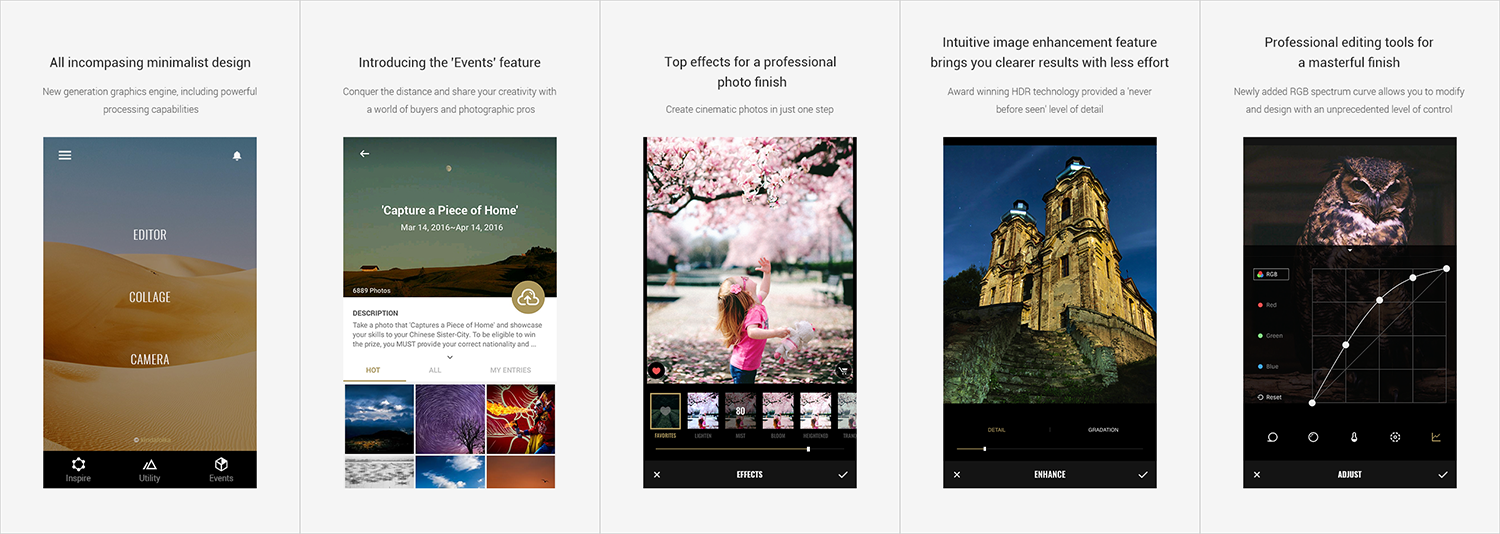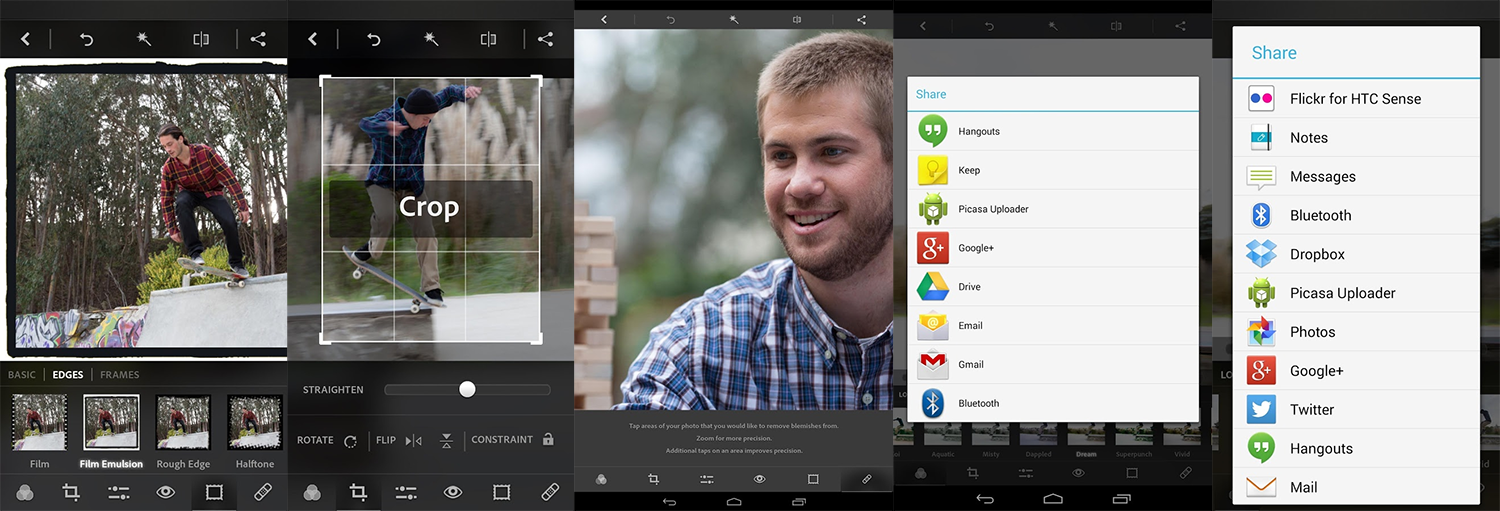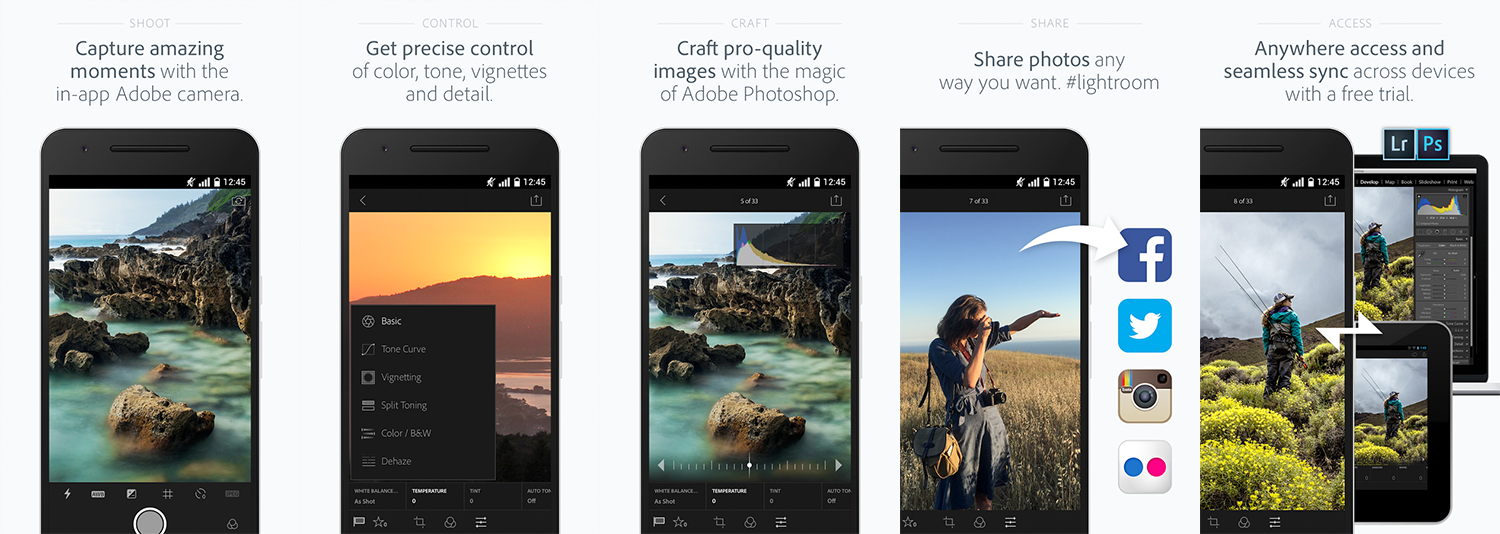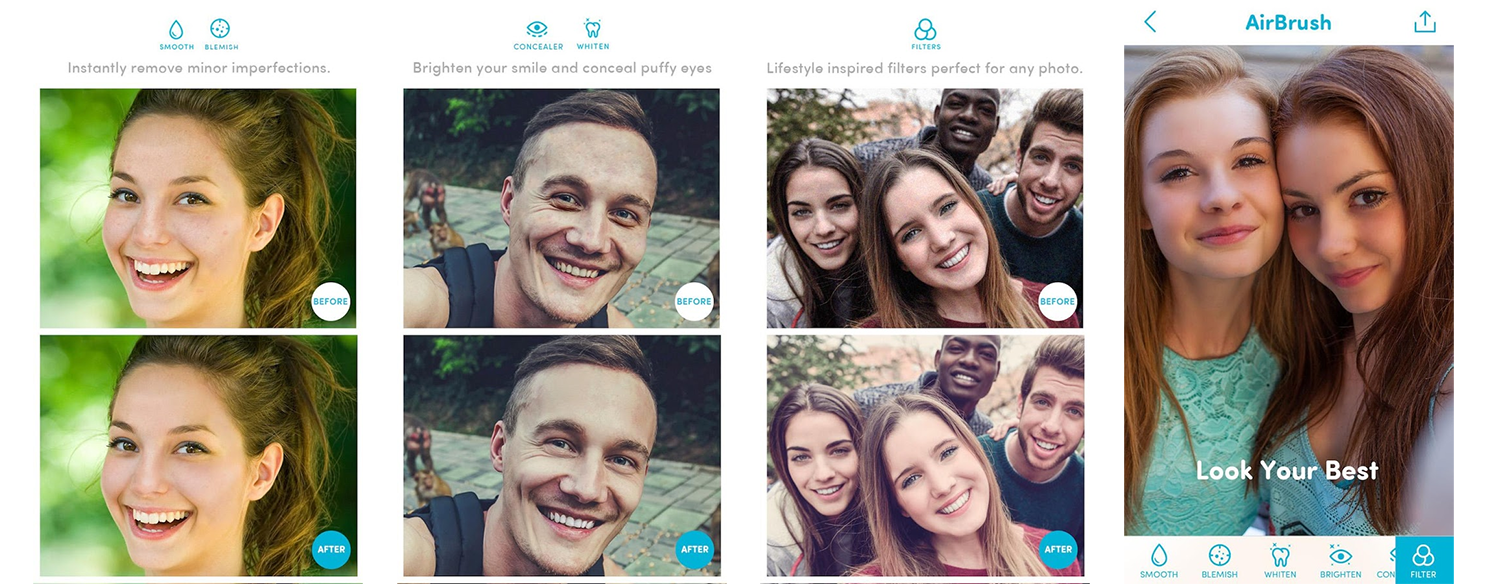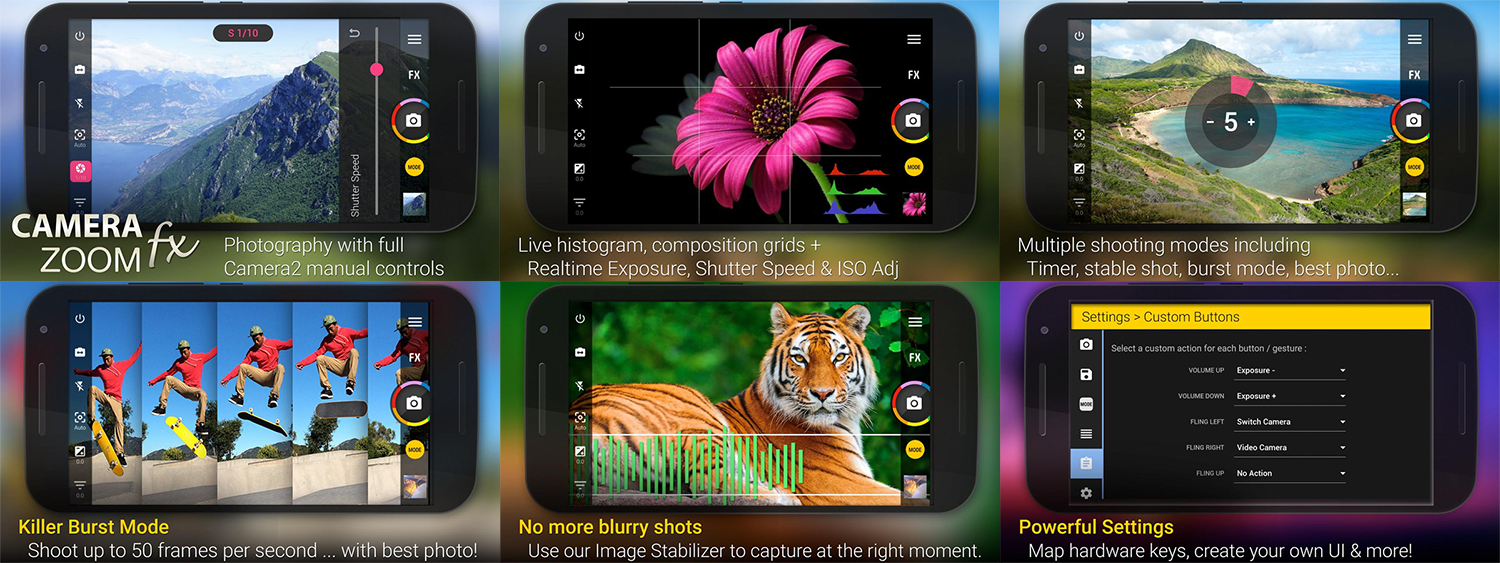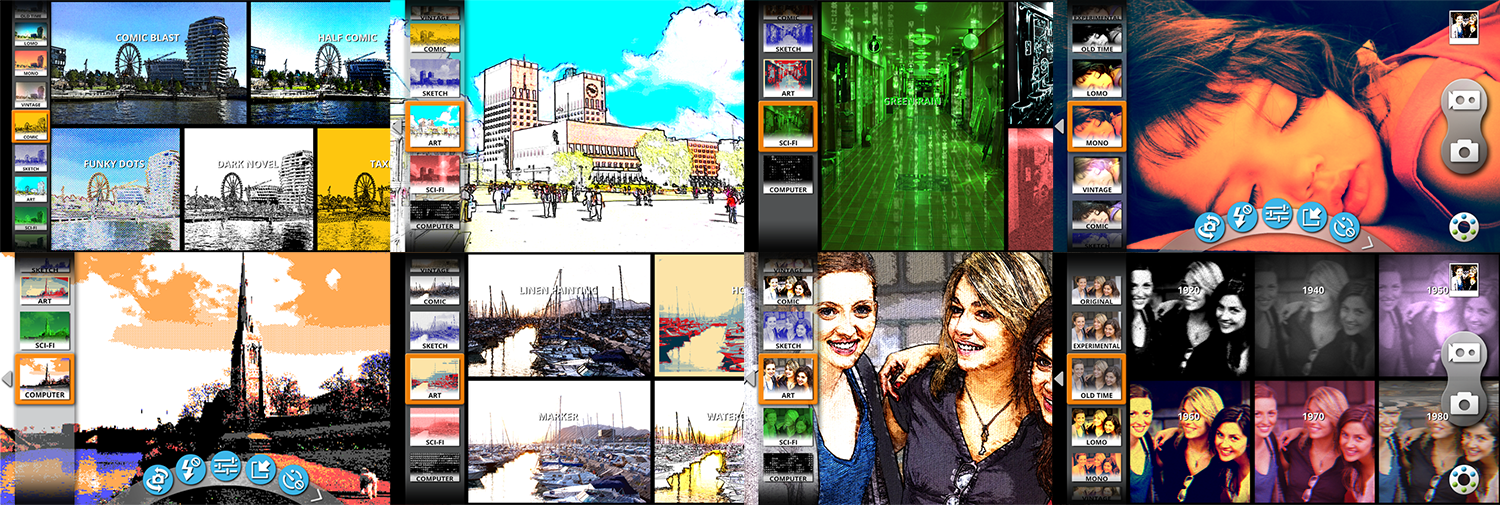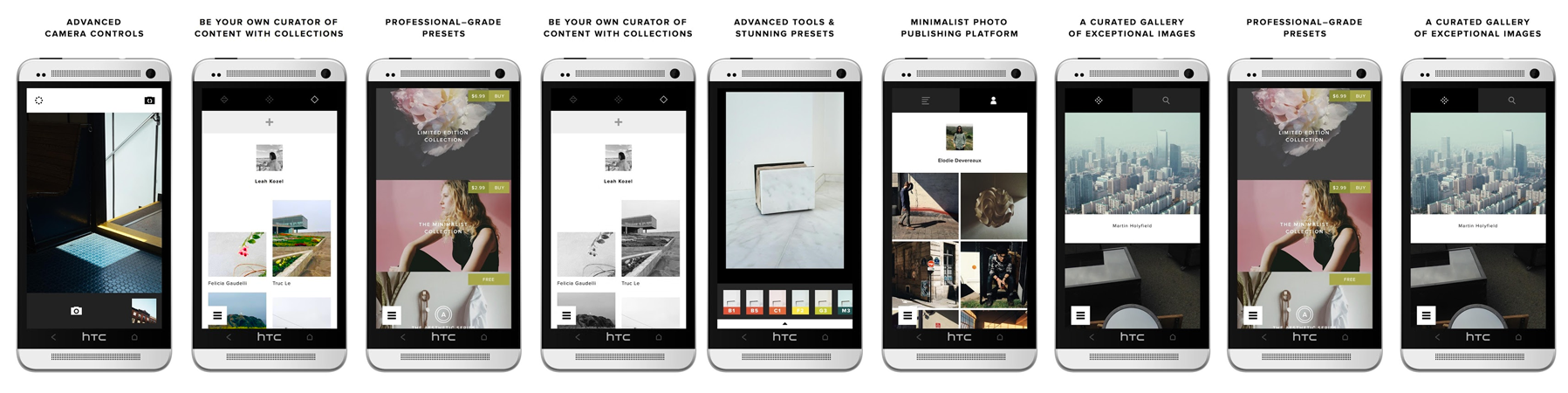How to protect your PC, laptop, tablet or mobile from malicious attack
1. Always Install Security Updates
Make sure you are running the latest up-to-date version of your devices software:
For all PC’s and laptop’s user running Windows operating systems, you must ensure you are running Windows 7, 8 or 10. Older versions of Microsoft Windows (Vista, XP, ME and earlier) are NO LONGER SUPPORTED and represent a very high risk of infection from hacking (unless running separate Security Software – see below for details).
What this means is that Microsoft no longer actively issue regular security patches and updates for these older systems – the only option is to upgrade your software to a more recent version, or if the computer is quite old it’s perhaps time to upgrade your entire PC/laptop.
For all Android or Mobile Phone devices – check your ‘settings’ and ensure you have the latest version of your phone’s operating System available for that device.
2. Use an Antivirus & Firewall Program
Make sure all your devices (PC’s, Laptops, Mobile Phones) are ALL running additional security software.
The Security Software needs to contain at a minimum a Firewall, Anti-virus elements and preferably an email Spam-Filter.
3. Backup Your Files:
Regularly Backup your Computer hard Drive and or mobile phone to a separate stand-alone storage device –
4. Be Suspicious of Emails, Websites, and Apps
Once you have run all necessary updates to your operating system, installed the Security Software, the only other thing to consider is common sense.
Don’t open emails from people or companies you are not familiar with, don’t enter your passwords or usernames from links within emails (always visit the websites main URL address to log-in) and don’t open any documents or attachments if you are even slightly suspicious of what they might contain.
With all these settings, software and checks in place you should enjoy safe internet browsing, and email or instant messaging communication.