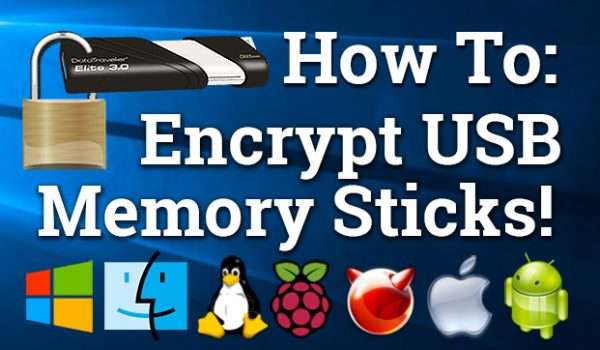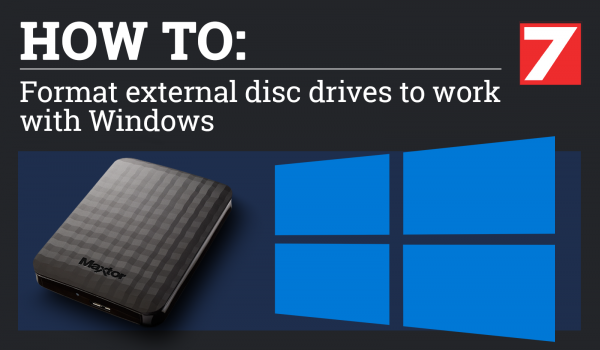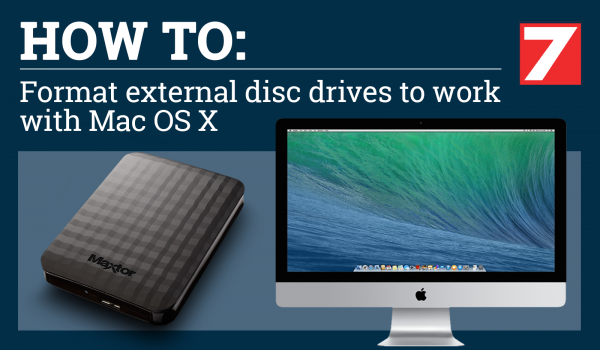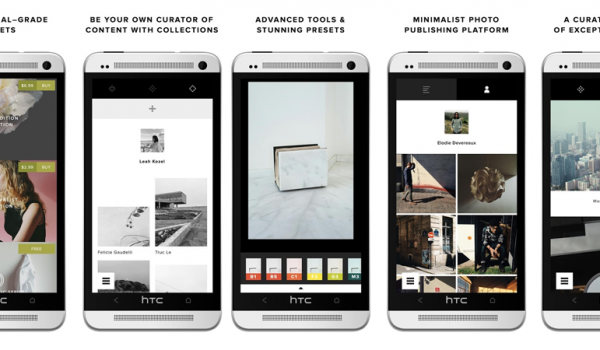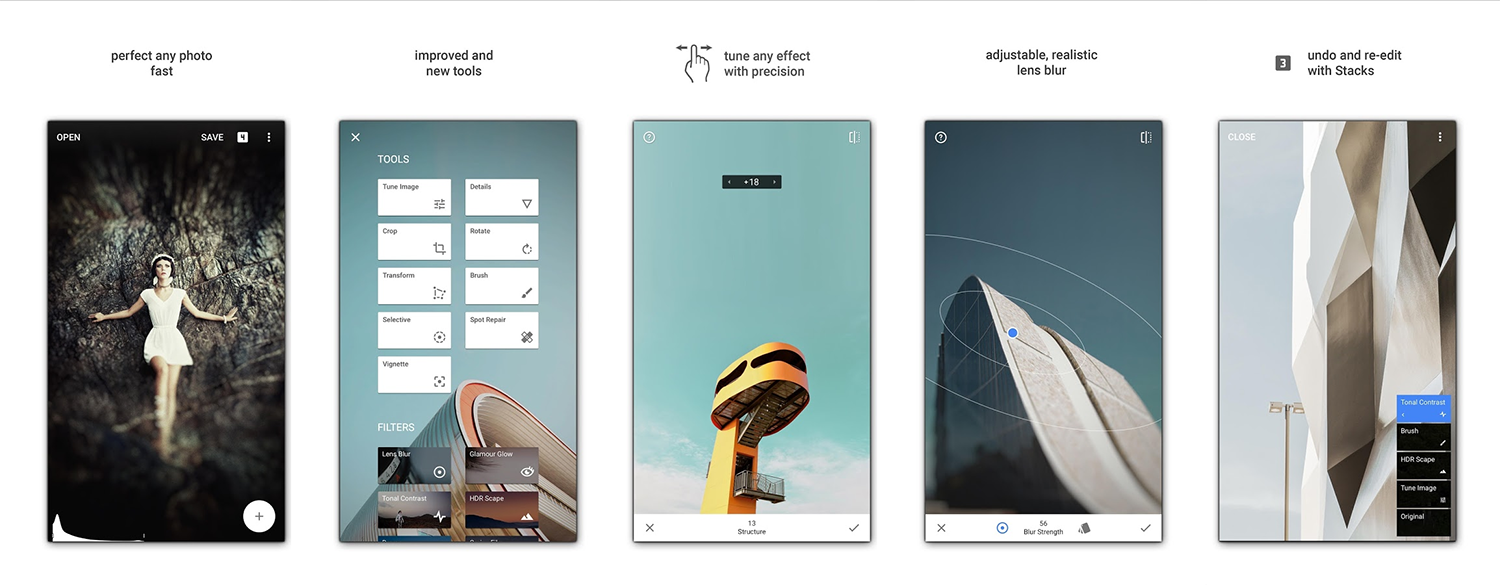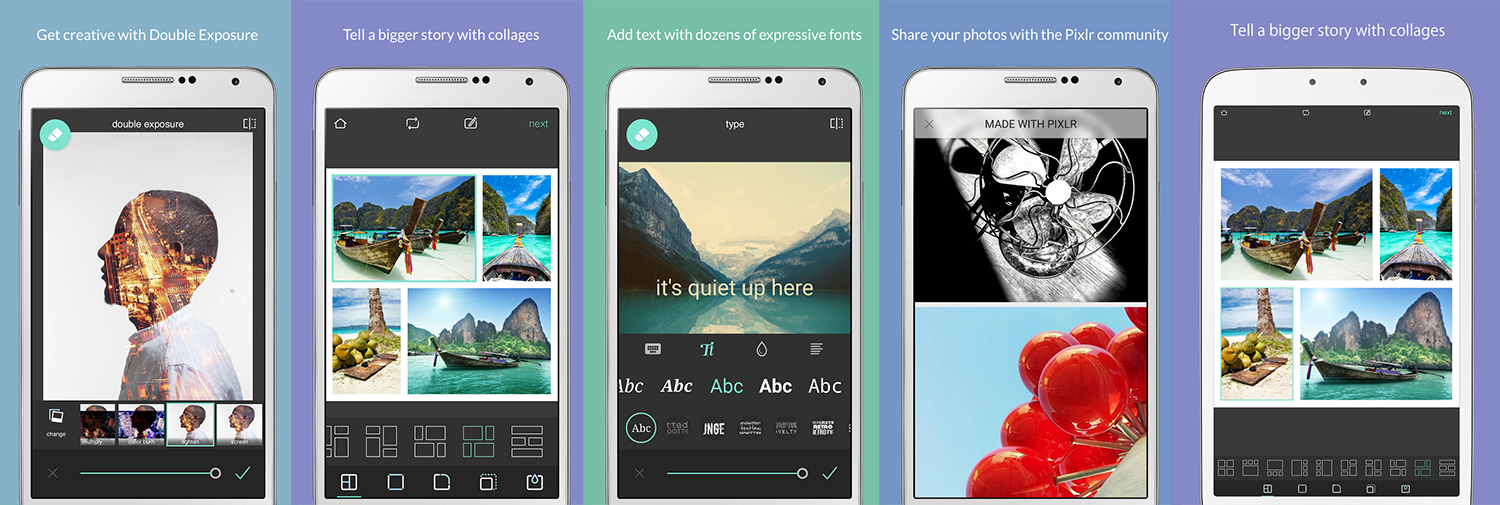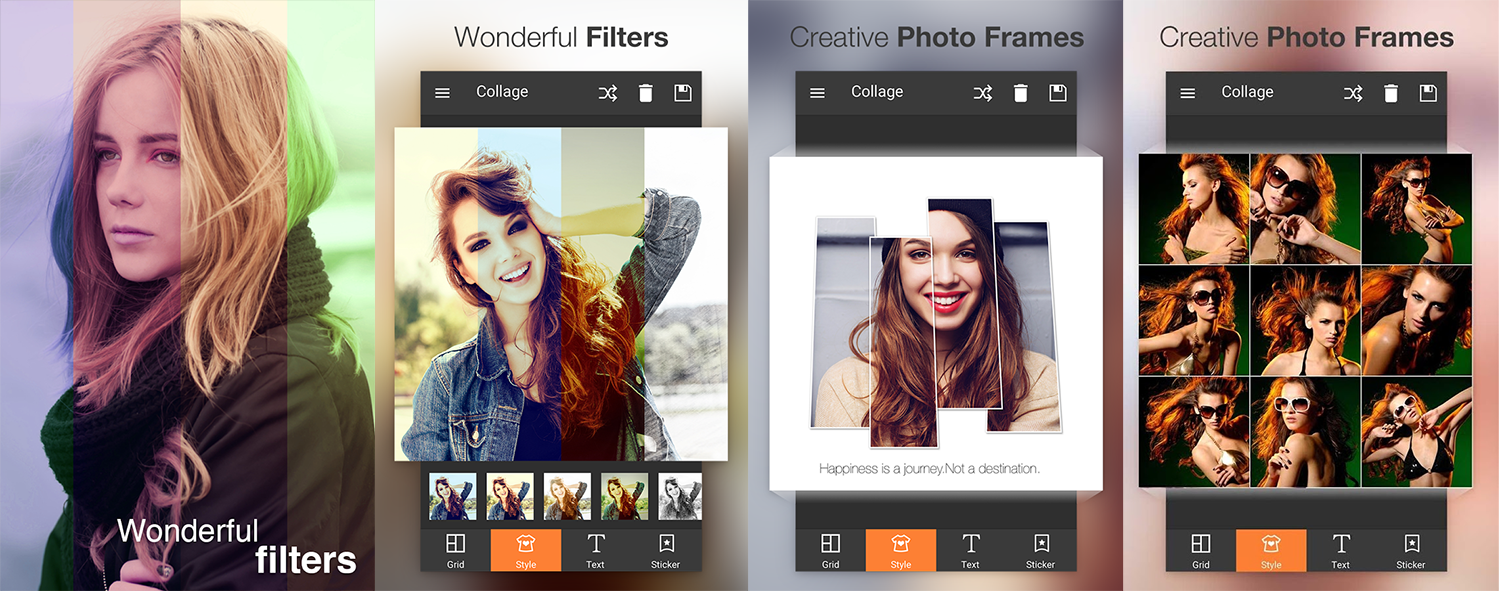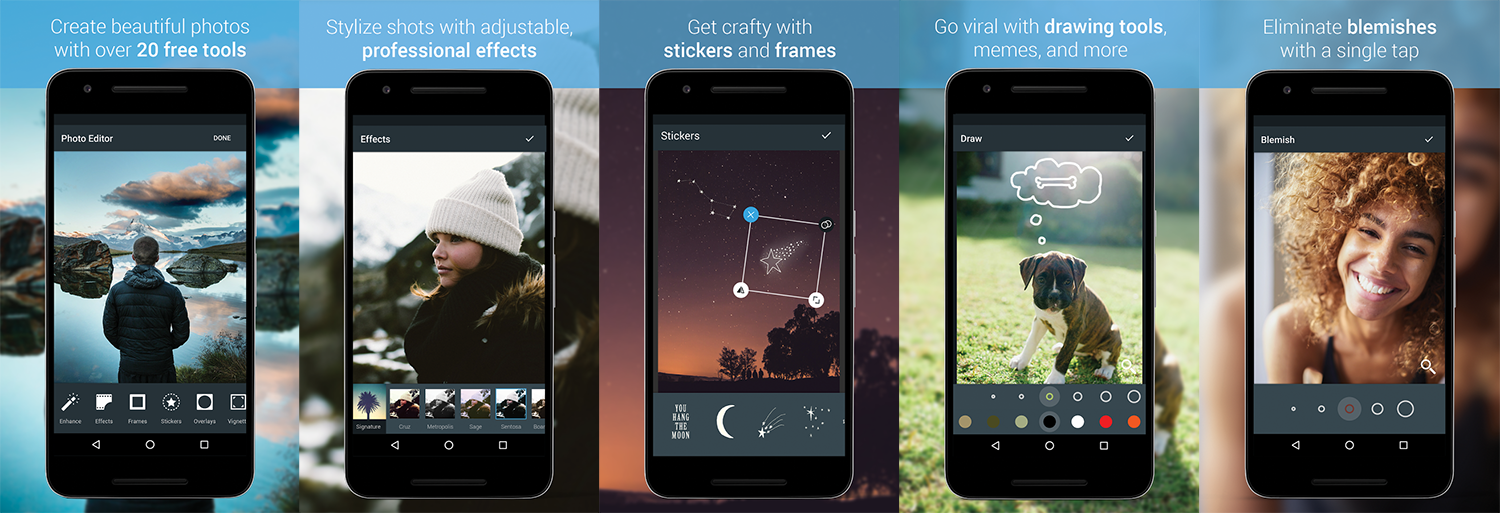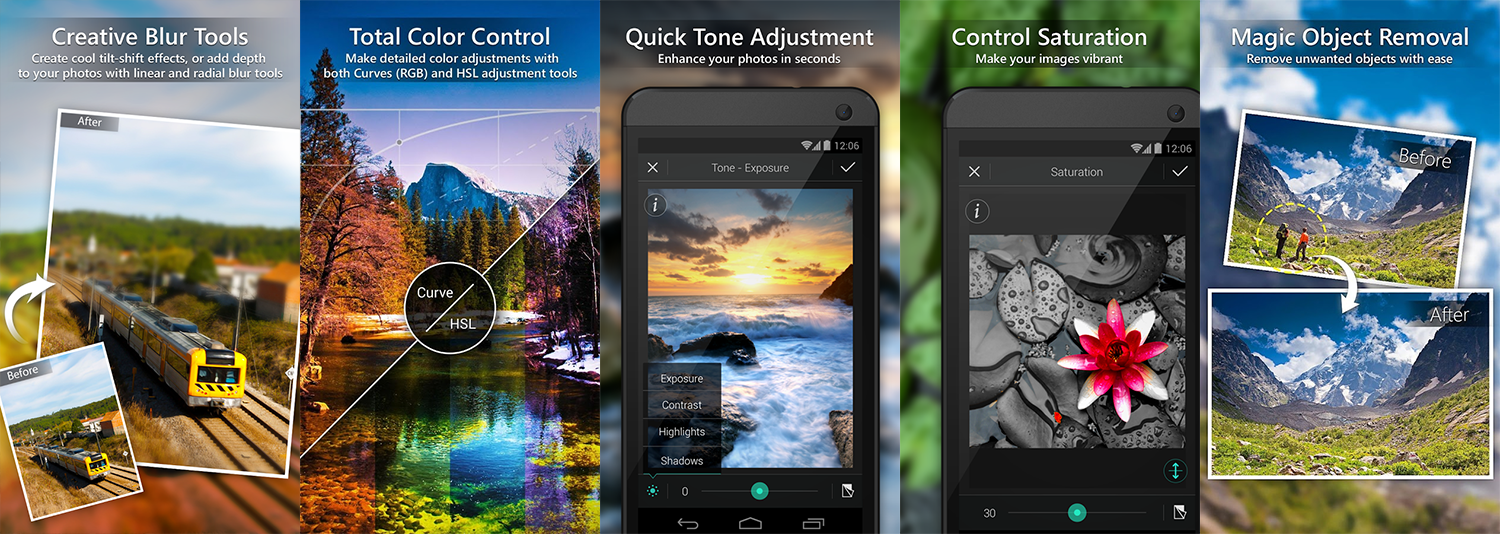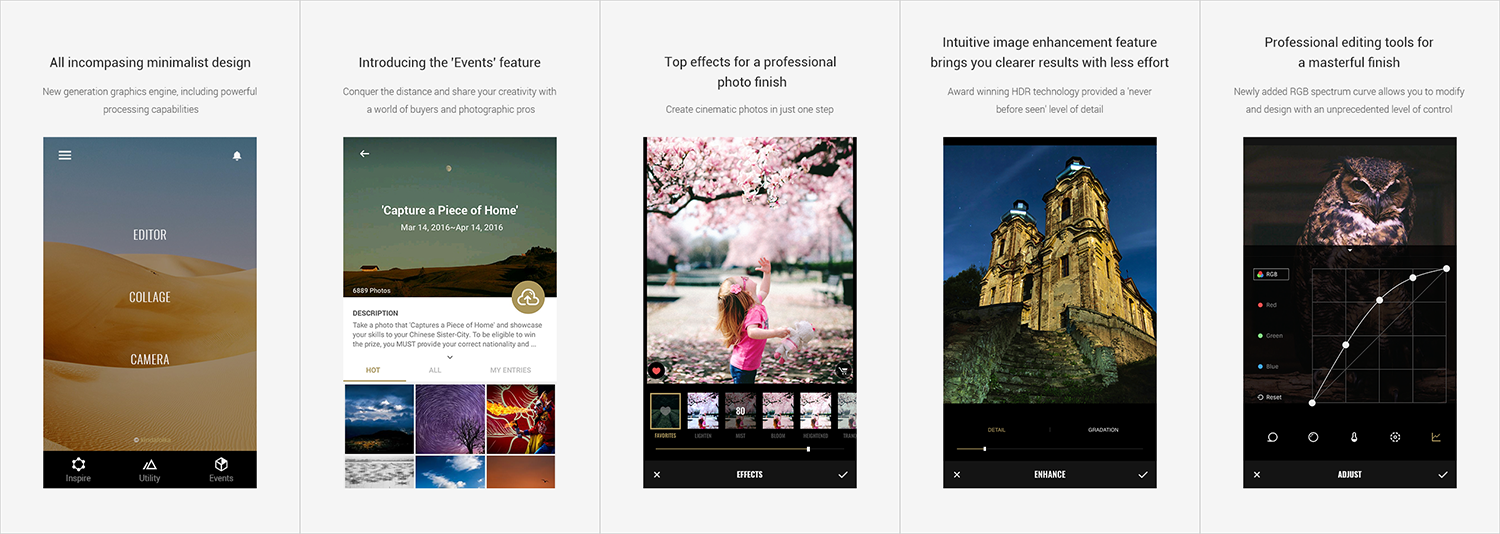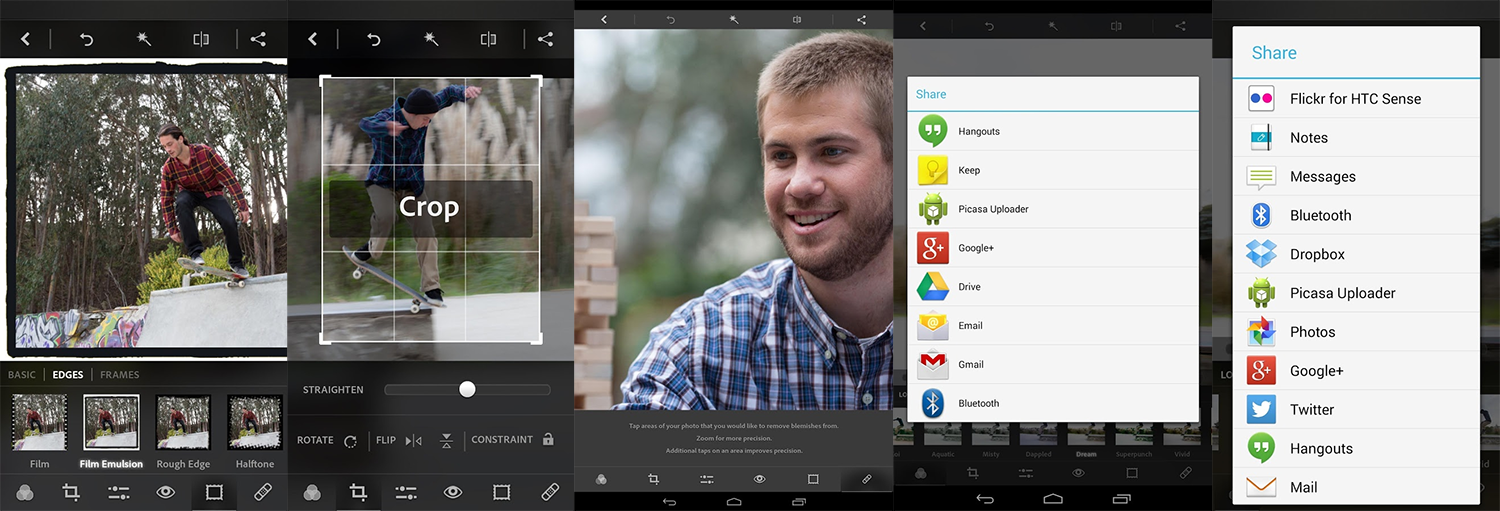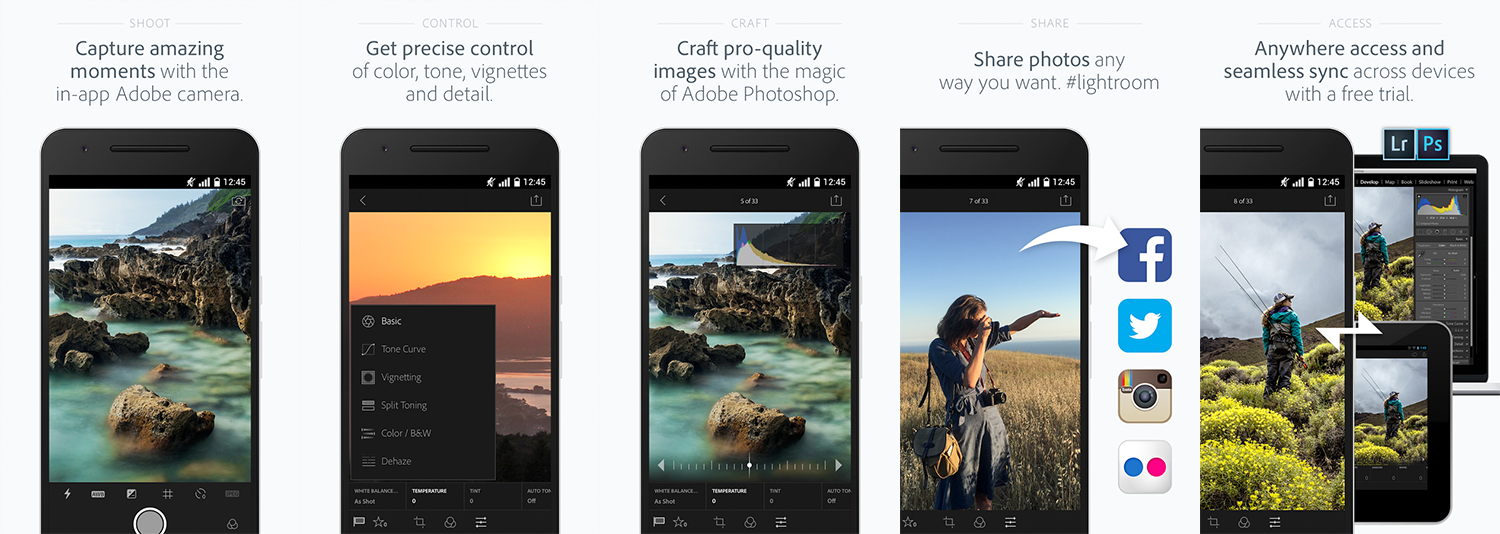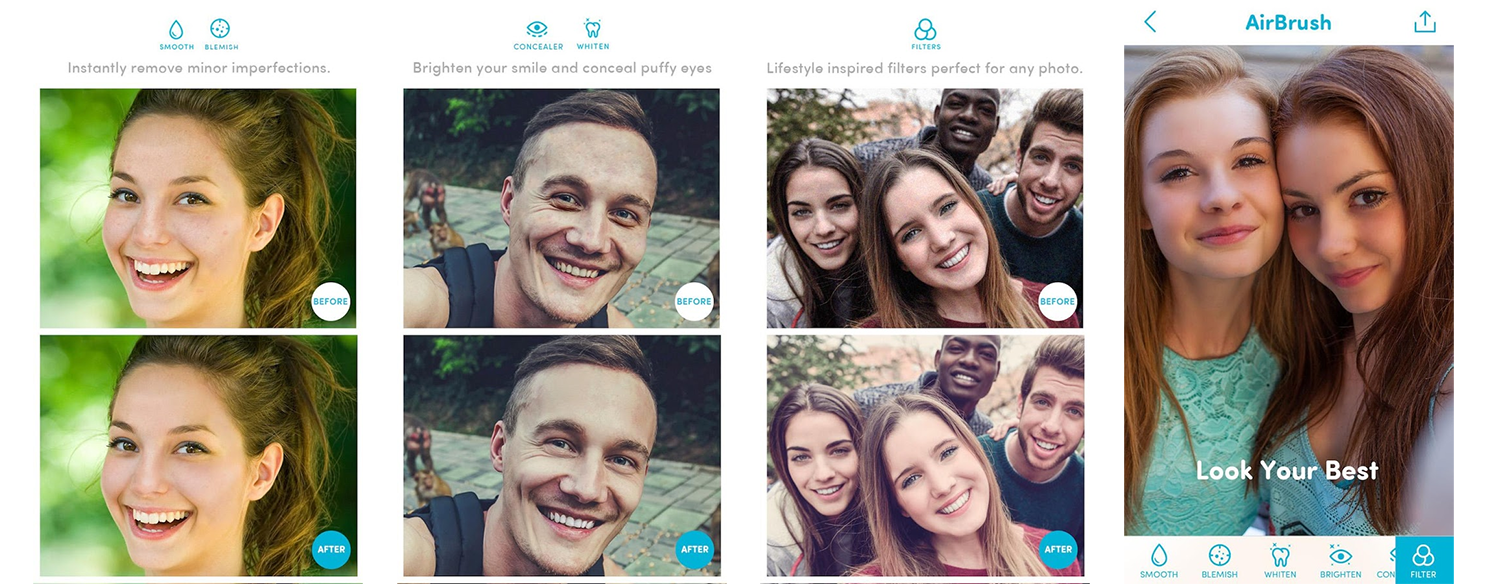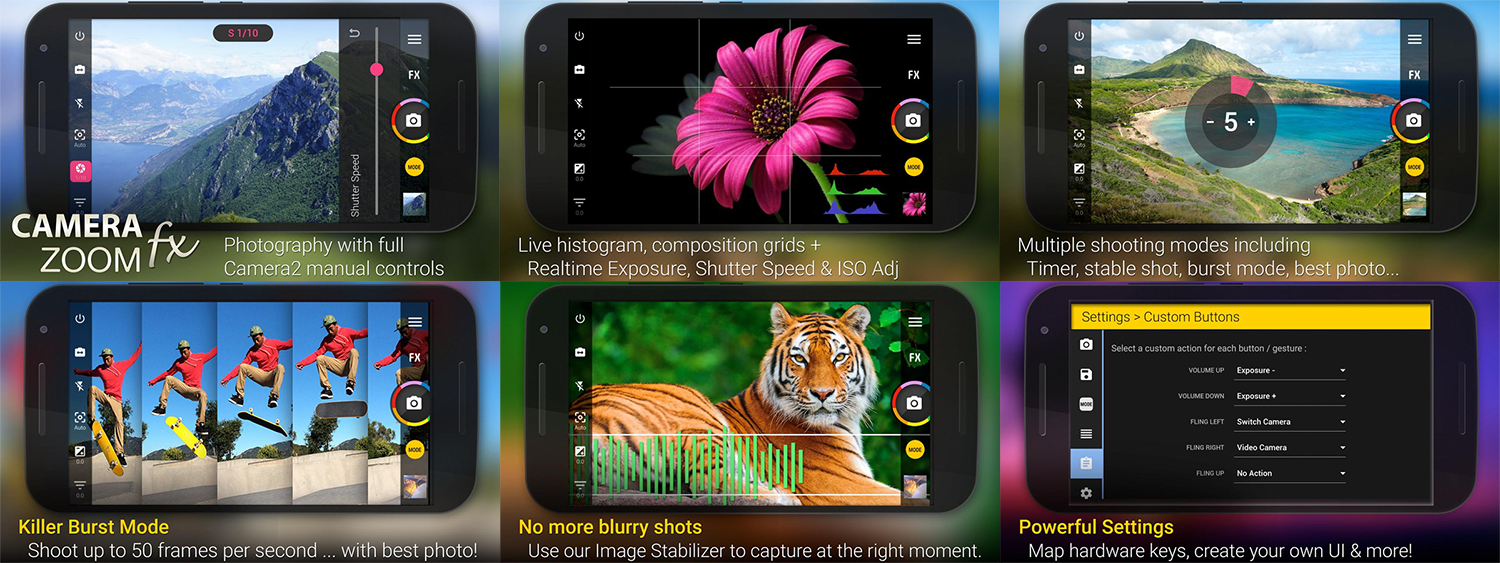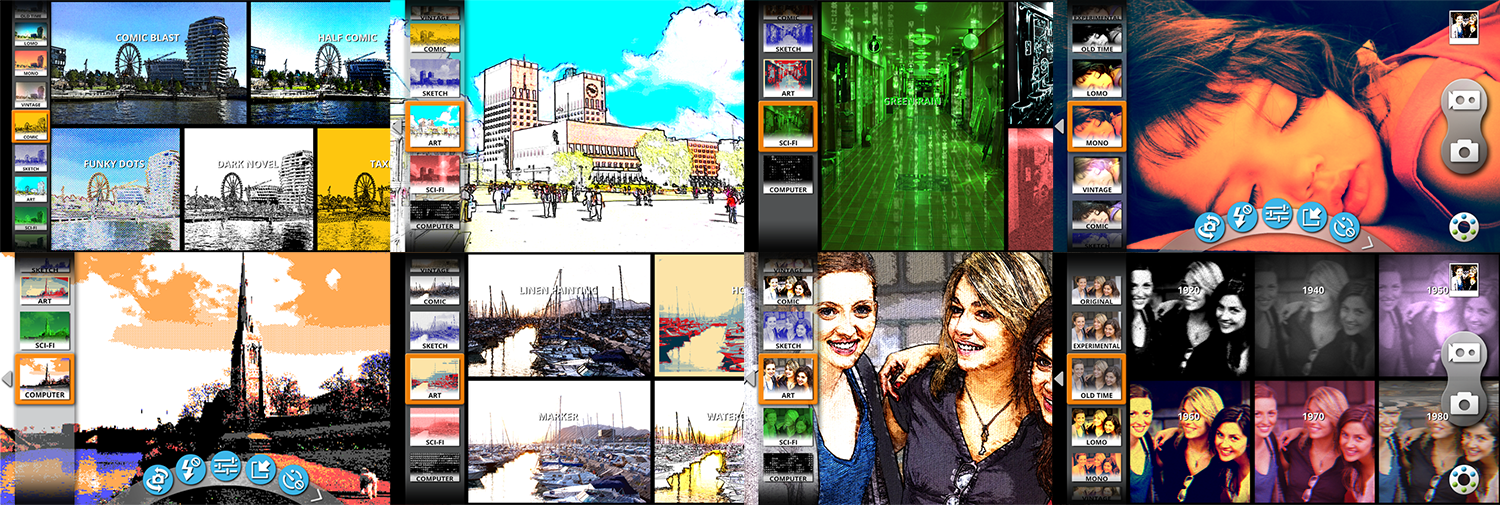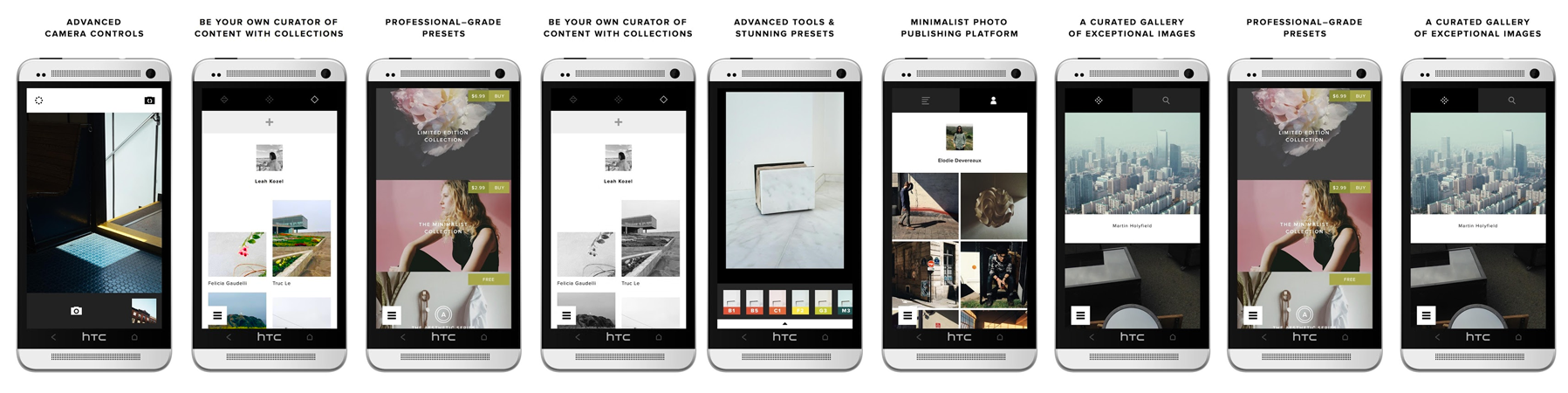Understanding Why Your Hard Drive/Flash/SSD Storage Shows Less Space Than Advertised.
Why Advertised Storage Does Not Match The Usable Data Capacity The main reason comes down to differences in the way that operating systems, such as Windows display storage devices, and how USB Flash Drive & other storage device manufacturers advertise the storage capacity. Computers are based on binary math, which means storage is counted using base 2, not base 10, which storage is advertised as. So, while we measure a kilobyte as 1,000 bytes, Windows refers to a kilobyte as…