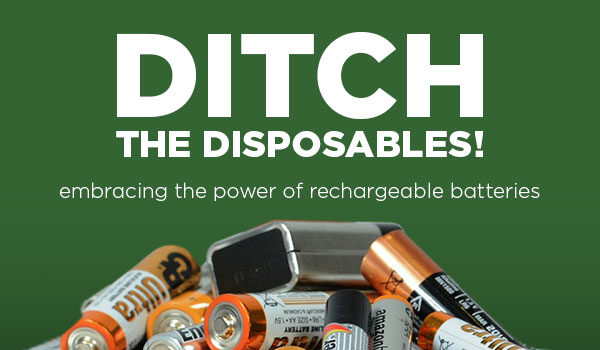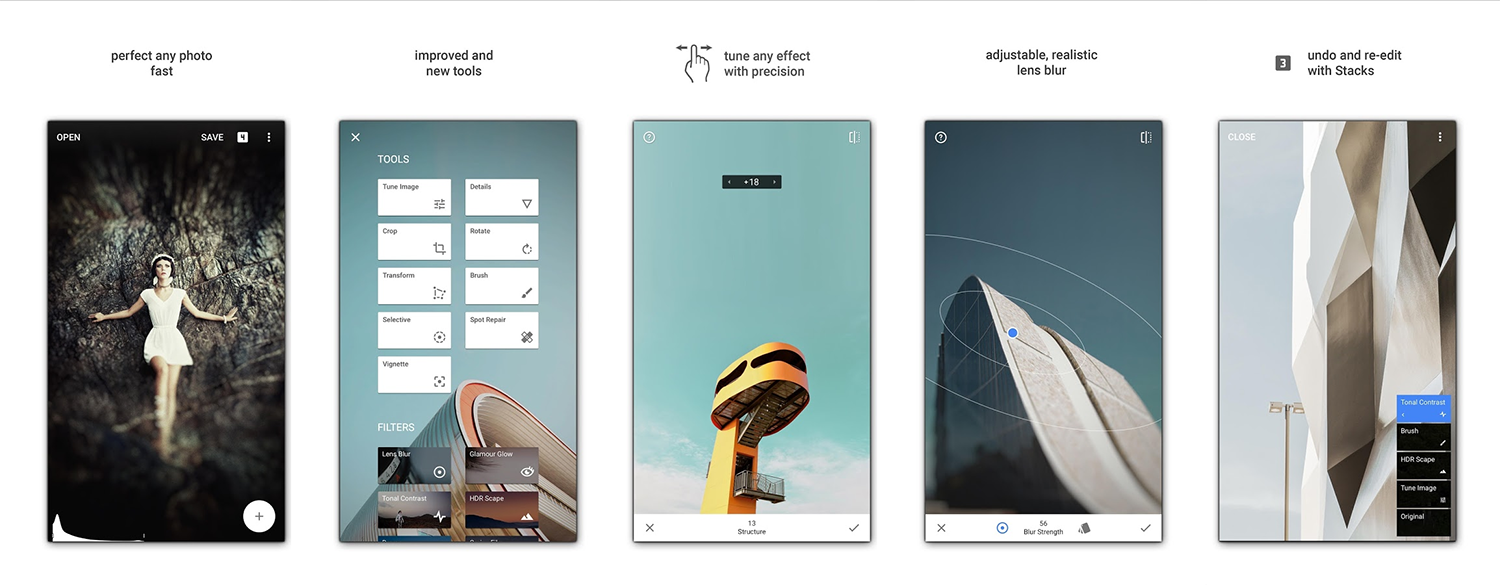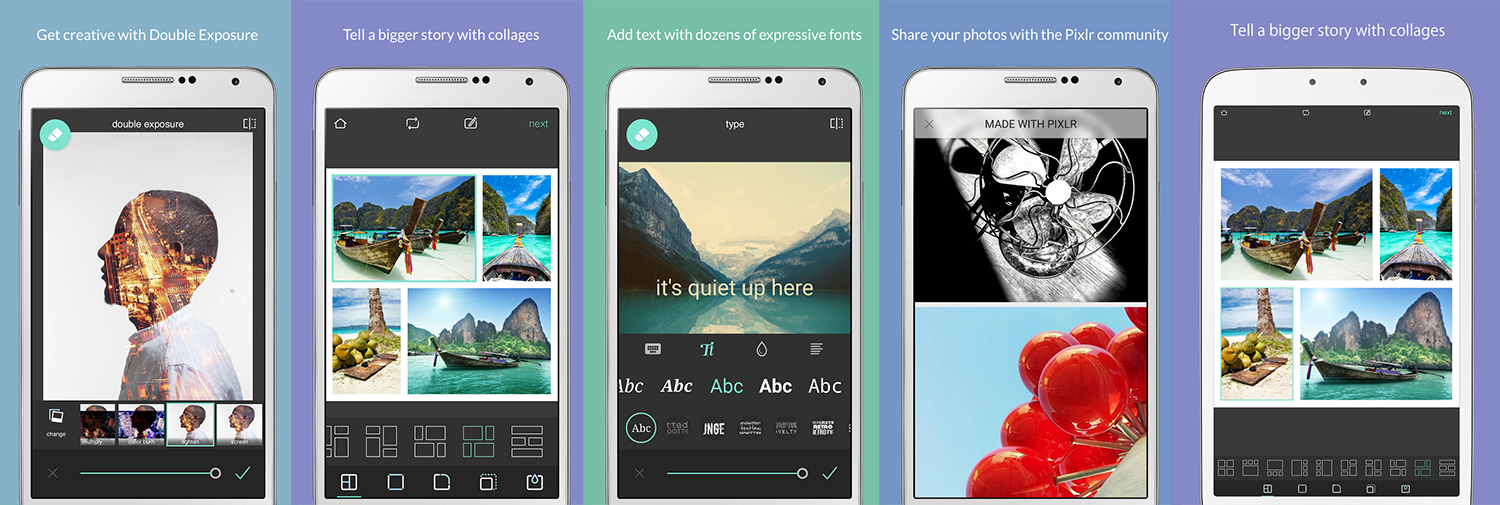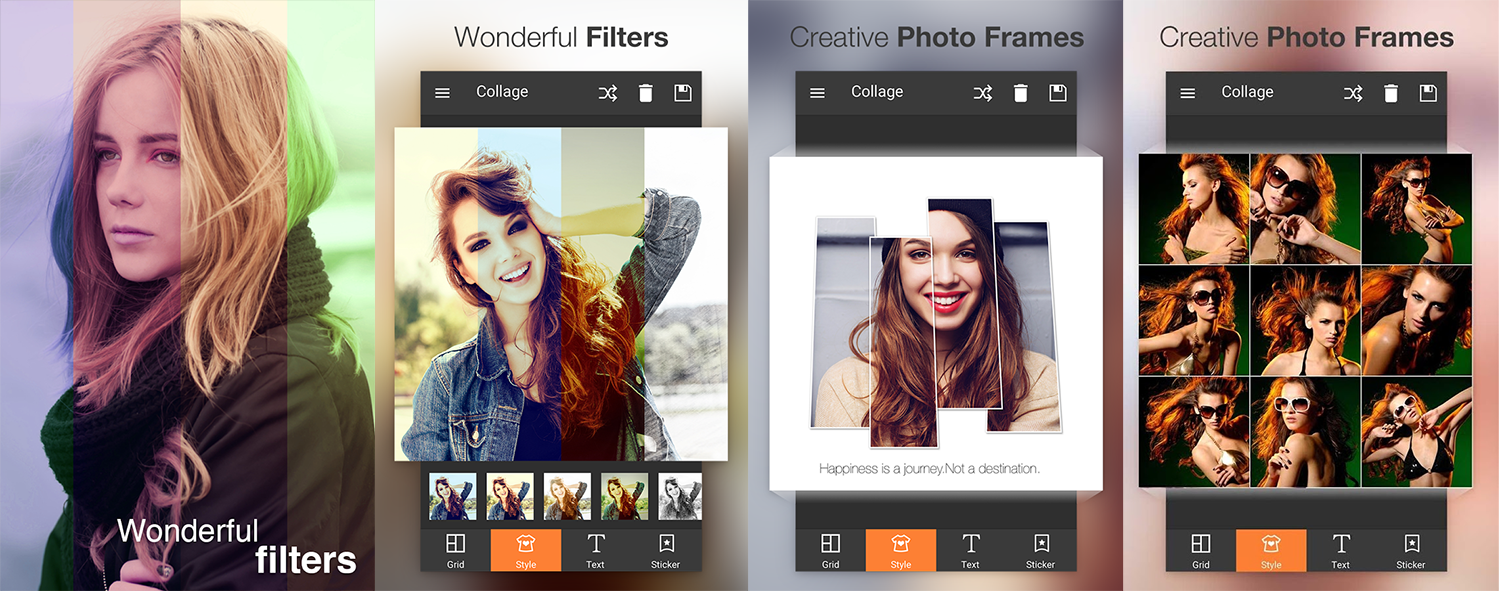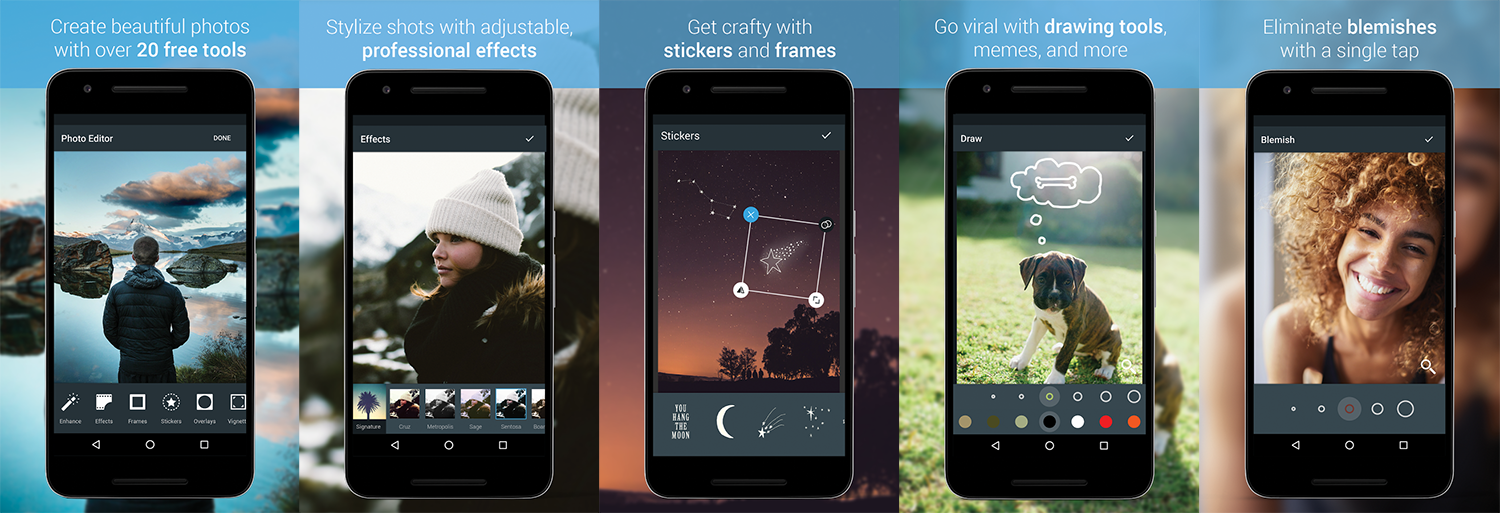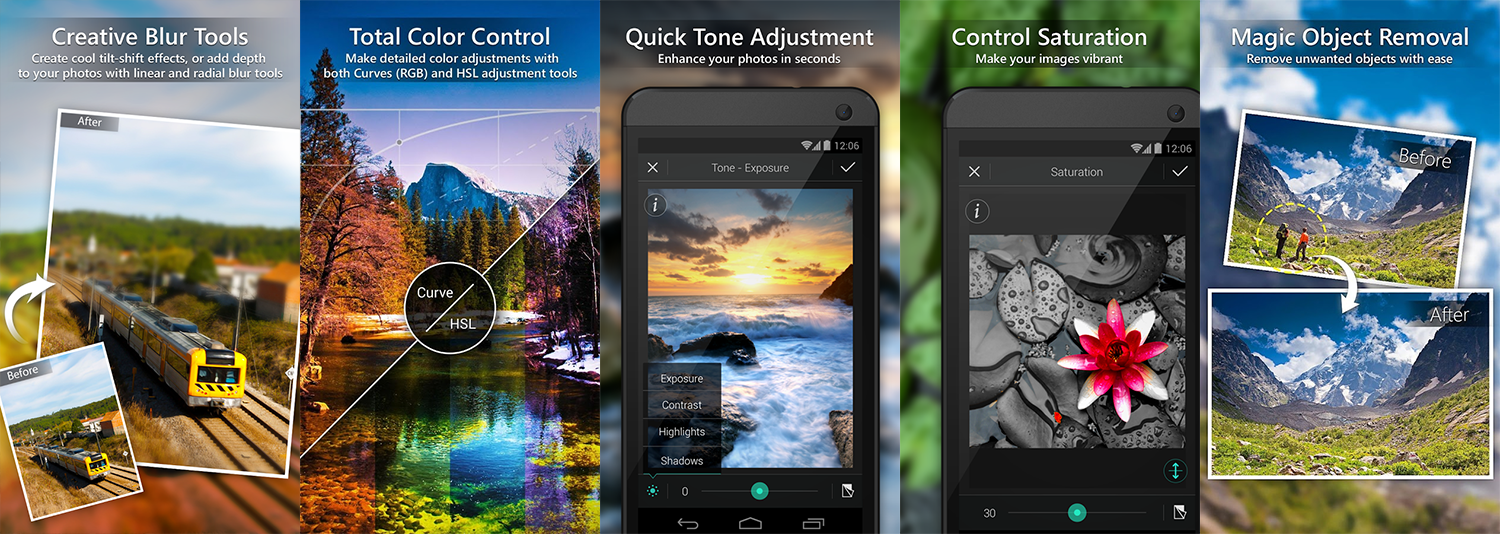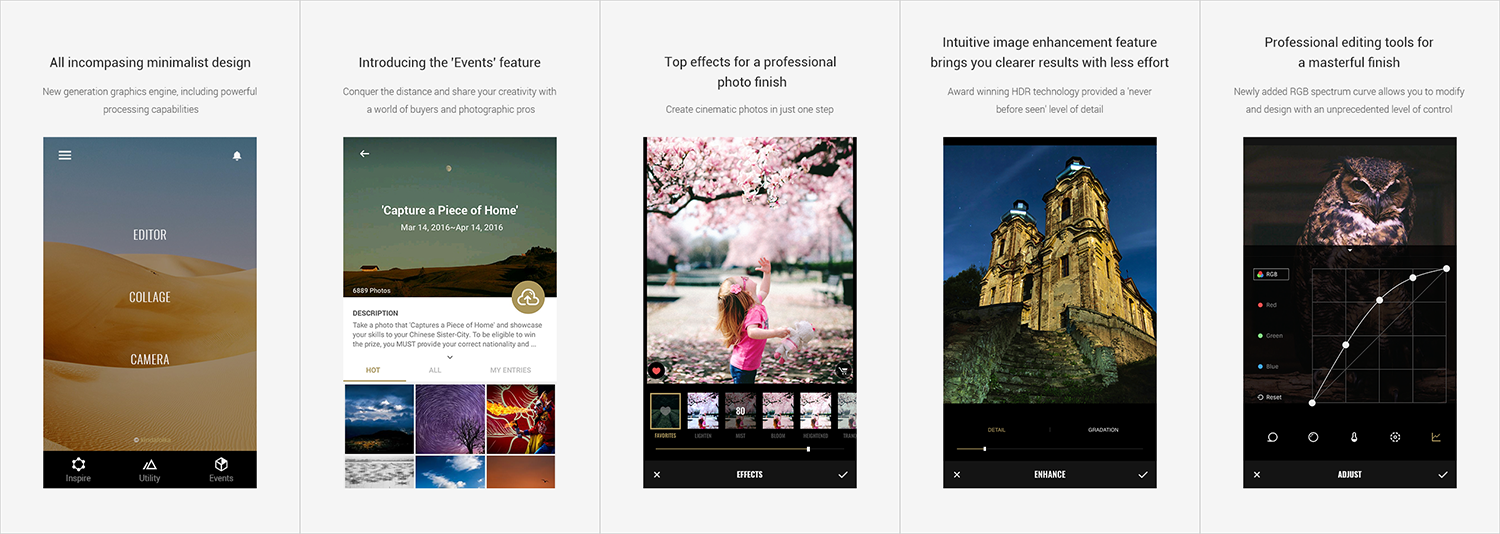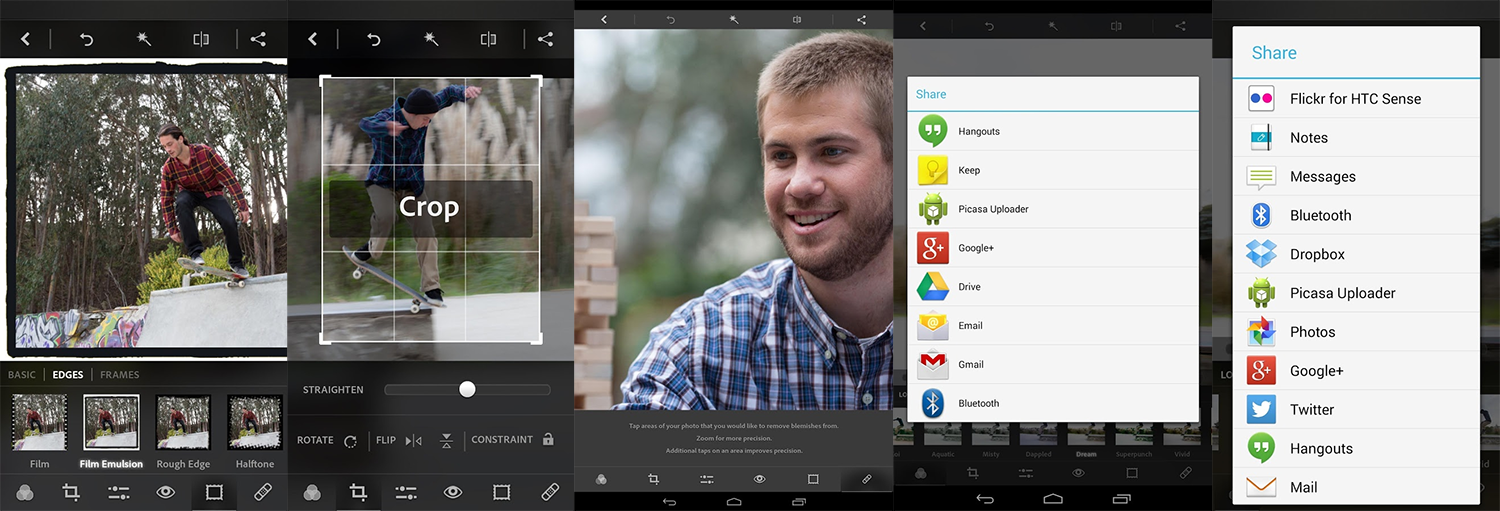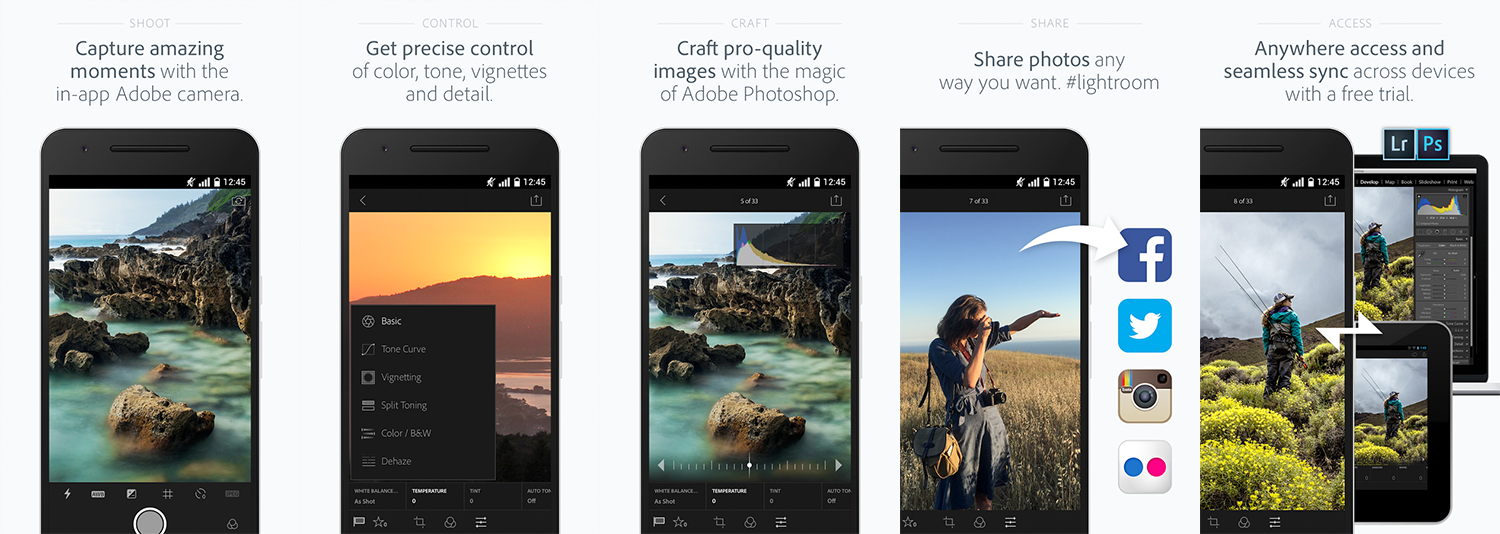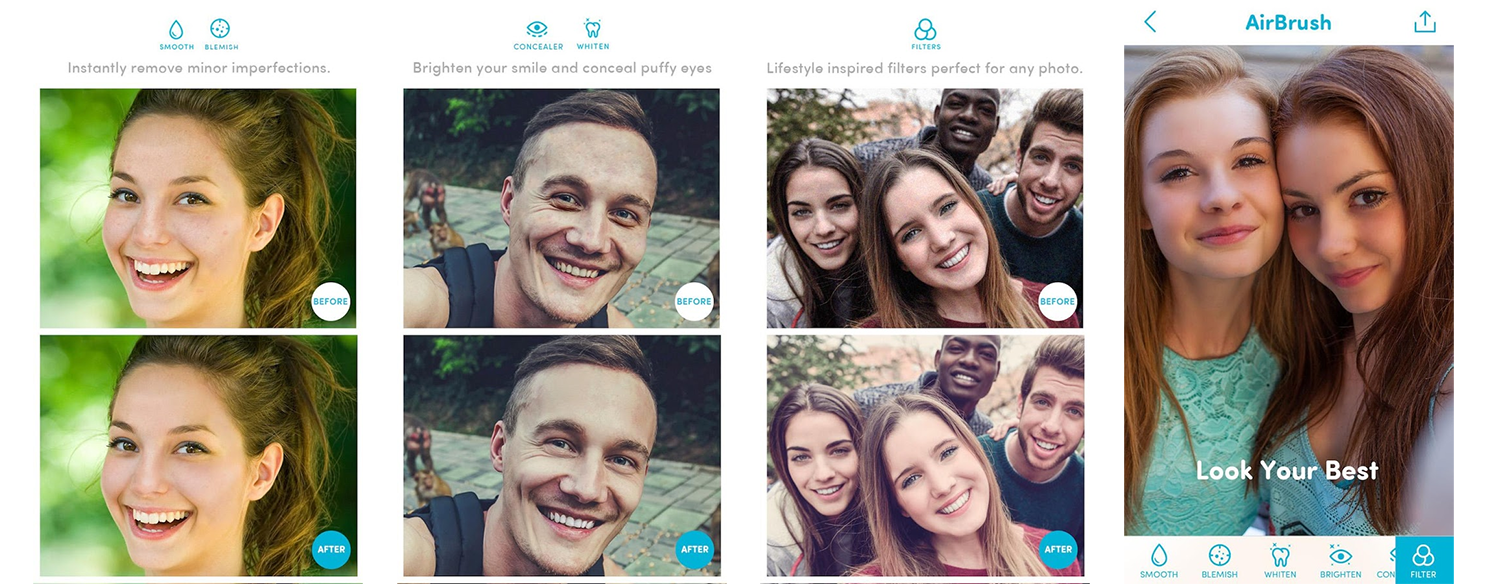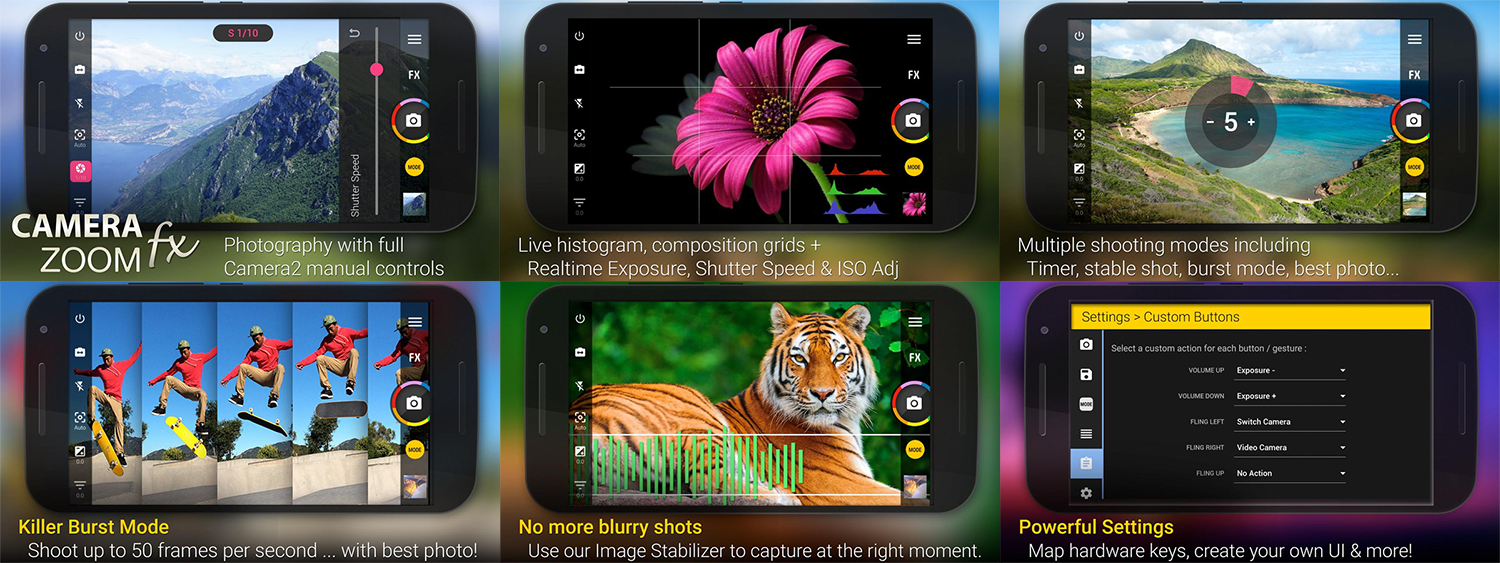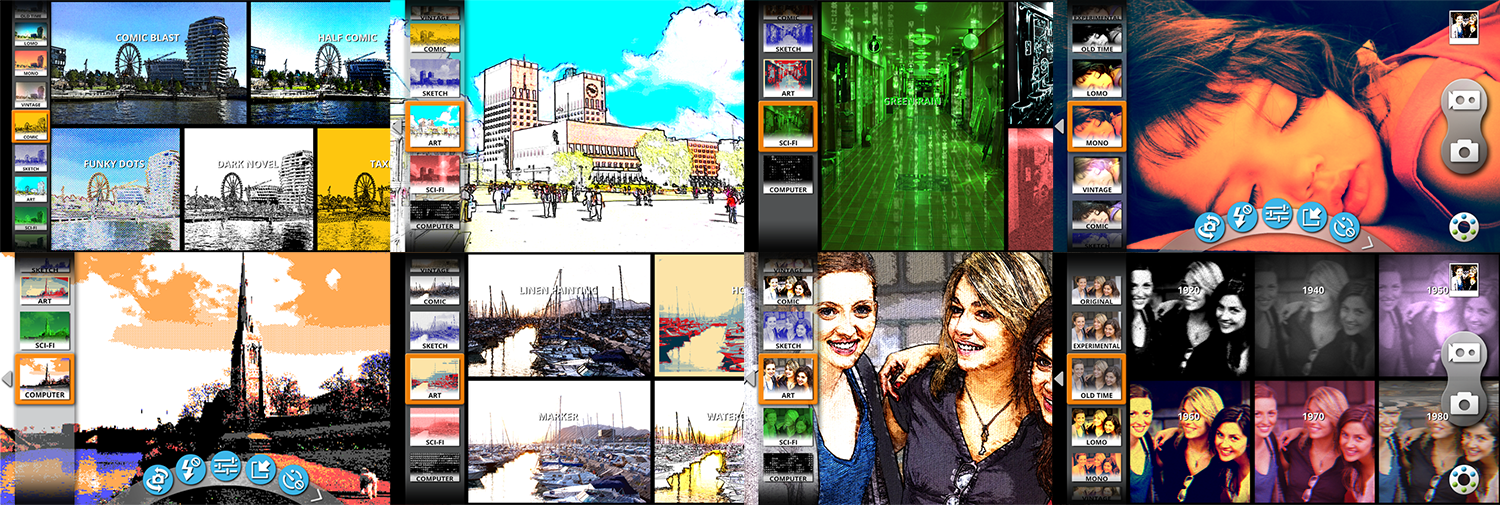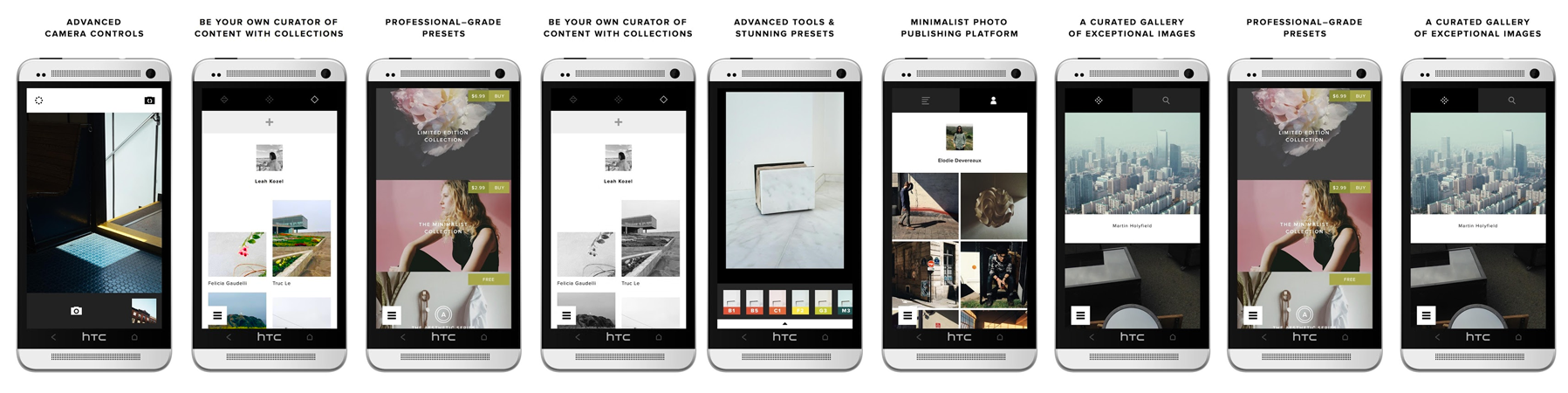Demystifying SD Card Standards and Speeds: A Comprehensive Guide (2024 edition)
In the realm of digital storage, Secure Digital (SD) cards have become the go-to solution for storing and transferring data across a wide array of devices, from cameras and smartphones to laptops and gaming consoles. However, navigating the landscape of SD card standards and speeds can be daunting, with a plethora of acronyms and technical specifications to decipher. In this guide, we’ll unravel the mysteries surrounding SD card standards and speeds, empowering you to make informed decisions when selecting the…