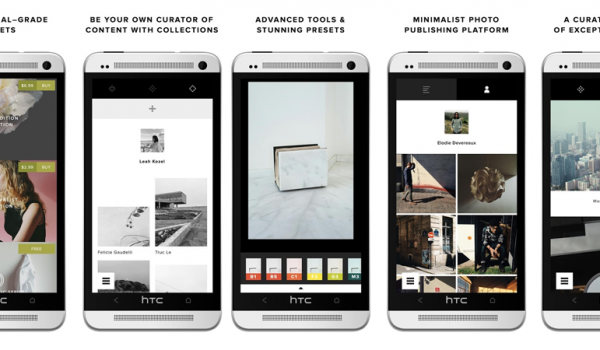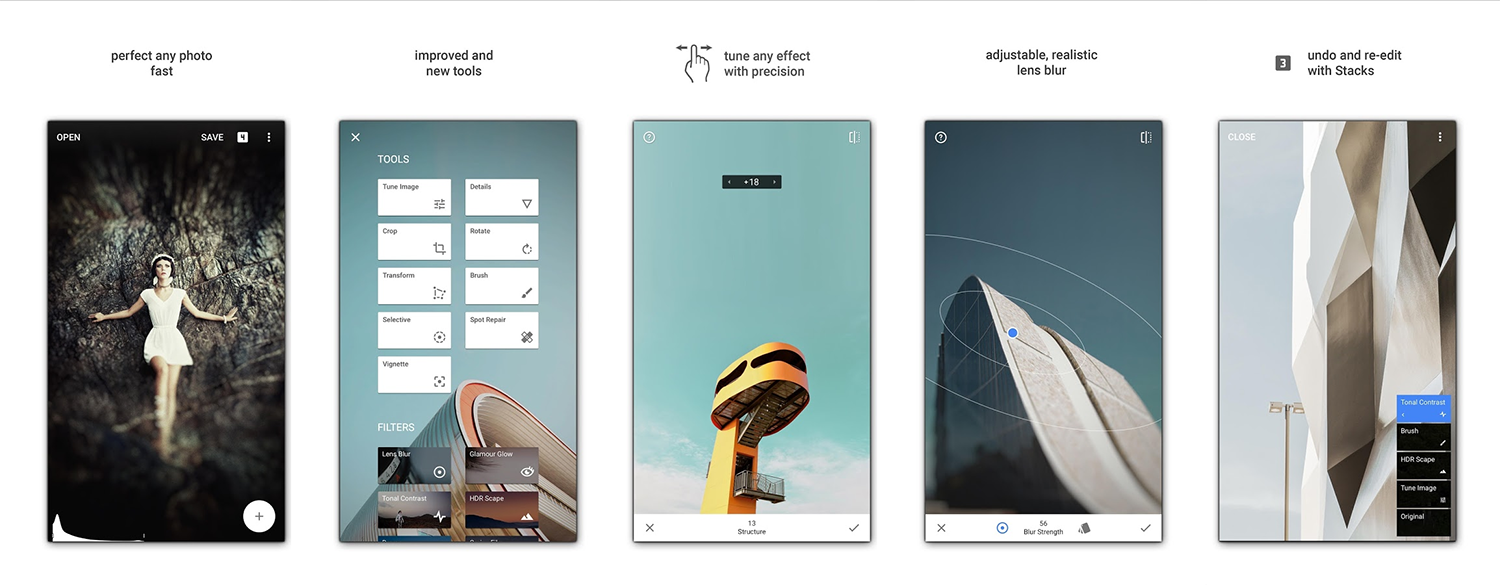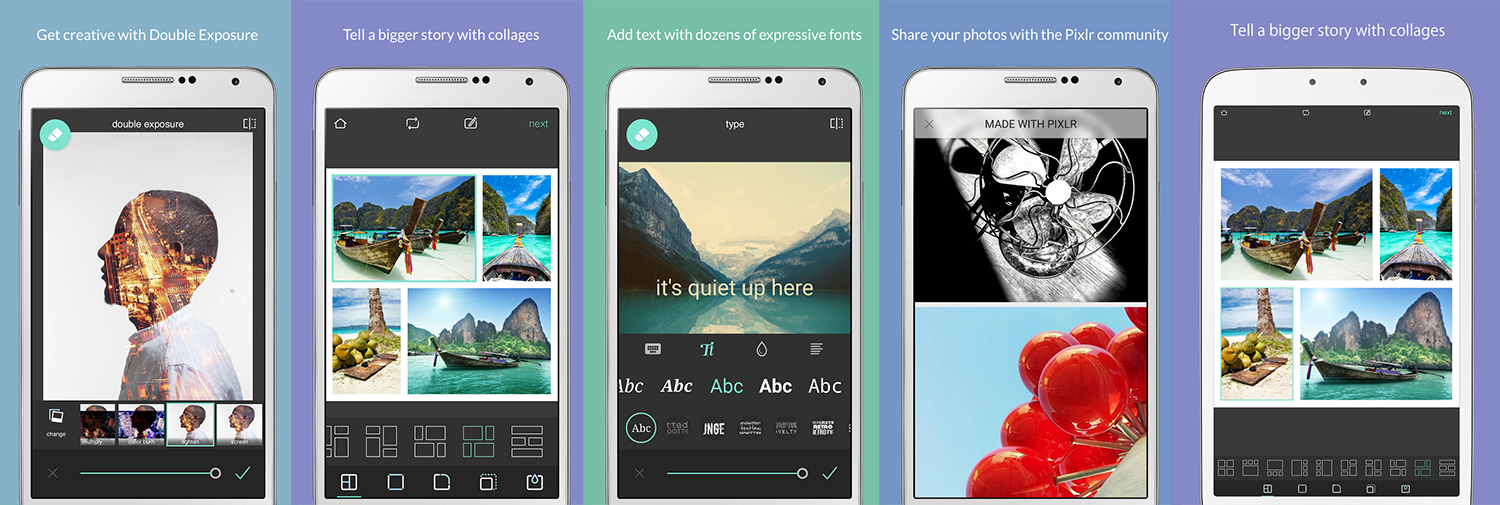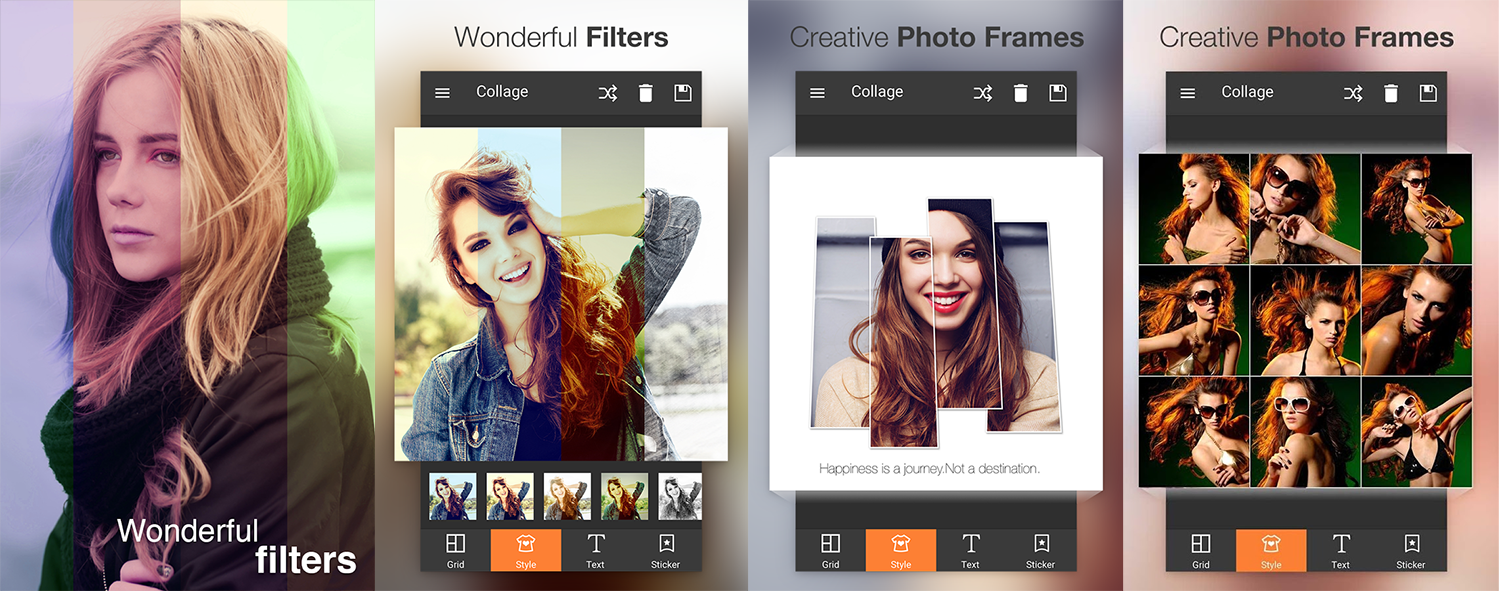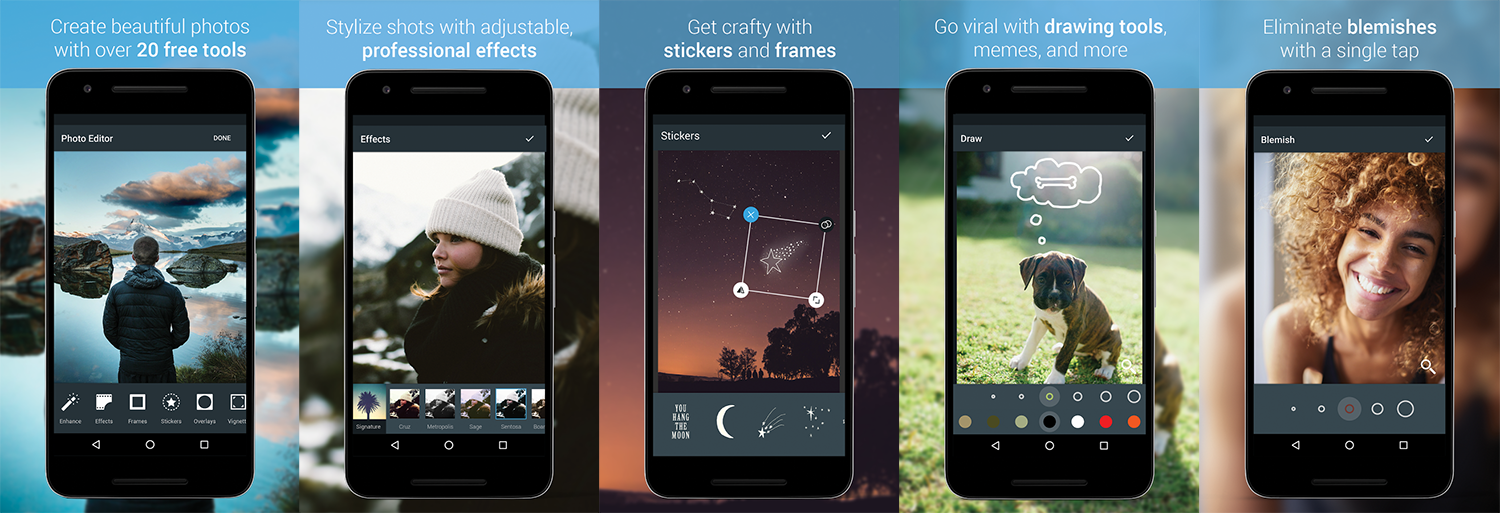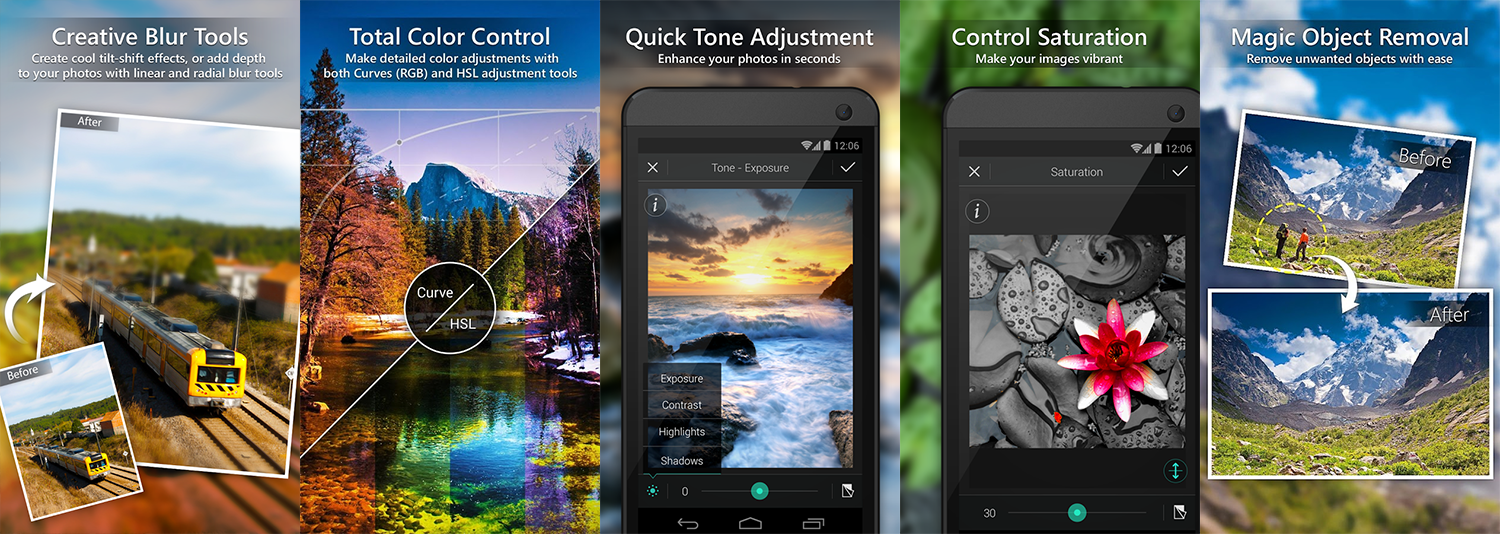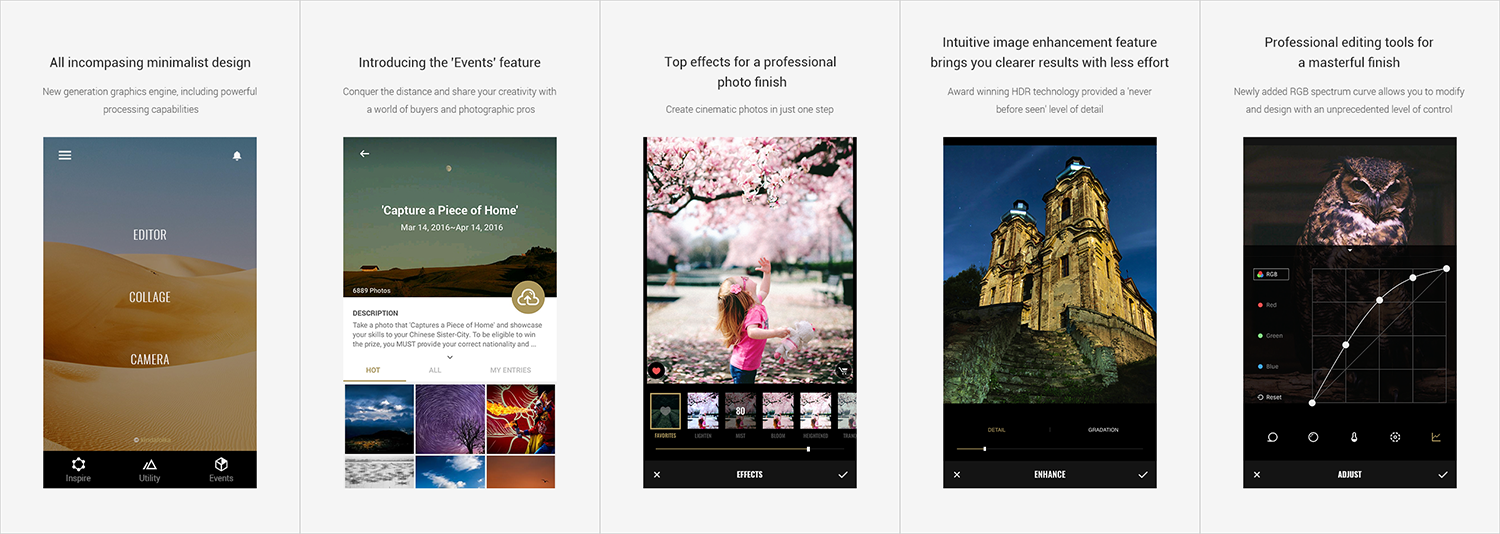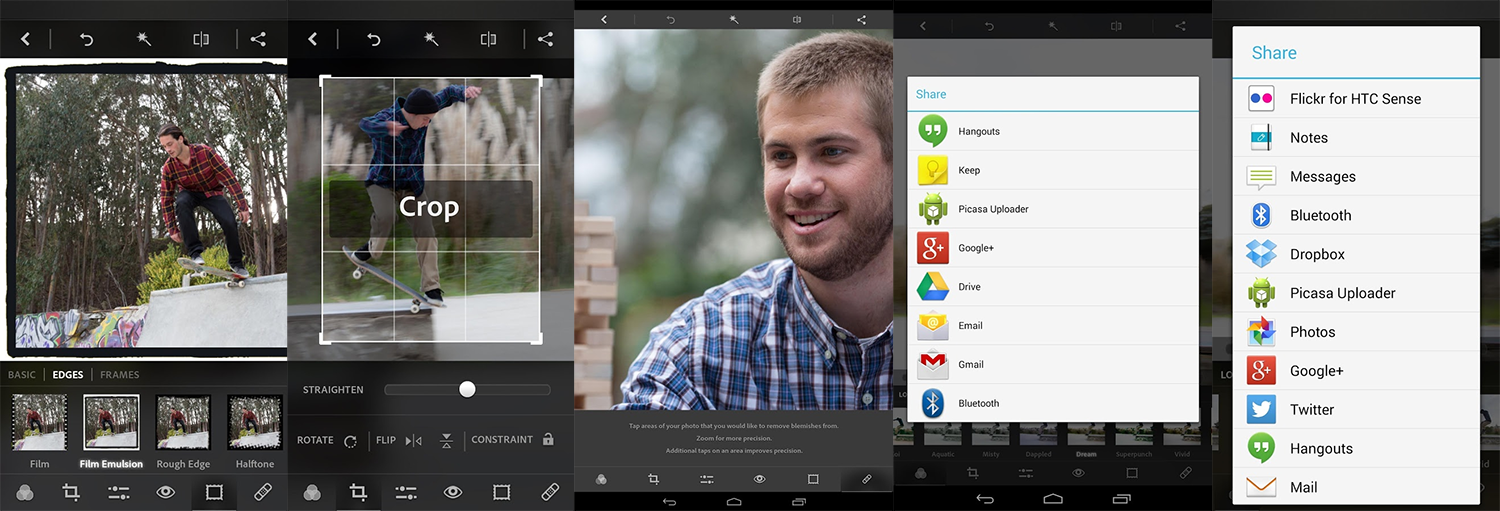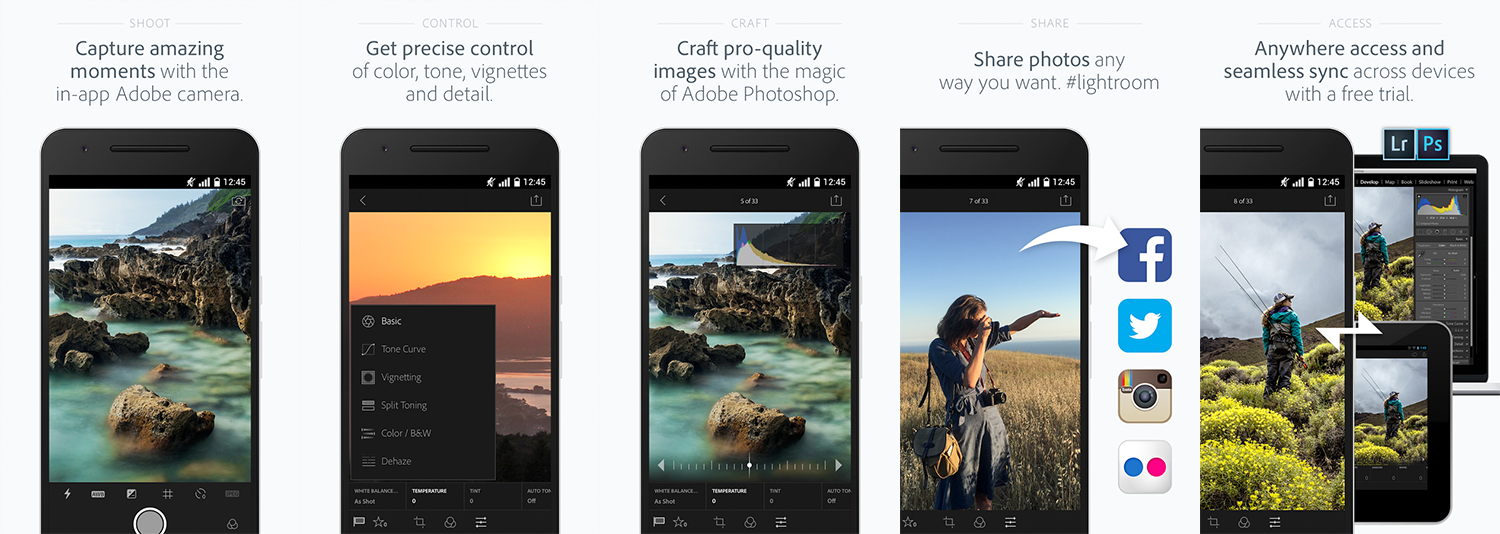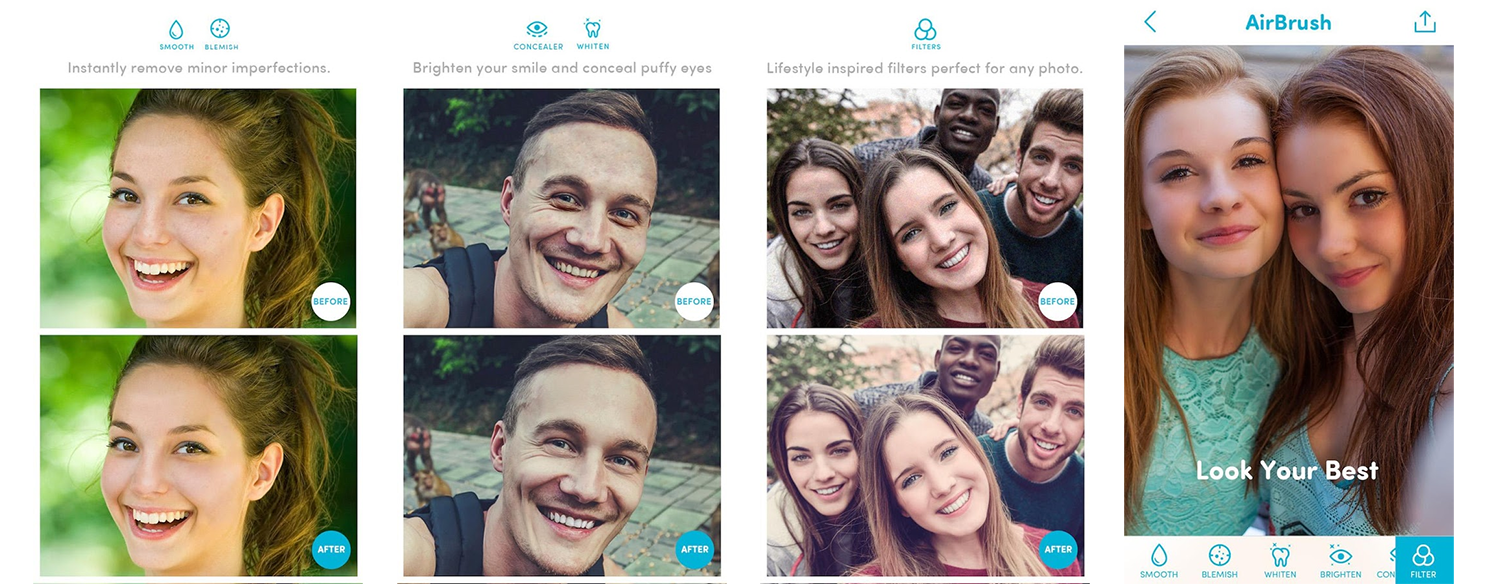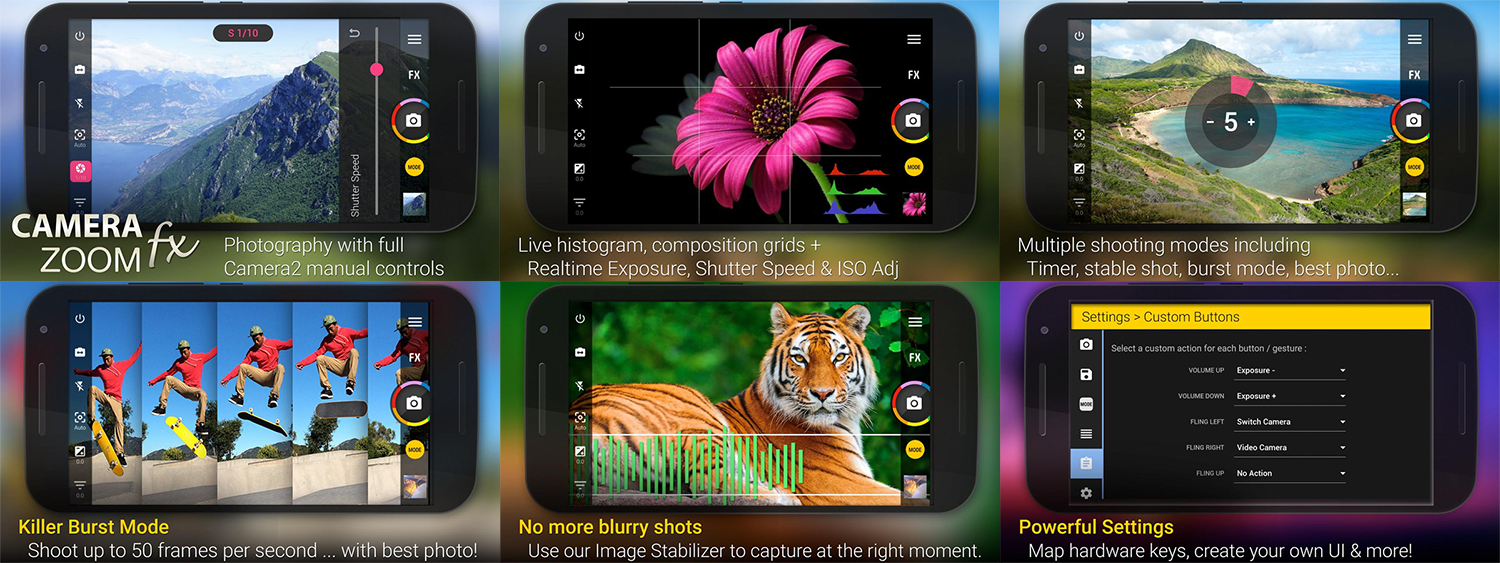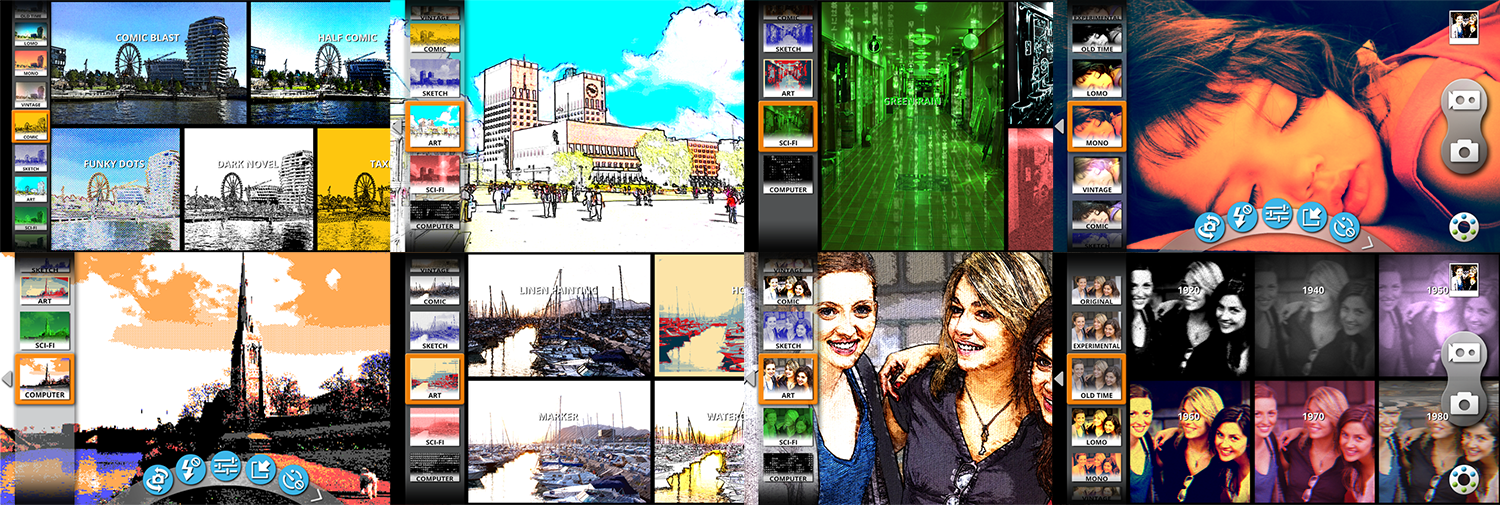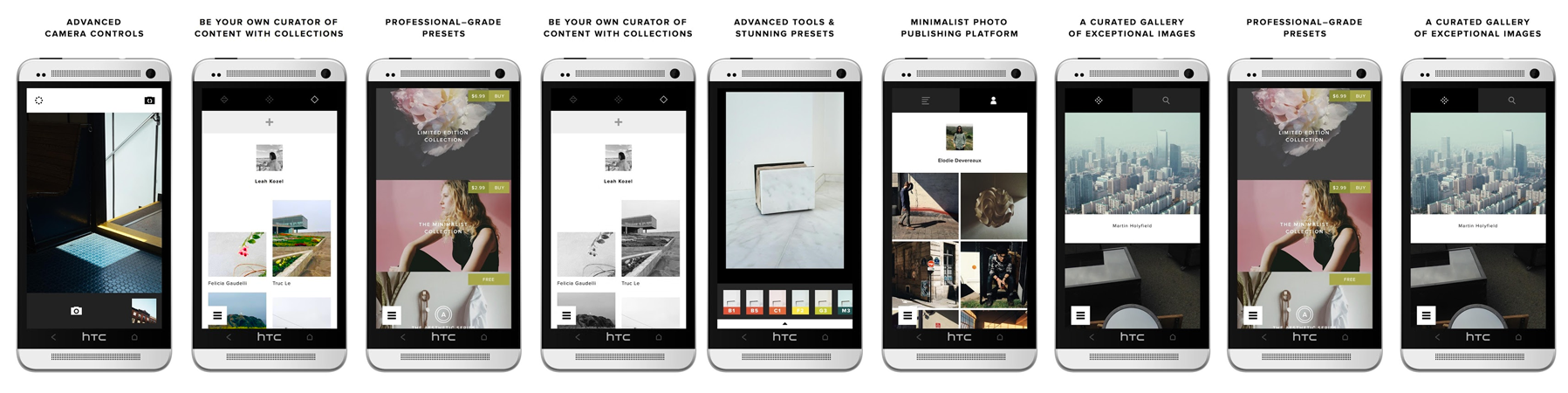How to Manage Storage Partitions on Windows
(The screenshots in this article were taken using Windows 10 but this guide should help with other operating systems such as Windows 11, 8.1, 7, Vista etc.) You can use the built-in Disk Management utility to resize, create, delete and format partitions and change their drive letters. The quickest way to launch the Disk Management utility is by typing “Disk Management” into the search box in the Control Panel or Start menu, then open the “Create and format hard disk…