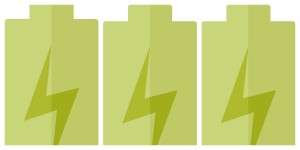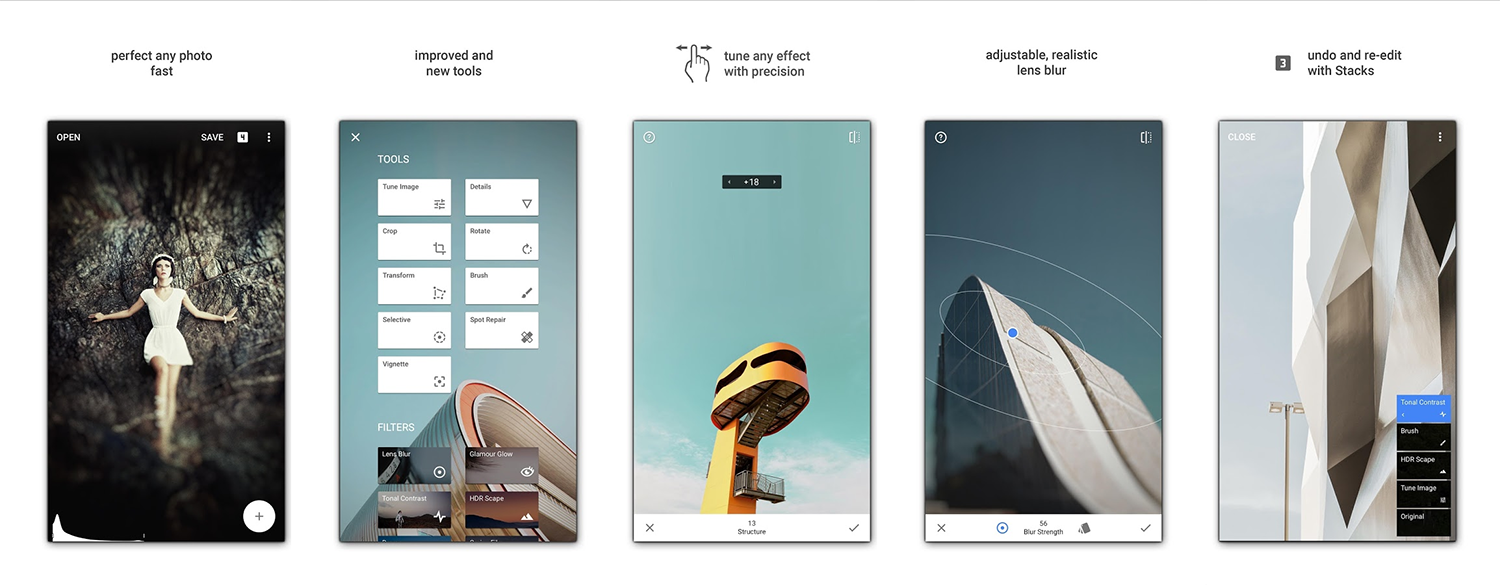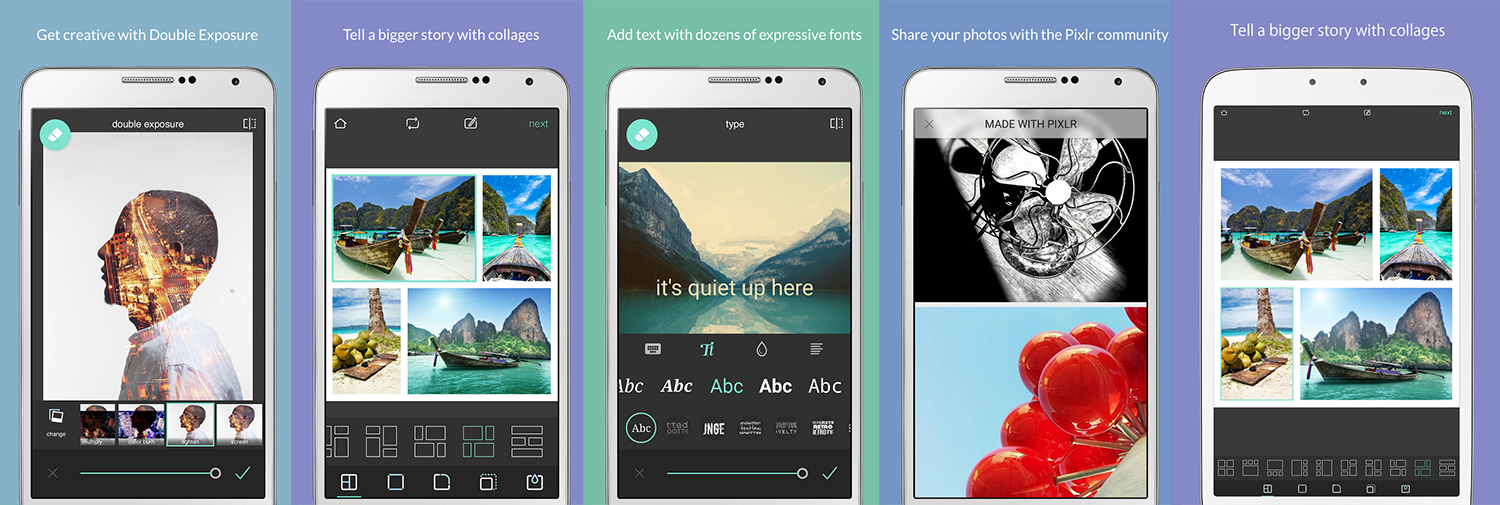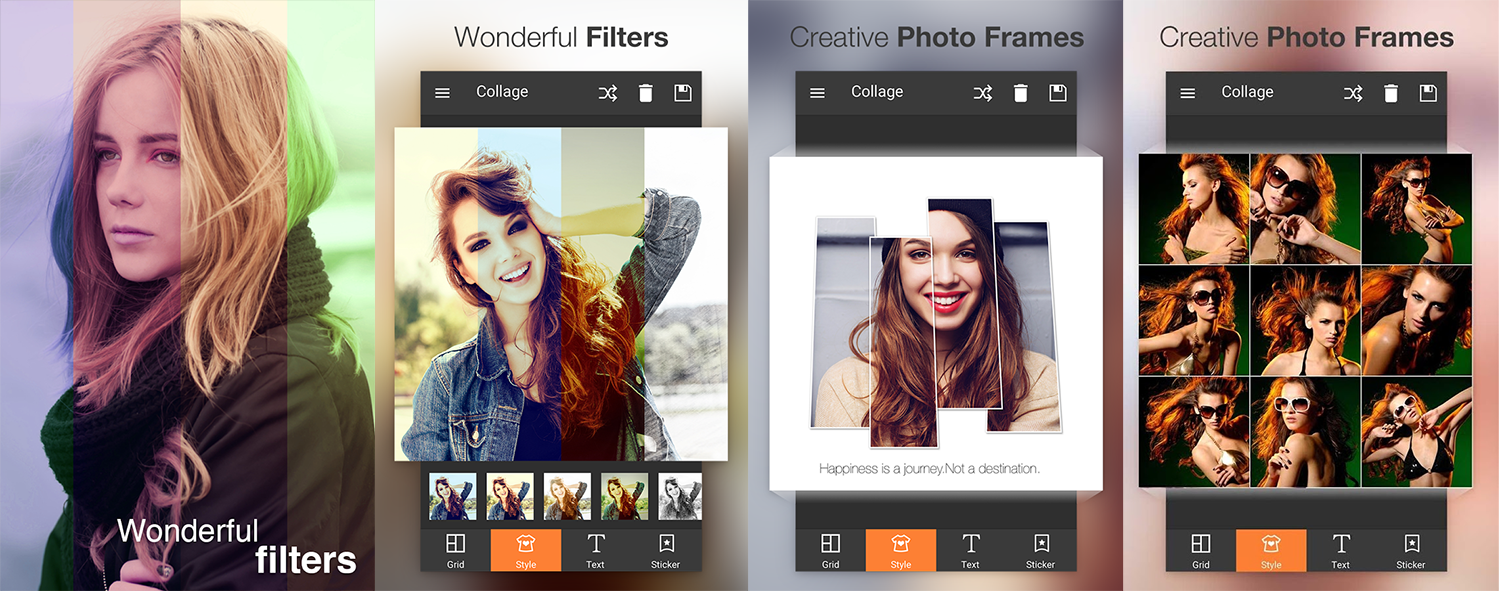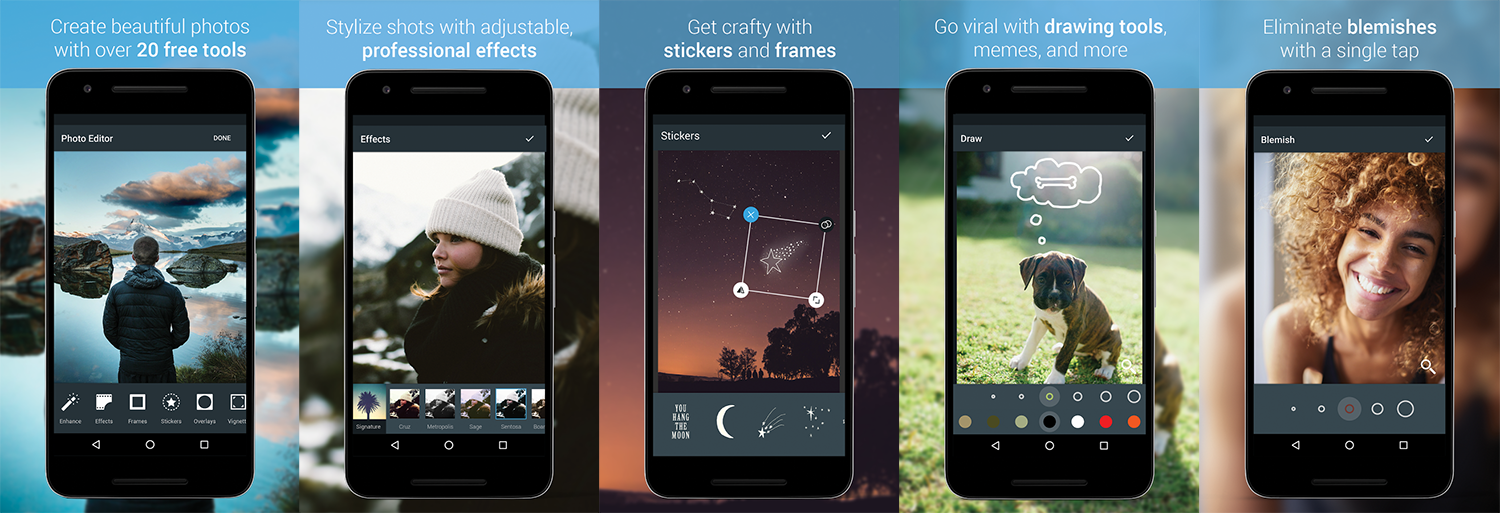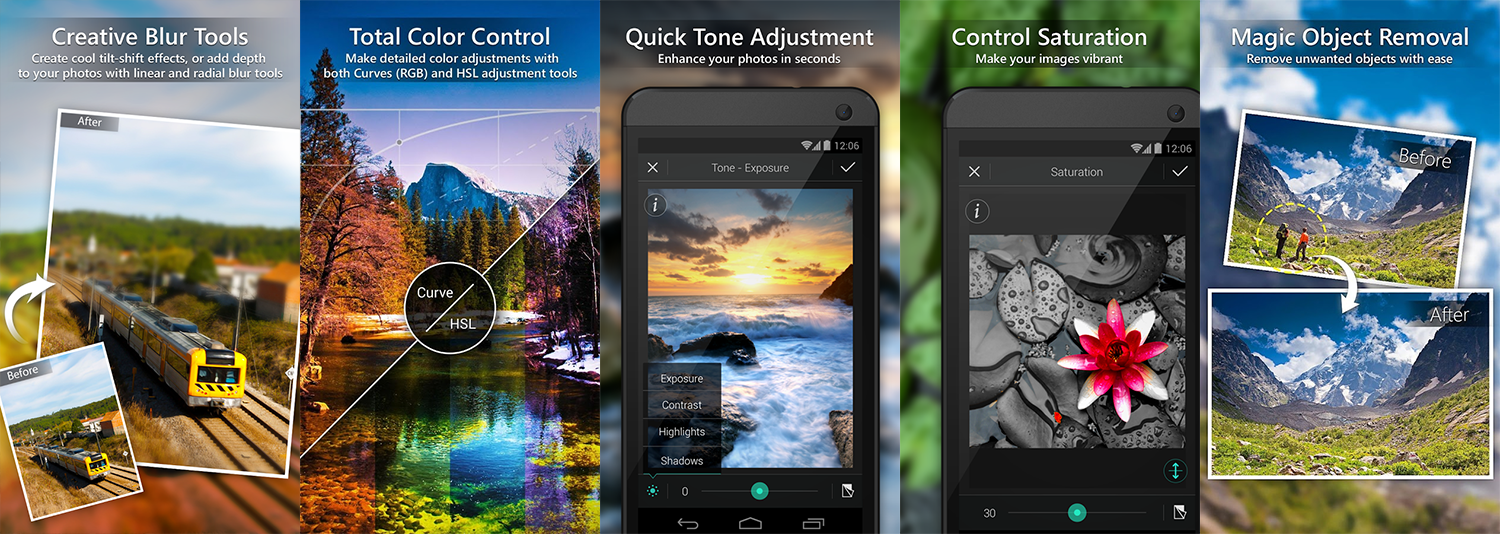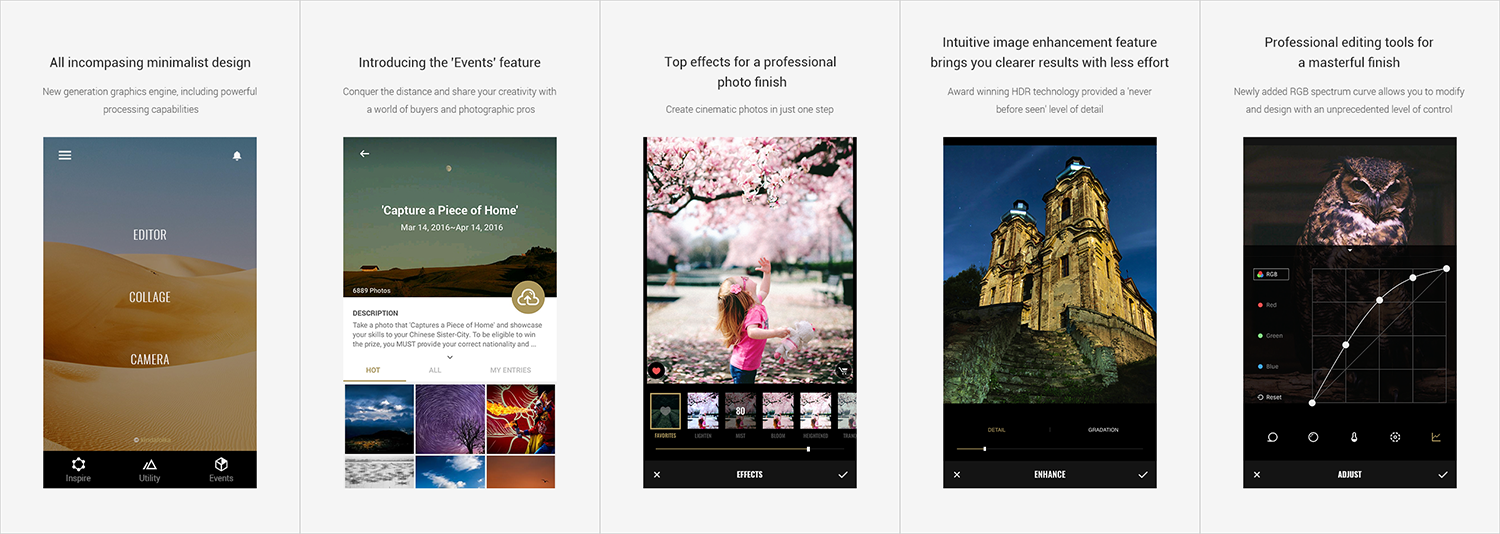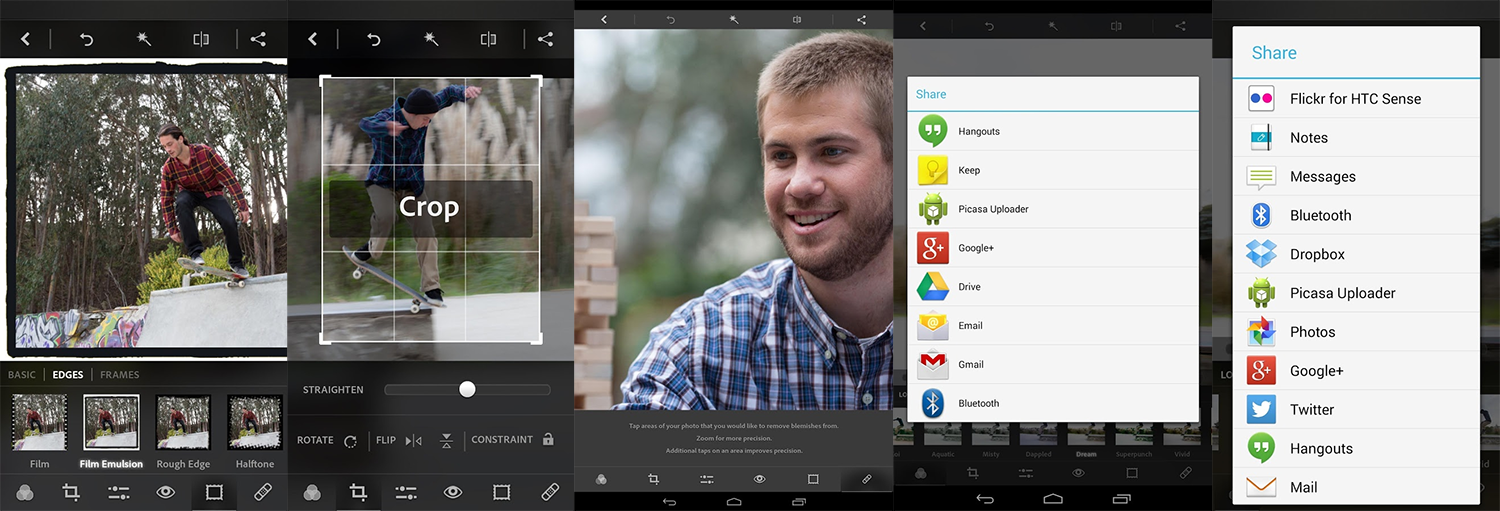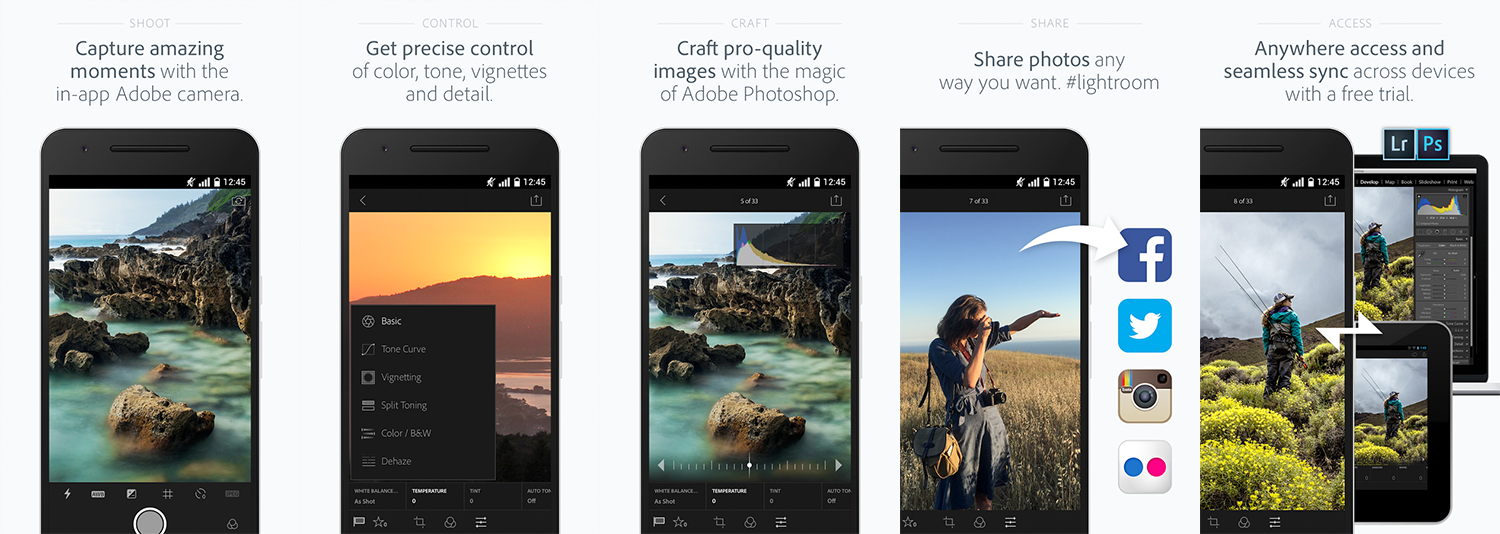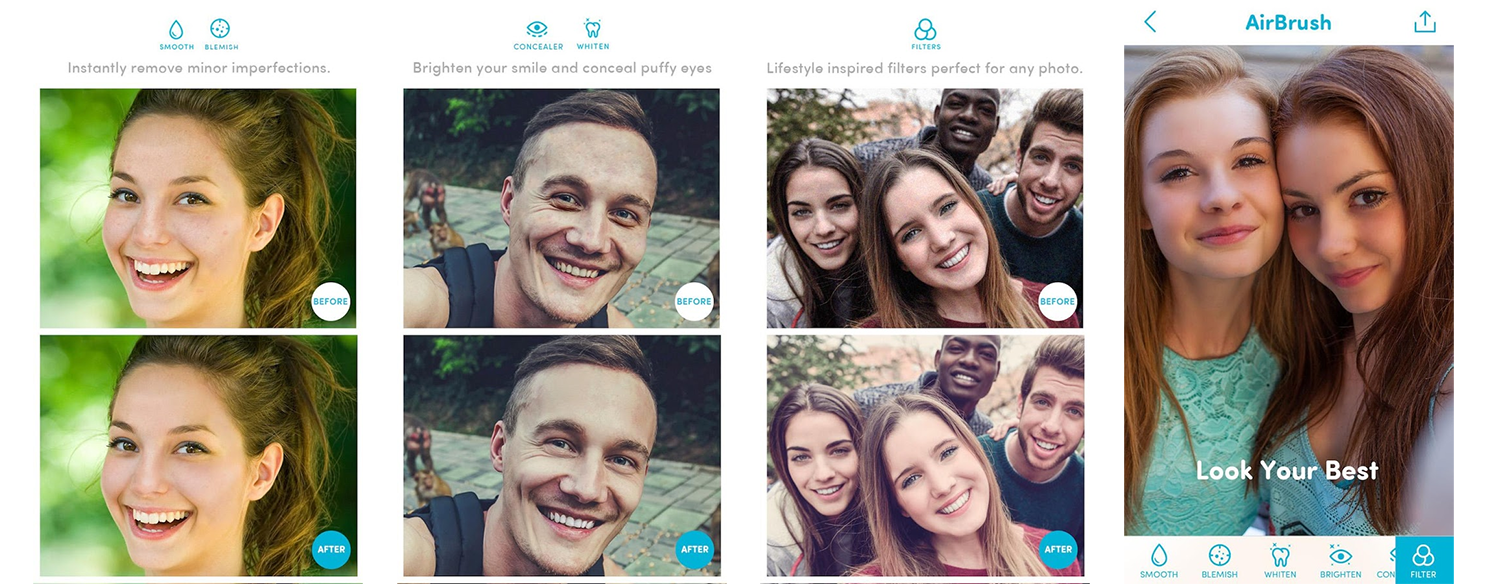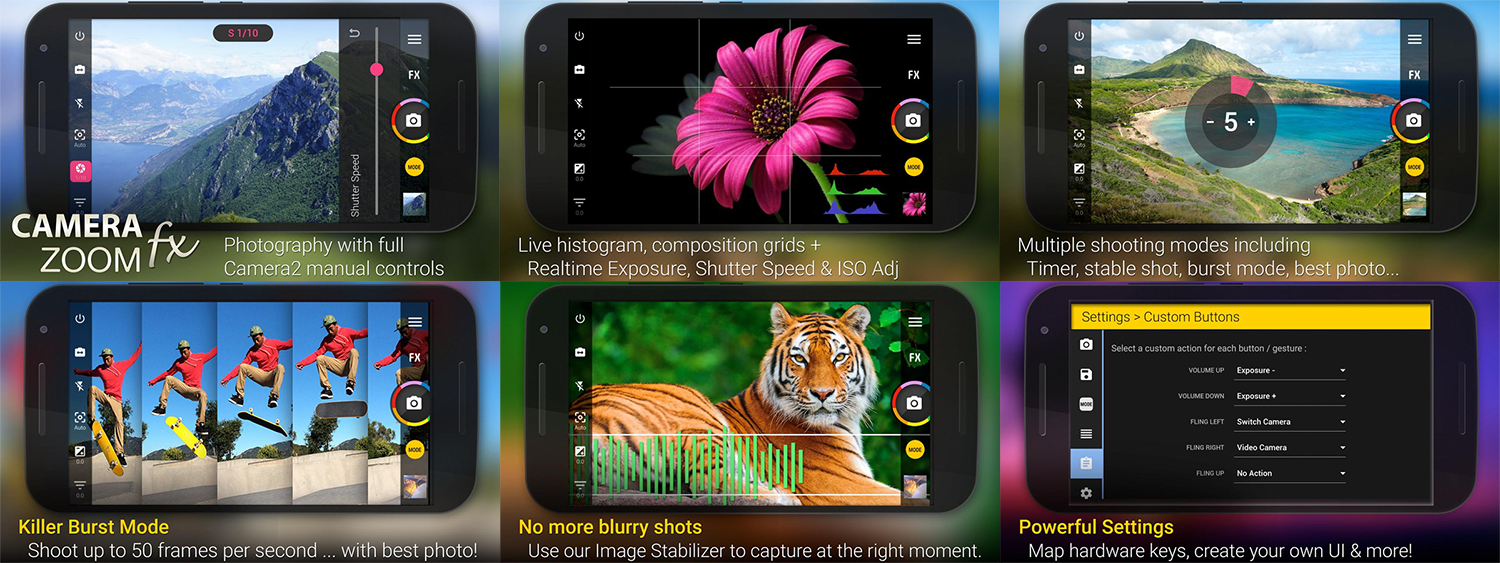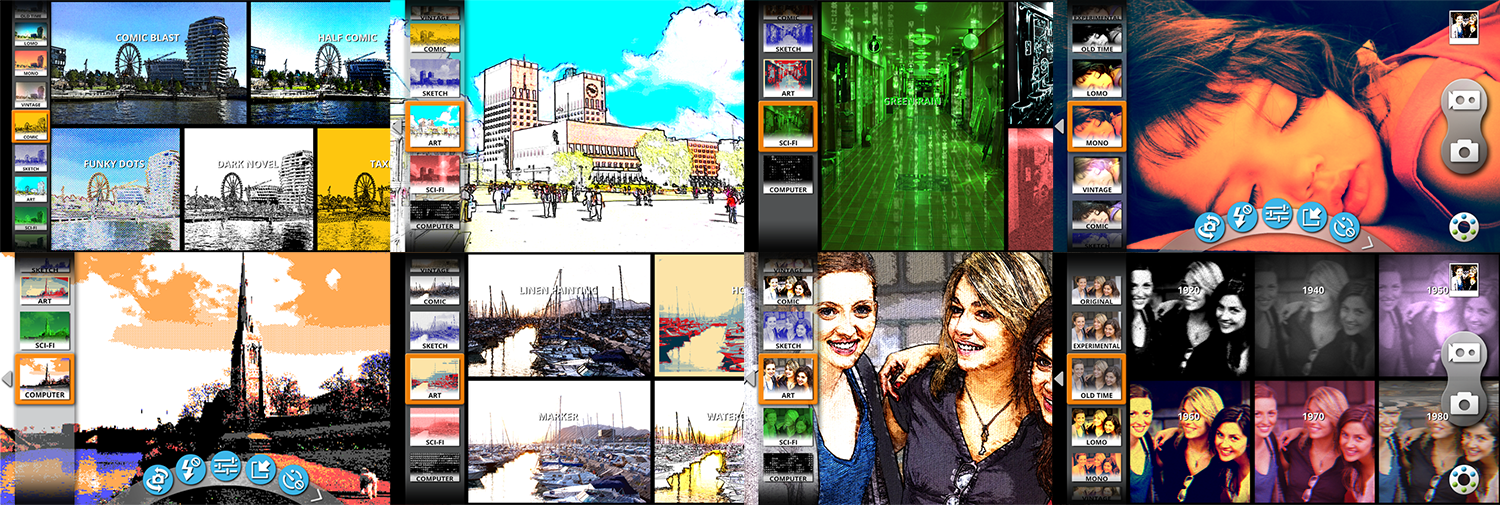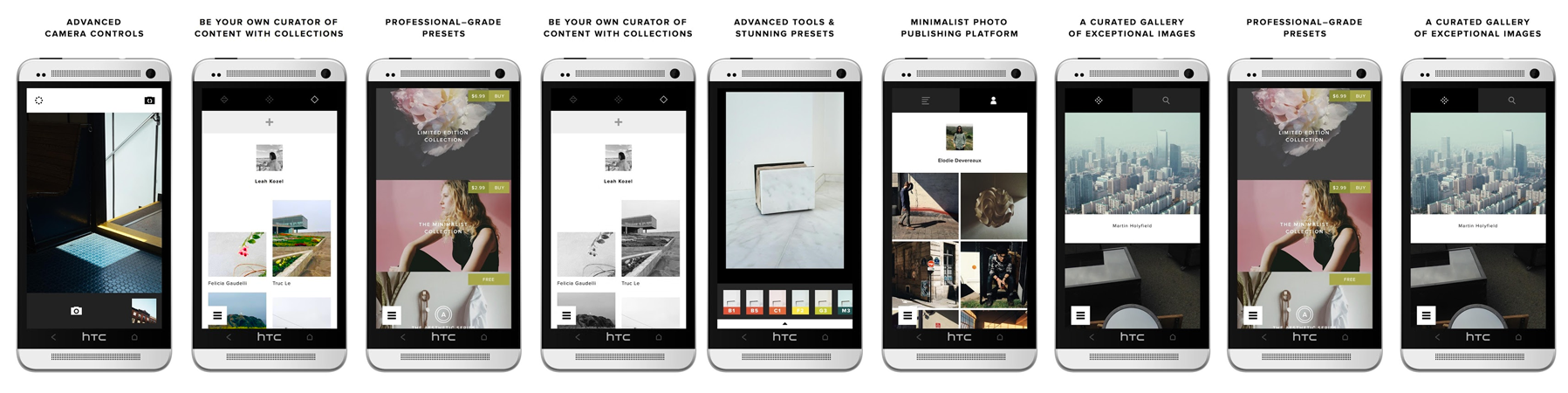You could be about to miss out on great posts, news, deals and photos on Facebook.

Did you know Facebook is changing the way that you can see posts on your timeline? Here’s what to do to make sure you don’t miss anything from 7dayshop.com on Facebook and your other favourite pages:
1. When you’re on Facebook on your computer, click on the arrow pointing down at the top right hand corner.
2. This will show a drop down menu, select News Feed Preferences.
3. A new window titled News Feed Preference will pop up, click on the word Pages on the left hand side – and find 7dayshop.com (you can do this by alphabetic order).
4. You see see a grey box next to our logo and name – click on this box and a new drop down menu will open. Click See First and then you’re done!
Click on the photos to see the different menus that you will see – please SHARE and LIKE to make everyone knows about this.
You can find 7dayshop on Facebook by clicking here.